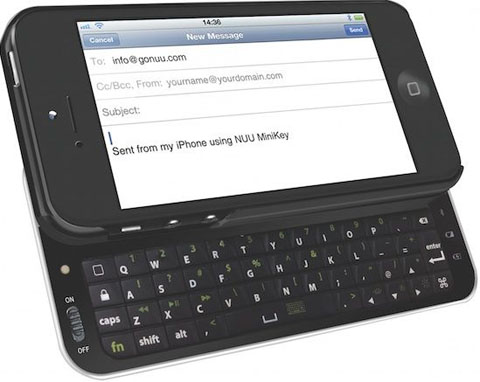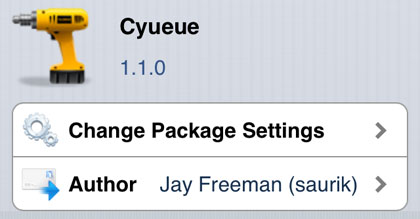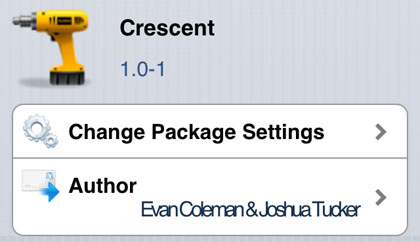How to Add Pandora Thumb Buttons to iOS Lock Screen, Activator
Submitted by Bob Bhatnagar on
Pandora fans may have noticed the only way to give a thumbs up or thumbs down to a particular track is to have the app open. Of course, with iOS you can skip tracks using the multitasking switcher or by pulling up music controls on the lock screen. But this won’t register your approval or disapproval of the track, steering the future of your radio station.
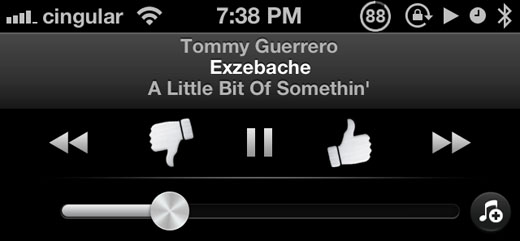
Now with the jailbreak tweak ThumbsUp installed, you can add thumb buttons to the lock screen music controls. This provides a simple and fast way to record your preferences with Pandora, without unlocking your device and navigating to the iOS app.