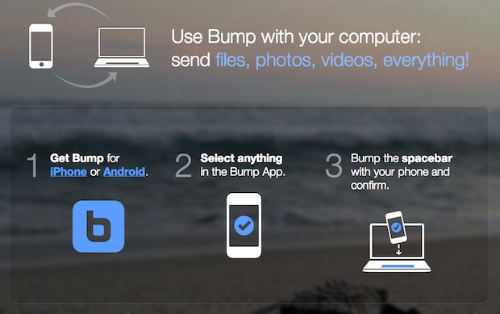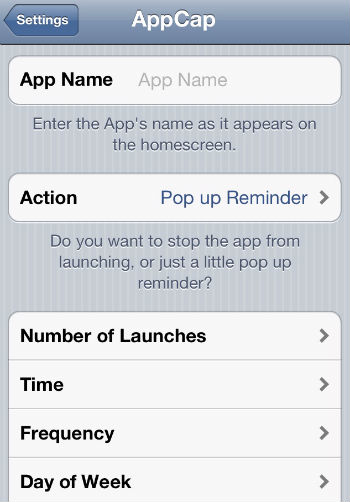How to Replace Your iPhone 4 Vibe Motor and Other Apple Internal Videos
Submitted by Sammy Snyder on
For such a secretive company Apple sure does seem to have a lot of "leaks". The latest comes from a self-proclaimed iOS consultant Sonny Dickson, who leaked some pretty interesting internal Apple training videos and in-store repair guides. The first video entitled "iPhone 4 Vibe Motor Replacement" is a an iPhone 4 repair guide for Apple Store employees.
Other videos include the cult-like "Apple Authorized Service Provider 101", an iPhone 4 SIM tray replacement repair guide and directions on how to test the iPhone 4 camera. You can watch all the purported internal Apple videos on Dickson's YouTube channel, or check out a few below.