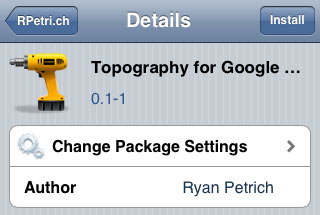Auxo Tweaks Multitasking on the iPhone
Submitted by Bob Bhatnagar on
We recently took a look at jLauncher, which upgrades the stock multitasking dock into a full screen control center. Although there are many of these tweaks available, Auxo brings app switcher redesign to a new level. The idea for Auxo was originally just a concept, but designer @Sentry_NC has teamed up with developers to make the iOS tweak reality.
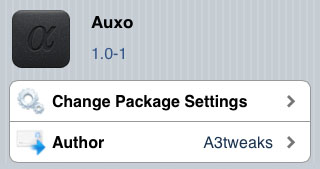
Auxo replaces the normal multitasking dock icons with versatile app cards. Besides offering a preview of each app, they can be removed by simply swiping down. No more holding an icon and tapping red circles individually. Tapping and holding one app card will give you the option to remove all multitasking and recently opened apps at once. Auxo will even remind you that an app is doing something in the background, such as playing music, and confirm the exit.