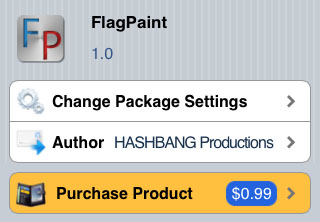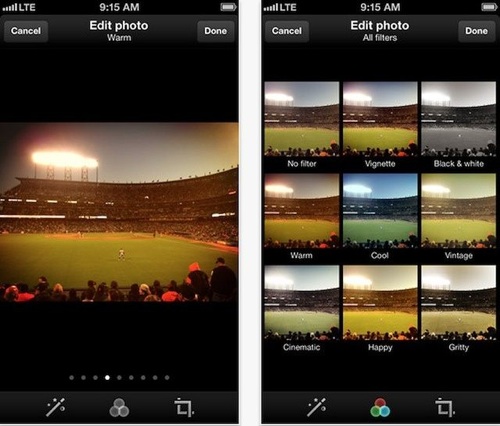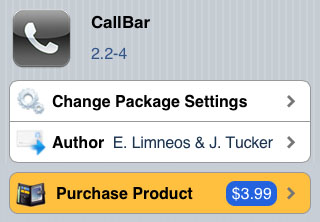Use iPhone Volume Buttons to Adjust Brightness
Submitted by Bob Bhatnagar on
Manually adjusting the brightness of your iPhone screen can be inconvenient. Even on a jailbroken device with SBSettings, it takes a few steps to kick the brightness up or down with an on-screen slider. Now thanks to the Cydia tweak BrightVol, the side volume buttons can easily be used to adjust display brightness on the iPhone.

What makes this tweak so useful is that it won't interfere with normal operation of the volume buttons when needed. BrightVol is configured by default to use an Activator gesture to switch the volume buttons over to brightness. Just press both the up and down volume buttons at the same time, then you can adjust the brightness up or down.