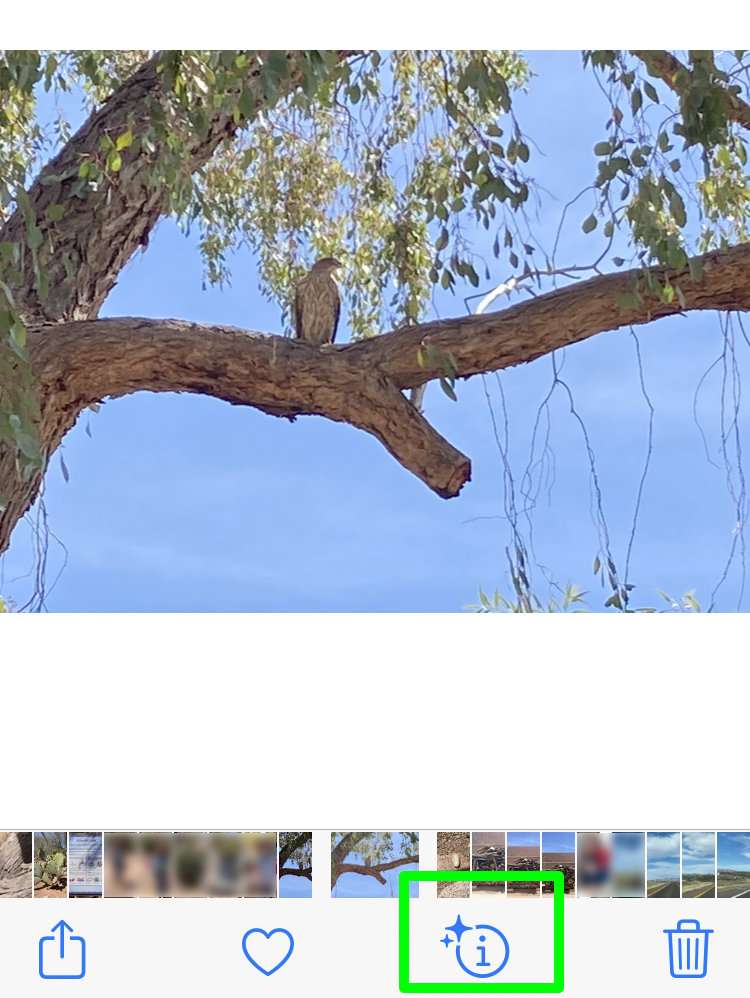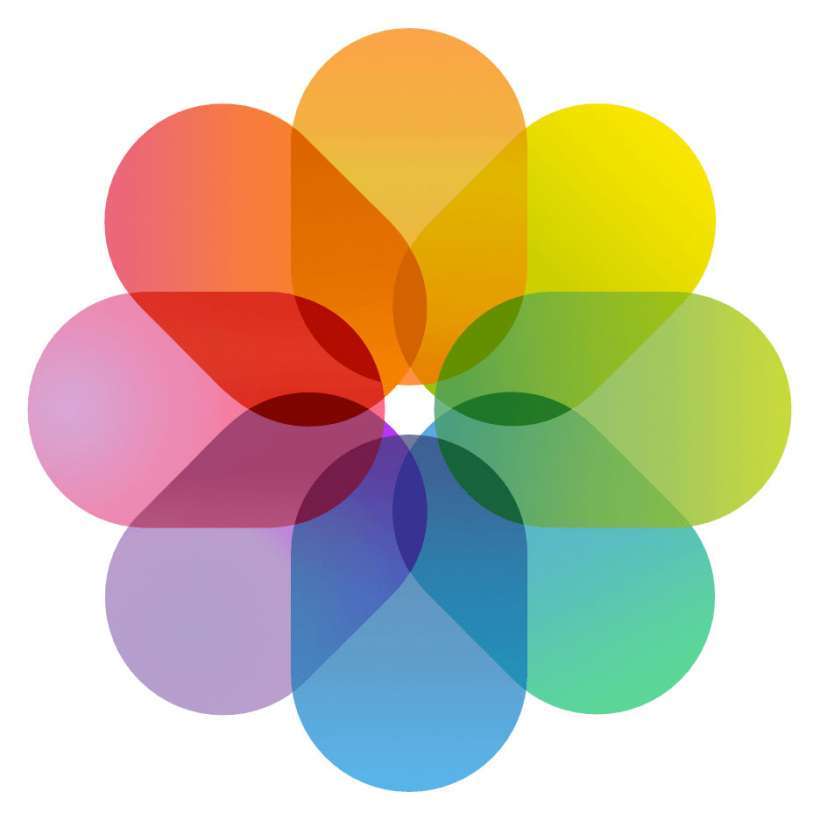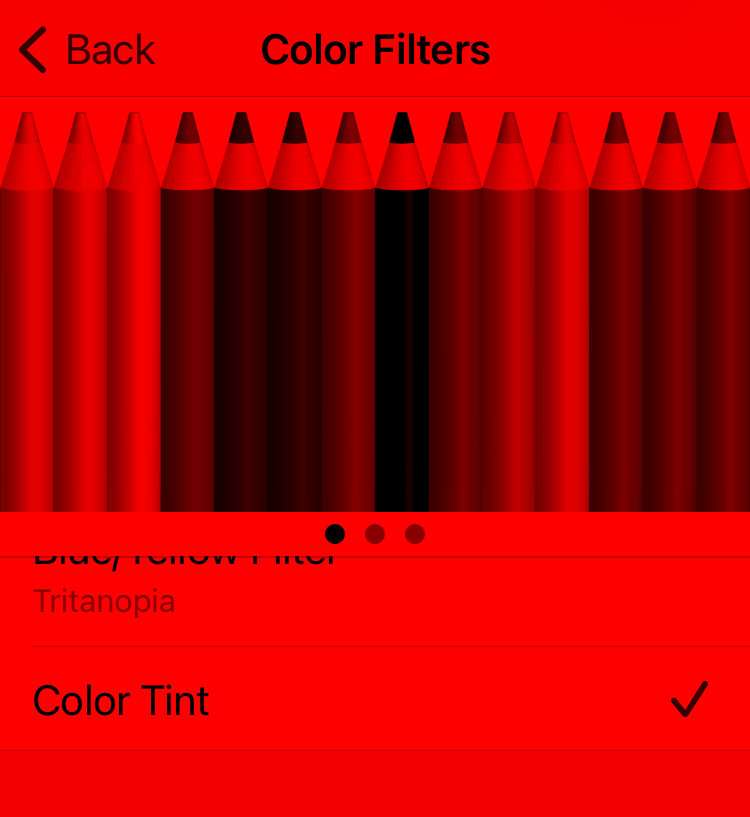How to identify animals, buildings, and more using Visual Look Up on iPhone
Submitted by Fred Straker on
Visual Look Up is a feature in iOS that allows users to identify objects in photos using machine learning technology. By selecting an image in the Photos app, users can access the Visual Look Up tool, which provides information about objects, animals, plants, landmarks, and more. The tool uses computer vision to recognize objects and provide detailed descriptions, including common names, scientific names, and even Wikipedia links.