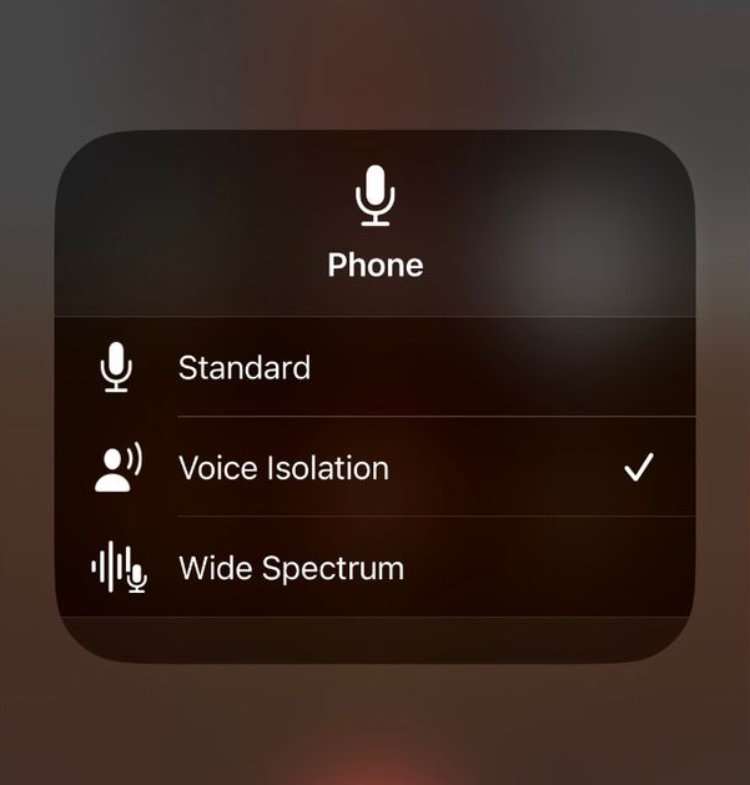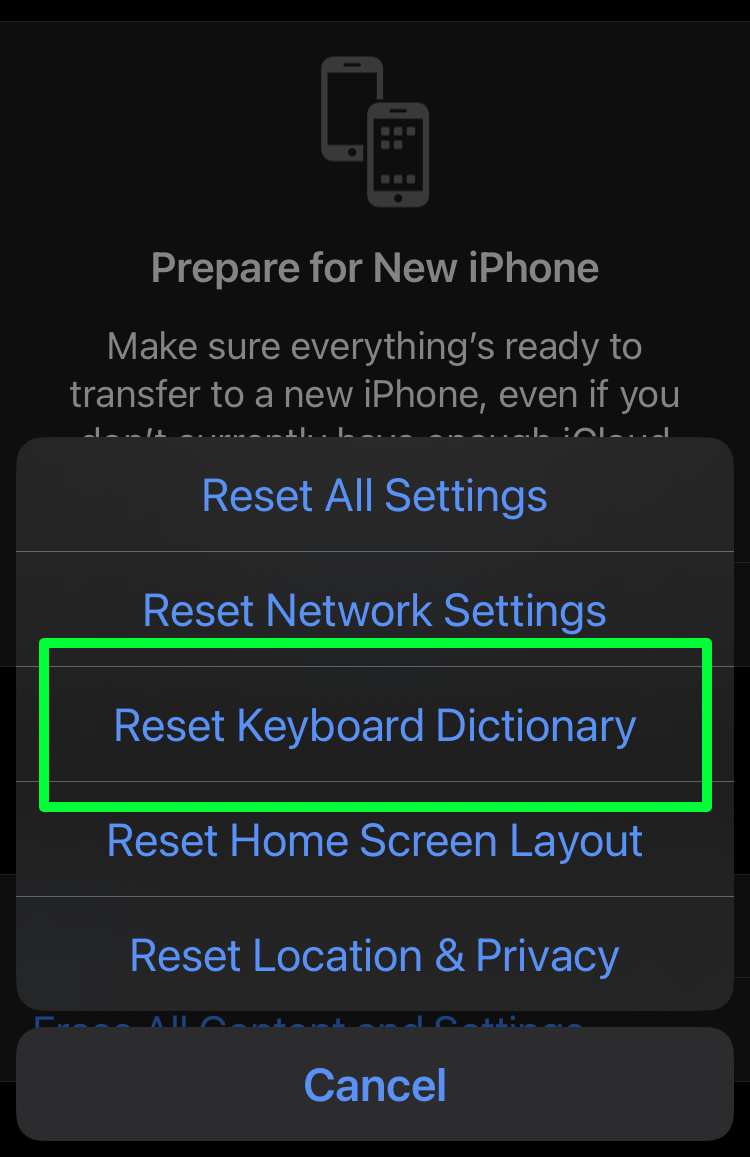How to use Voice Isolation mode on iPhone
Submitted by Fred Straker on
Apple has added Voice Isolation mode to cellular phone calls with iOS 16.4. This means iPhone owners can use this custom Mic Mode in apps such as FaceTime, WhatsApp, Zoom, and now phone calls. Voice Isolation can help eliminate ambient background noise, bringing more emphasis and clarity to words spoken in the foreground. The sound effect can be toggled on or off when in an active call.