How do I use "Reader View" in Safari?
Flashing ads, sidebars cluttered with more ads and polls and links, pop-ups, etc. can be really annoying when you are trying to read an online article on your iPhone or iPad. Apple's Safari browser has a "Reader View" feature that does away with all the nonsense and lets you focus on the text. When you load a web page, if it is compatible with reader view, you will briefly see "Reader View Available" in the address bar, then a list icon on the left side of the bar. Just tap the icon and you'll be in reader mode.
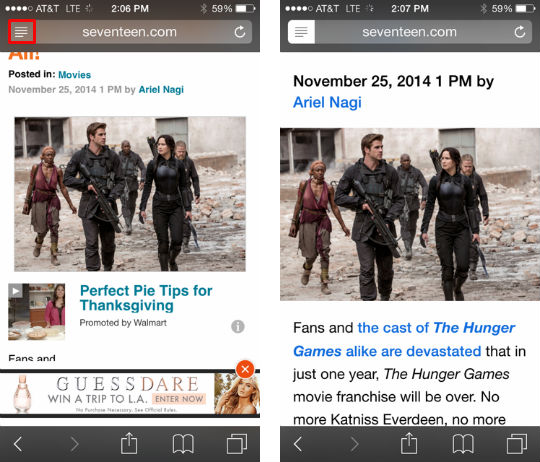
To leave Reader View, tap the list icon again.
Comments
Laurent replied on Permalink
I did one app called ReaderView that lets you get reader view of any page, including keeping images for reading later.
Give it a try!
Laurent