Twitter has added auto-playing videos to its iOS app. This means any animated GIFs or videos will automatically start playing when you scroll pass them in your Twitter feed. These videos are not only annoying, but they can eat into your data plan when you're using a cellular connection. Luckily there is a way to disable them. Here's how:
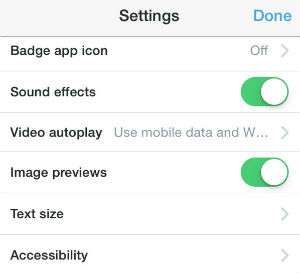
Disable auto-playing videos on your iPhone or iPad
1. Open the Twitter app on your device.
2. Tap the "Me" icon in the lower-right hand corner of the app.
3. Tap the Gear icon next above your Twitter handle.
4. Select Settings from the pop-up box.
5. Under General tap “Video autoplay” and choose “Use mobile data and Wi-Fi”, “Use Wi-Fi only” or “Never play videos automatically.”