While FaceTime can be great in some situations, it's probably not your preferred method of communicating. You can block somebody from FaceTiming you, though it will also block regular calls and messages from them too. To do so, open up FaceTime and tap on the info button next to the contact you want to block, or enter a number in the text bar at the top. Scroll down and tap on "Block this Caller" then "Block Contact" to confirm. A better option is to simply disable FaceTime and only enable it when you want to use it.
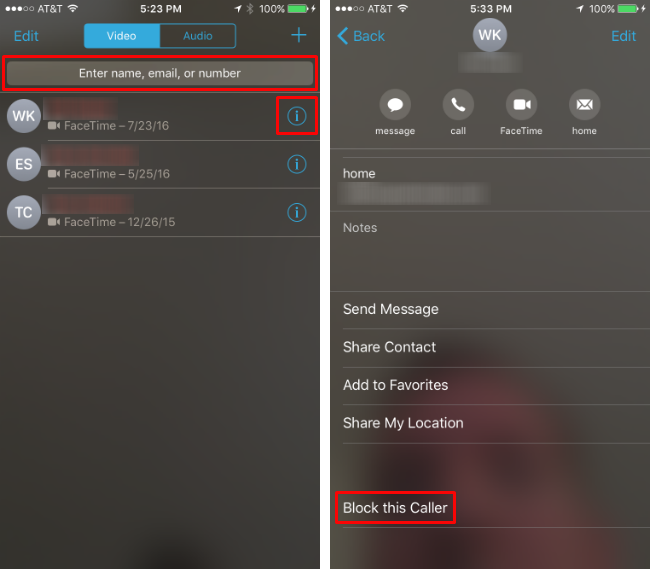
tags: