Apple Maps is able to create routes that avoid tolls and/or highways, how do I do it?
When finding directions from point A to point B, the Maps app will by default choose the shortest (time-wise) route. You can, however, have it choose routes that avoid tolls and even highways if you prefer a more back-roads approach. Here's how to do it:
1. Open up Maps and find the directions you want as you normally would, then swipe the route tab up to reveal other routes and options.
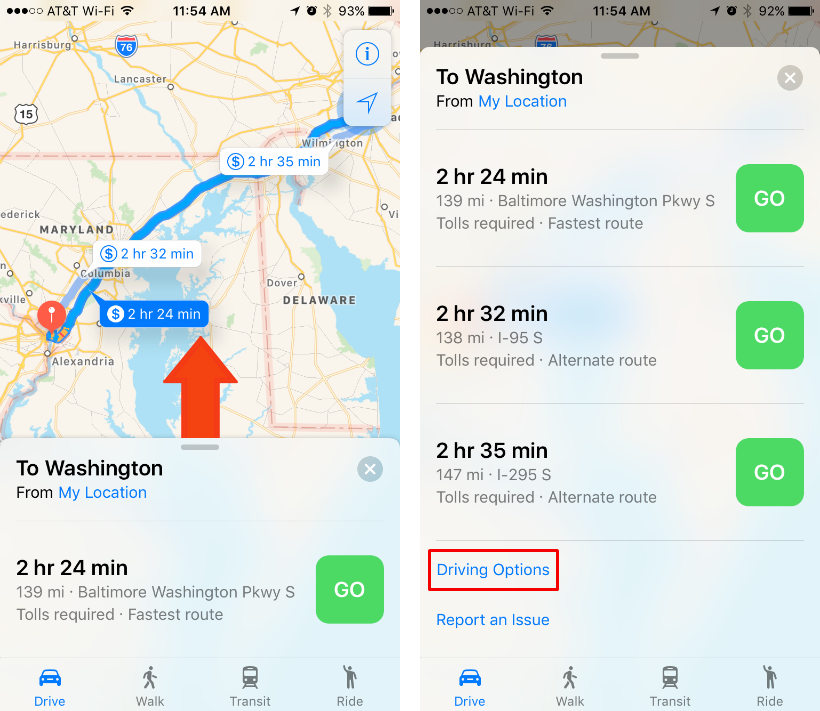
2. Tap on "Driving Options" then toggle the tolls and/or highways if you want to avoid them. Tap Done and the app will re-route according to your preferences.
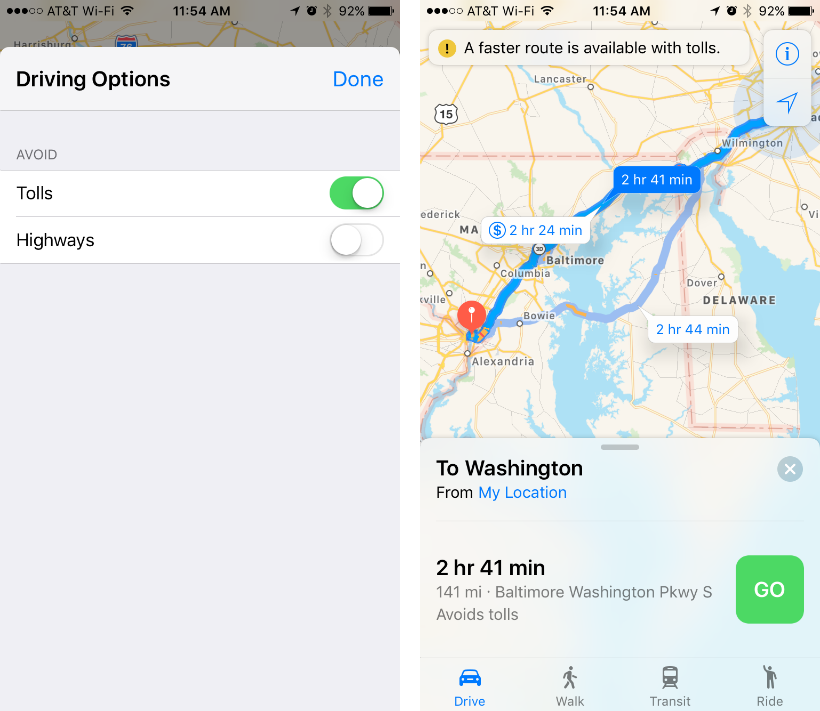
tags: