iOS 11 lets you sync the Messages app to iCloud, how do I do it?
While you would always get your messages on all of your iOS devices, a great annoyance was that if you deleted one on one device, it would not be deleted on your others. Syncing Messages to iCloud not only solves this, but it saves space on your device as well by storing all but your most recent threads in your Cloud. To activate it, head to Settings -> Messages and toggle on Messages on iCloud. When the "Sync Now" button turns blue (it could take a few moments), tap it to sync your messages.
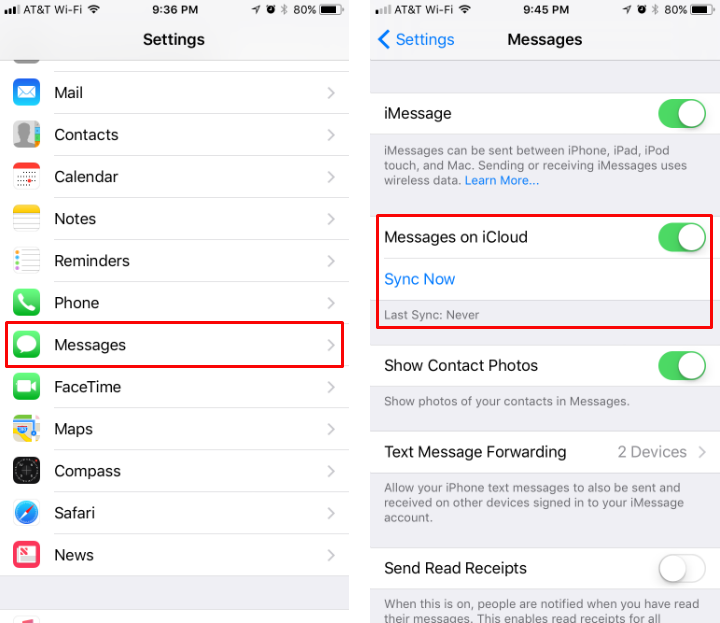
tags: