When I purchase or download an app on the App Store on my iPhone, I want it to download to my iPad and Mac also, how do I accomplish this?
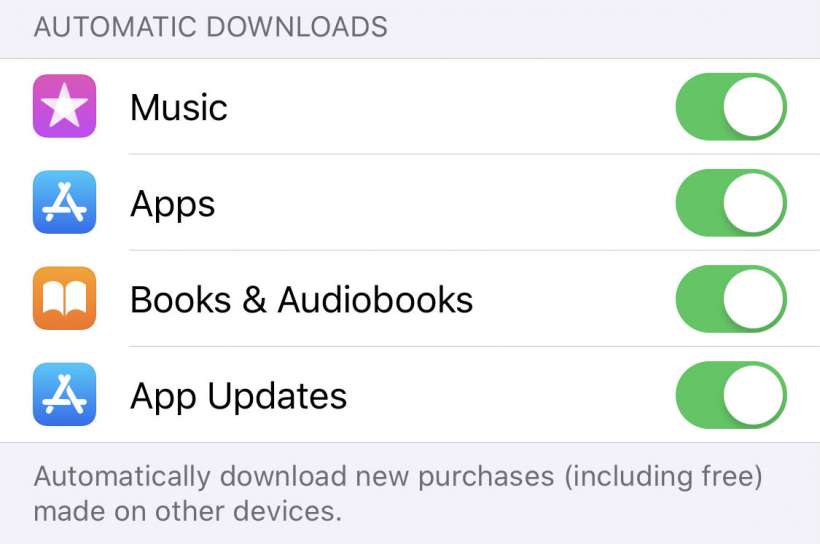
To automatically download apps to all of your devices you have to toggle the feature on in Settings. If it is off you will have to manually go to the App Store and download the app on each of your devices. Also, if you preorder an app, it will automatically download on the release date. It is probably on by default, but if not, head to Settings -> Your Name -> iTunes & App Store and toggle on Apps. You'll probably want to toggle on App Updates as well.
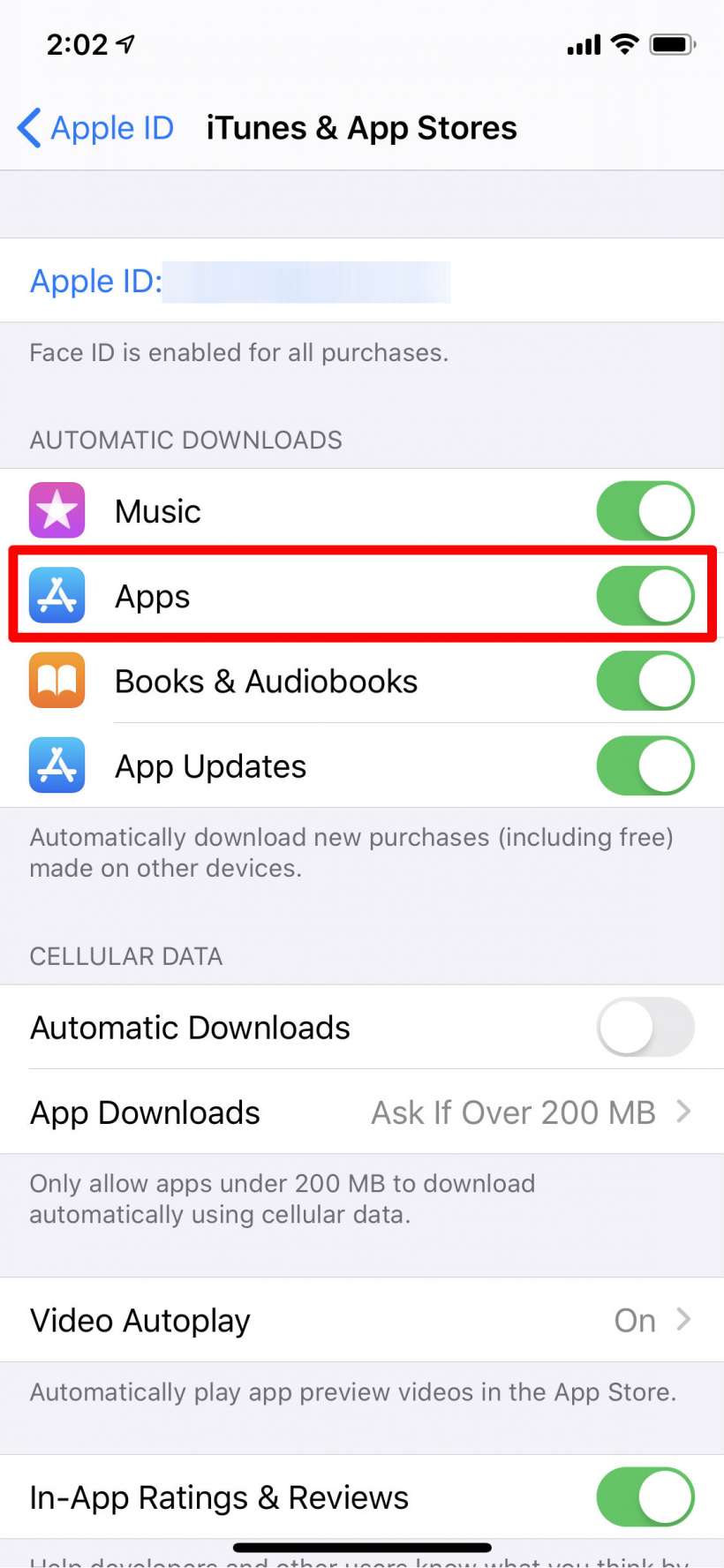
tags: