How do I view distances in km on iPhone? Can I see kilometers in Apple Maps?
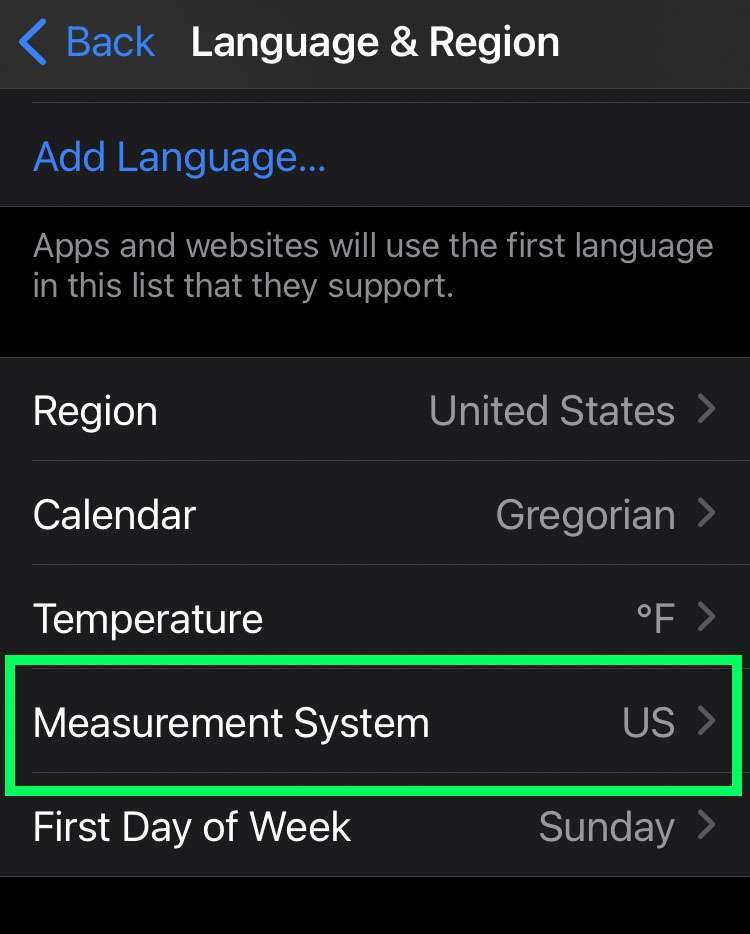
By default, Apple Maps displays distances based on the local region. The iPhone automatically decides whether to use Imperial units (miles) or metric units based on country settings. Most places around the world use the metric system, and prefer to see distance measurements in kilometers.
If you'd like to switch units in Apple Maps manually, follow these steps:
- Navigate to Settings -> General
- Tap Language & Region
- Choose Measurement System
- Select Metric, US, or UK
tags: