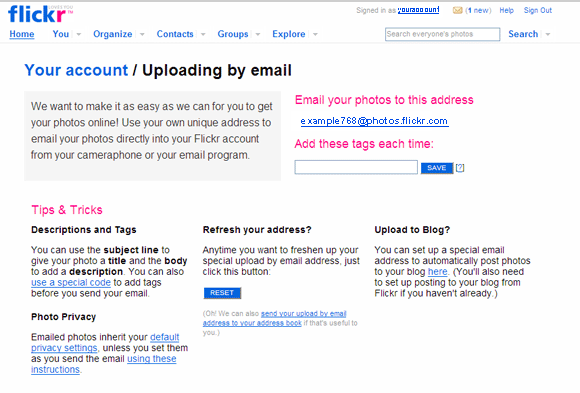Absolutely. Sharing your iPhone photos on Flickr is easy.
UPDATE: Here are instructions on how to upload photos directly to Flickr using iOS 7:
1. Install the free Flickr app from the App Store
2. Navigate to Settings -> Flickr and login to your Flickr account
3. Open the Photos app -> Camera Roll or select an Album
4. Select the photo or photos you wish to share on Flickr and tap the share button in the lower left corner
5. Swipe left on the pop-up menu if necessary to find the Flickr icon
6. Tap the Flickr icon to post the images to Flickr
Flickr provides an email upload function that allows to you send photos to your Flickr account using email. Assuming you already know how to email a photo from your iPhone, the rest is very simple.
After logging into your Flickr account, click on the following link or copy/paste it into your browser:
http://www.flickr.com/account/uploadbyemail/
The resulting screen will generate an email alias for your Flickr account and provide you some brief instructions on how to send to your phone. You can set up default tags that Flickr will always use to tag your images that come in via email. For instance, set your emailed photos up to always be tagged with "iPhone".
Additionally, when emailing the photos you use