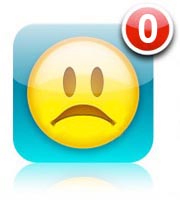How can I turn on / off push notifications on the iPhone?
Some applications support push notifications. This is Apple's way of sending app-specific data such as news alerts and sports scores to your iPhone while conserving the battery and cellular data bandwidth. For push notifications to work you must be running iPhone OS 3.0 or higher.
To turn on push notifications:
1. Install an app that offers push notifications.
2. Navigate to Settings -> Notifications -> ON
3. A list of apps that support push notifications will appear.
4. Touch the app you wish to turn on or off notifications for and choose your options.