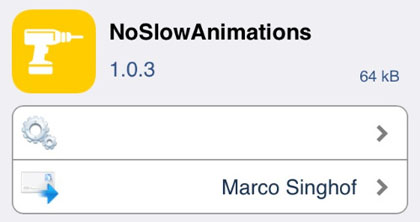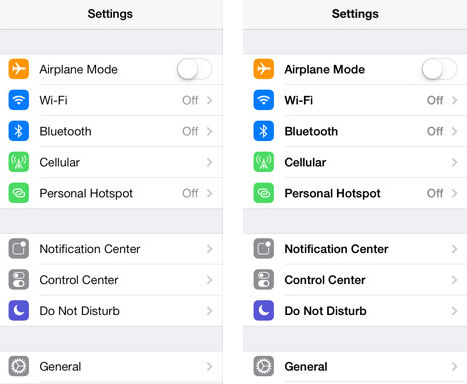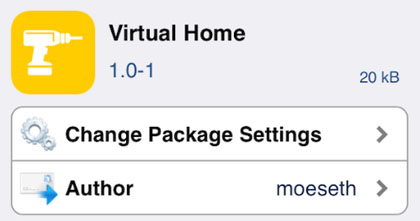"Test of Wits" Shows iPhone Users are the Smartest Smartphone Users
Submitted by Jon Reed on
Whenever popular products or brands are in competition people inevitably try to draw correlations and make assumptions about the consumers of one product versus those of the other. The subject of comparison can range from economic status to obesity to age or gender, and just about anything else you can think of. Sometimes the conclusions are drawn from serious academic study, but most are drawn from simple, biased observation. A recent not-so-scientific test carried out by UK bookmaker Ladbrokes concluded that iPhone users are more intelligent than Google, Samsung, HTC, Nokia and Blackberry owners.
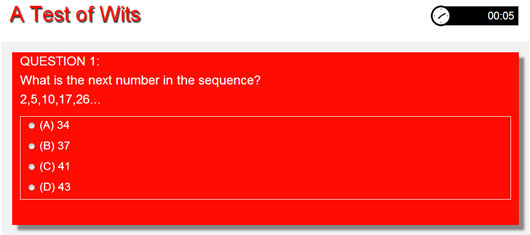
Ladbrokes chose 1,000 participants from a list of smartphone owners that had downloaded their mobile app. The participants' mental acuity was then challenged by seven brainteasers designed to test pattern recognition and problem solving ability. Each question had to be answered (and they were multiple choice) before