Submitted by Marshall Walker on
My personal favorite jailbreak tweak of 2012 was SwipeSelection, and it's compatible with the evasi0n iOS 6 jailbreak. SwipeSelection is one of those tweaks you have to use to truly appreciate. It's a simple tweak that makes texting, taking notes and writing emails on your iPhone or iPad a lot much easier.
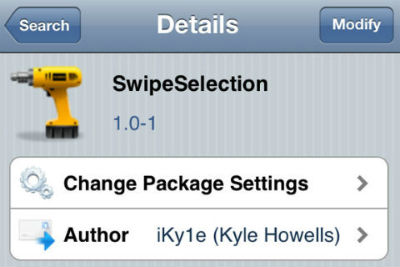
SwipeSelection allows users to drag one or two fingers across the keyboard of an iOS device to move the typing cursor. This makes editing text much easier by eliminating the need to tap the display of your device to delete or change letters. You can use one finger for a more precise cursor drag, or two fingers to move faster across the screen. You can also easily delete or copy entire sentences by holding the shift key and dragging your finger over the text you want to highlight. This is all demonstrated in the original concept video from Daniel Hooper posted below.
I've become so spoiled by SwipeSelection I find it difficult to write on a non-jailbroken device. The tweak is free under the BigBoss repo in Cydia.