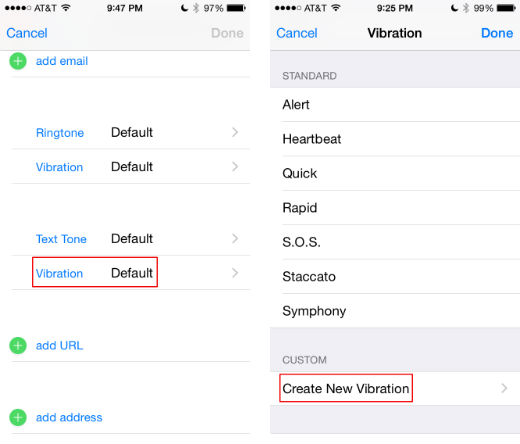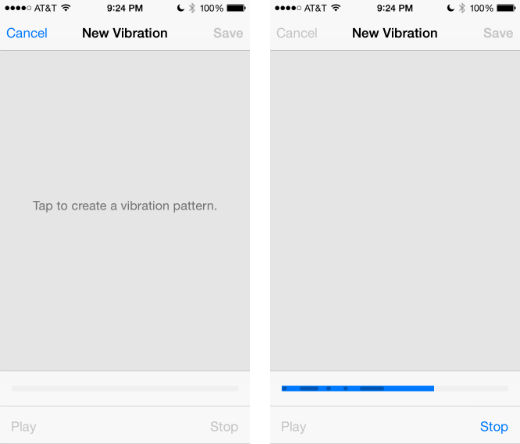How do I create custom vibration patterns in iOS 8?
This is a handy feature that will let you distinguish between your contacts when they text or call without looking at your iPhone. This has actually been around since iOS 5, but if you weren't aware of it, here's how you do it in iOS 8. Simply go to your contacts, select somebody, tap "Edit" in the upper right, and scroll down until you see ringtone and text tone. For each of these you can tap on "Vibration," which will take you to a new pane where you can select from existing vibrations or, if you scroll to the bottom, create your own vibration. Tap on "Create New Vibration" and a screen comes up where you tap to make a pattern. Tap or tap and hold for various amounts of time to create your custom vibration, then save it. Now you can select it as that contact's ringtone or text tone.