Submitted by Frank Macey on
Deleted some important files from iCloud Drive by mistake? All hope is not lost, as iCloud saves deleted files for 30 days. Anytime within this window documents and files in the iCloud trash can be restored. After 30 days has elapsed, the files will be deleted permanently. Restoring accidentally deleted photos, documents and other files can be accomplished using a web browser.
Once files are restored, they will be accessible on any device synced to the iCloud account. Here are instructions on how to restore deleted files on iCloud Drive:
1. Sign in to iCloud.com with your Apple ID
2. Navigate to Settings

4. Click Restore Files
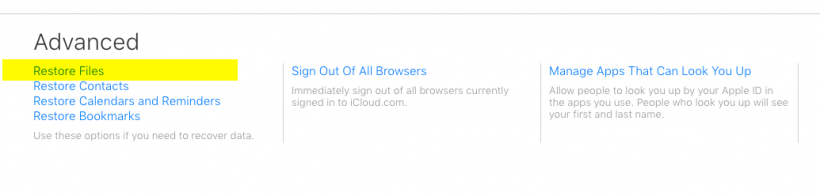
Newest iPhone FAQs
5. Select the files to restore, or click Select All
6. Click the Restore button on the lower right
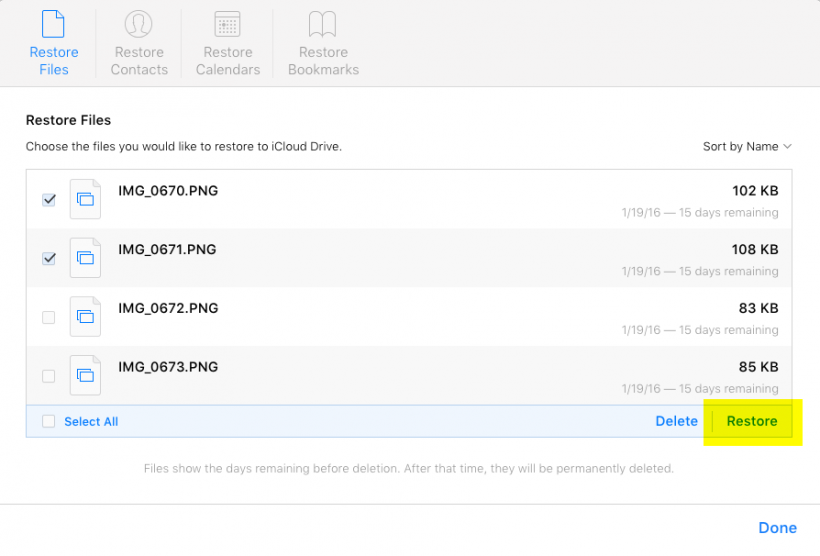
The selected files will be replaced on the iCloud Drive, in the same location they were at the time of deletion. Larger files might take a little while to be available. In this case, a progress bar will be seen on the icon in the Finder to show the restore process is active.
Apple offers 5GB of free storage for iCloud Drive users. Additional storage is available starting at $0.99 per month for 20GB.
