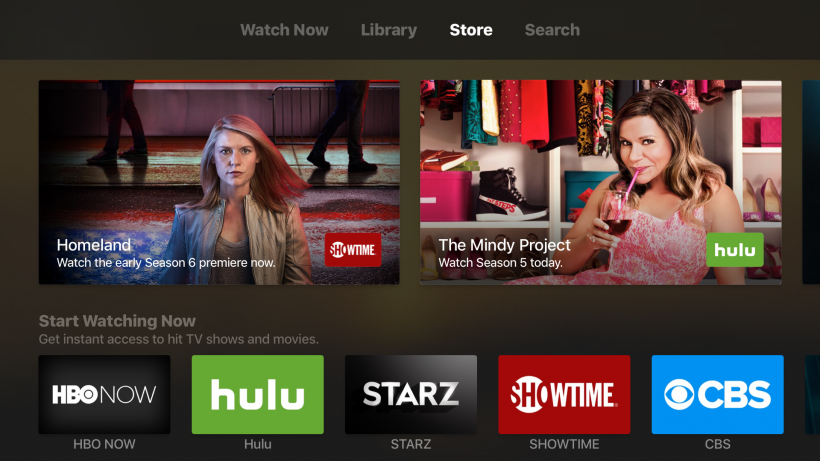Submitted by Fred Straker on
Apple introduced a more theatrical option for Apple TV owners in tvOS 10 called Dark Mode. Instead of the normal light grey interface, this provides a different flavor for night viewing or those who prefer this look. The color change affects tvOS throughout the system menus and within particular apps. Currently there is no way to make Dark Mode switch on automatically at sunset or a specific time.
The quickest way to invoke Dark Mode on the Apple TV is by using the Siri Remote. Press and hold the Siri (microphone) button and say "Dark Mode". The Apple TV will immediately switch to the darker system interface.
To enable Dark Mode on the Apple TV using Settings, follow these instructions:
- Navigate to Settings -> General
- Select Appearance
- Click once to toggle Dark



To switch back to normal mode, repeat the steps above to toggle the Light option next to Appearance in tvOS settings.