I want to return to some Instagram posts in the future, how do I bookmark them?
While Instagram keeps track of any posts that you've liked so you can see them again, that can become a lot of posts to sift through, and you might not necessarily want to return to a post just because you liked it. A better way to keep track of posts that you know you'll want to view again in the future is to save them. To save a post, simply tap the bookmark icon on the right of the screen, beneath the photo. Unlike "liking" a post, saving one will not notify the poster, nor will anybody be able to see what you've saved on your profile page. To see your saved posts, tap on the bookmark icon on your profile page.
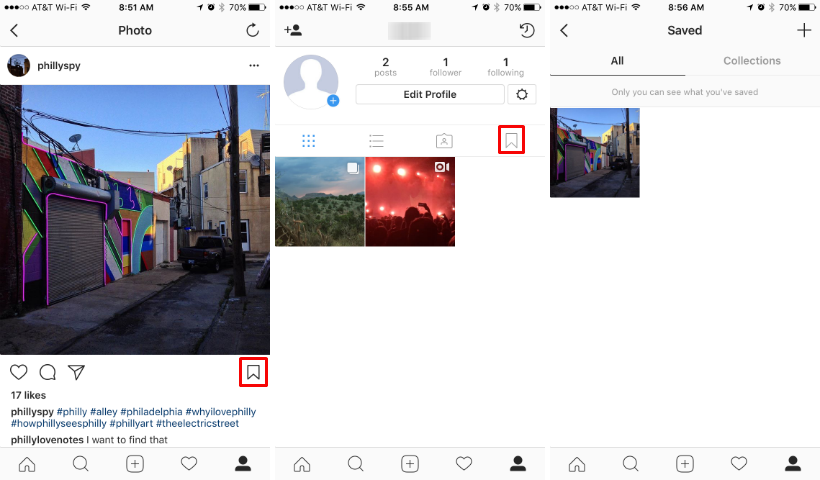
tags: