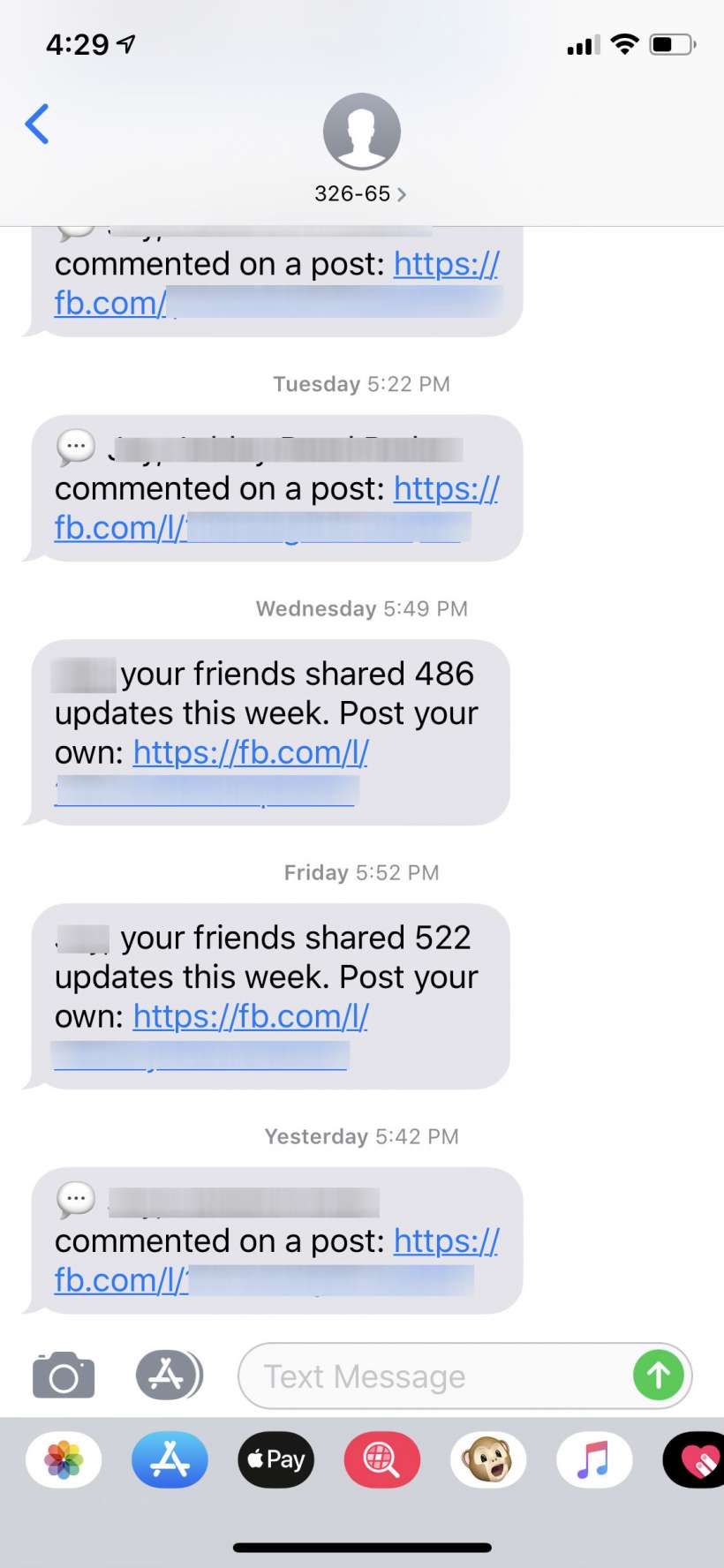Submitted by Jon Reed on
Facebook, by default, is set up to send you notifications via SMS for just about everything that can happen - comments on posts, friend requests, birthdays, friends' updates and more. The notifications seem to be random as well, sometimes there are none for a while, then all of a sudden a flood. Depending on how active you are on Facebook, these text notifications can quickly become a nuisance. If you suddenly find yourself being bombarded with text notifications from FB, you can turn them off completely or better yet, pare them down to only what's important to you. Here's how to do it on iPhone and iPad:
- Open up your Facebook app, tap on the menu icon in the bottom right corner, then open Settings & Privacy.
- Tap on Notification Settings.
- Now you will see a list of events that generate notifications, along with what type of notifications they generate. You can tap on each event and toggle which notification types you want for each.
- If you just want to turn off all SMS (text) notifications it is easier to just scroll to the bottom and tap on SMS.
- Now you will see a list of all the events that could possibly send text notifications to you, along with toggles next to them. Simply toggle off the ones you don't want.
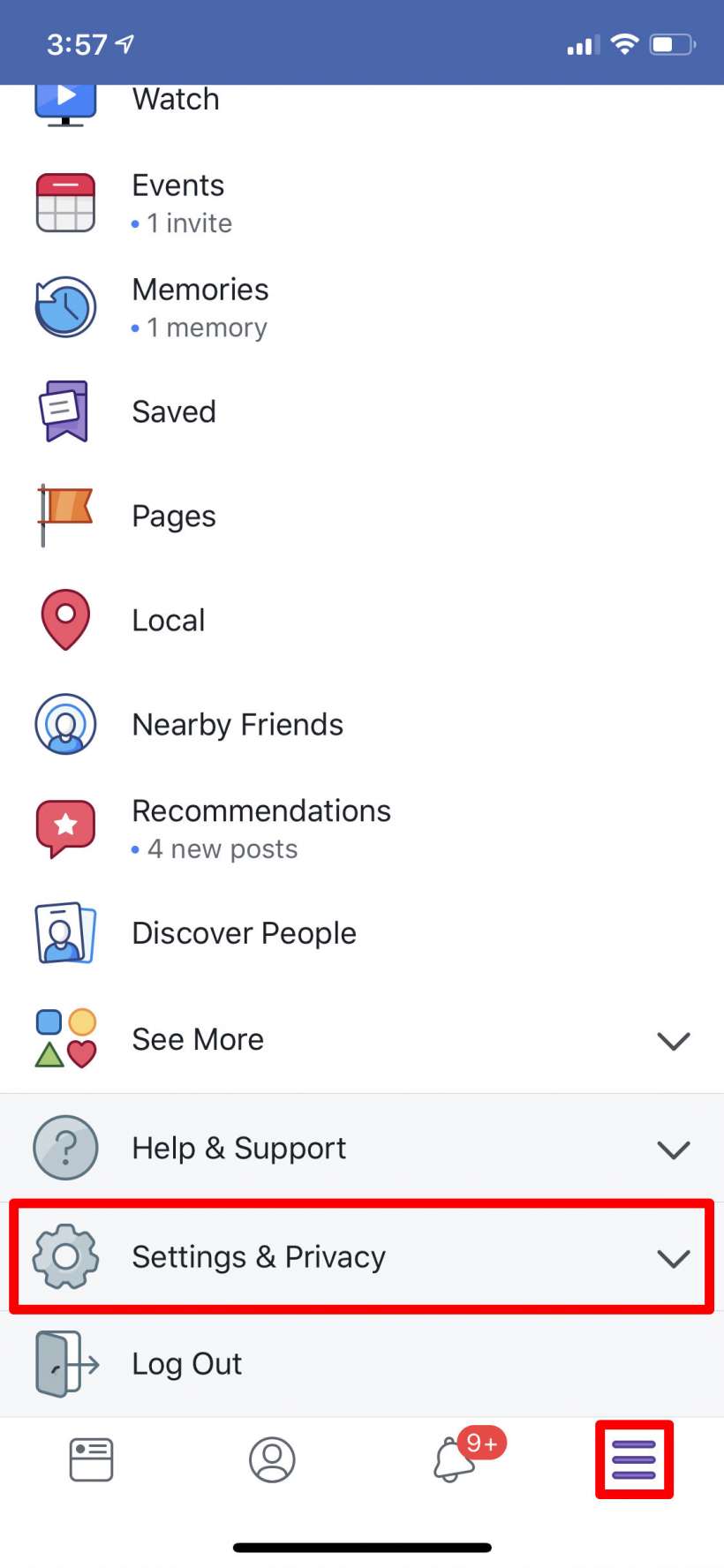
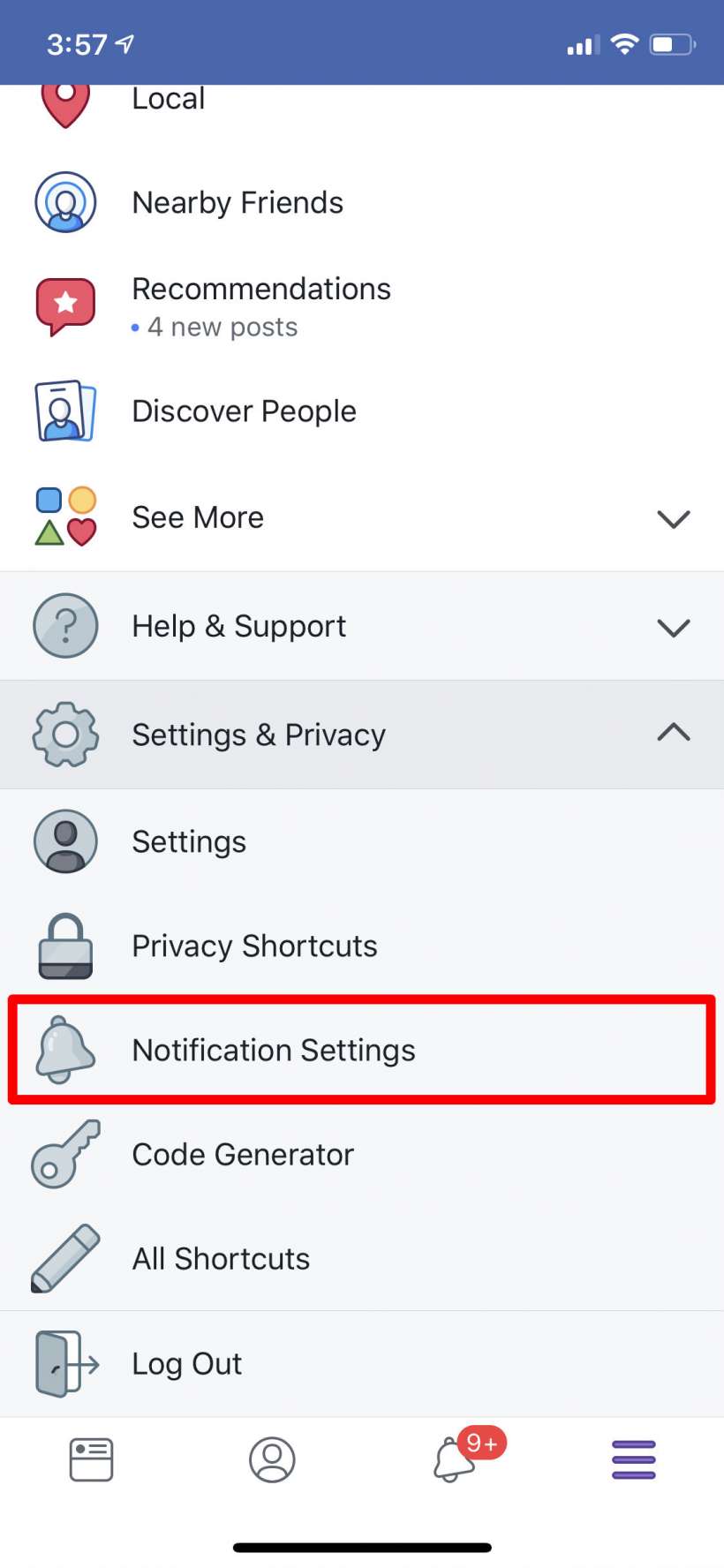
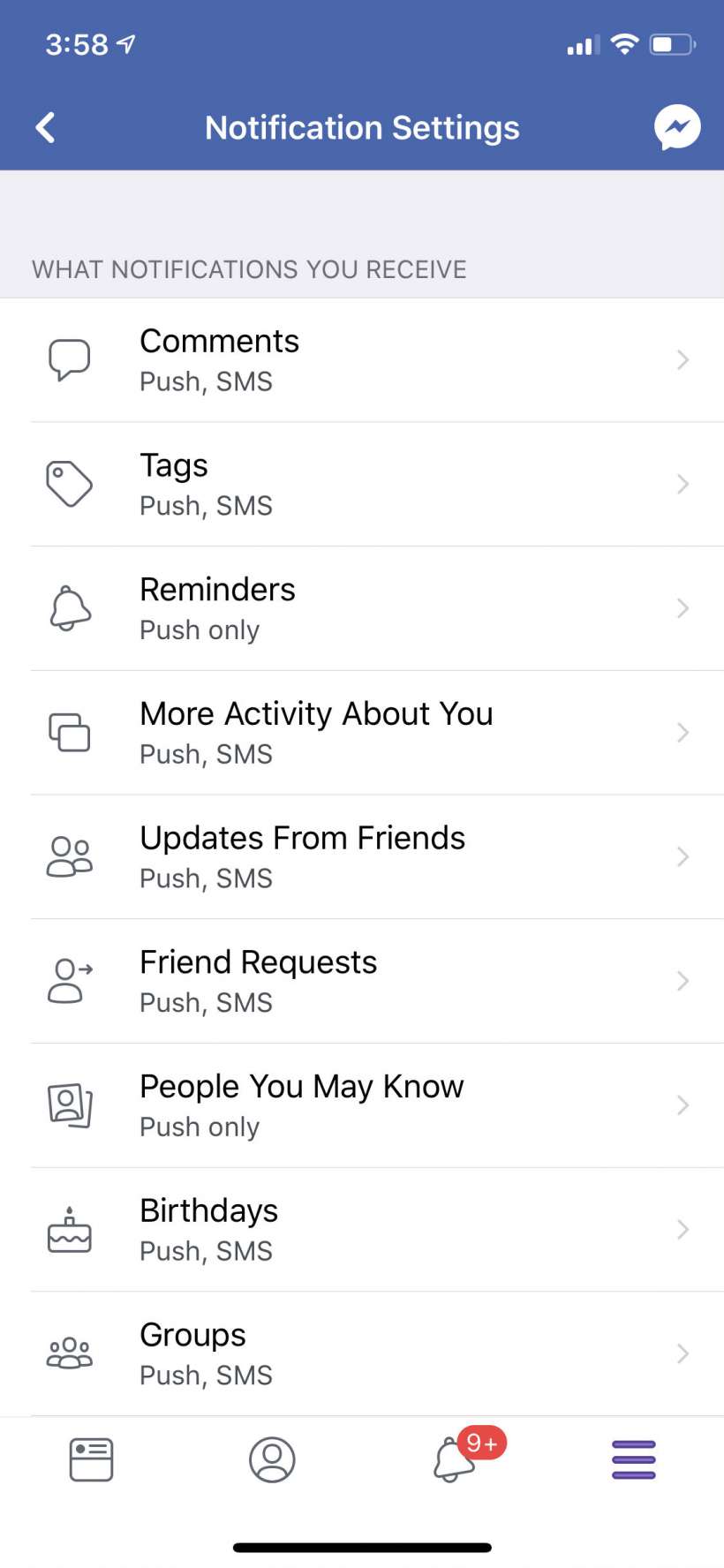
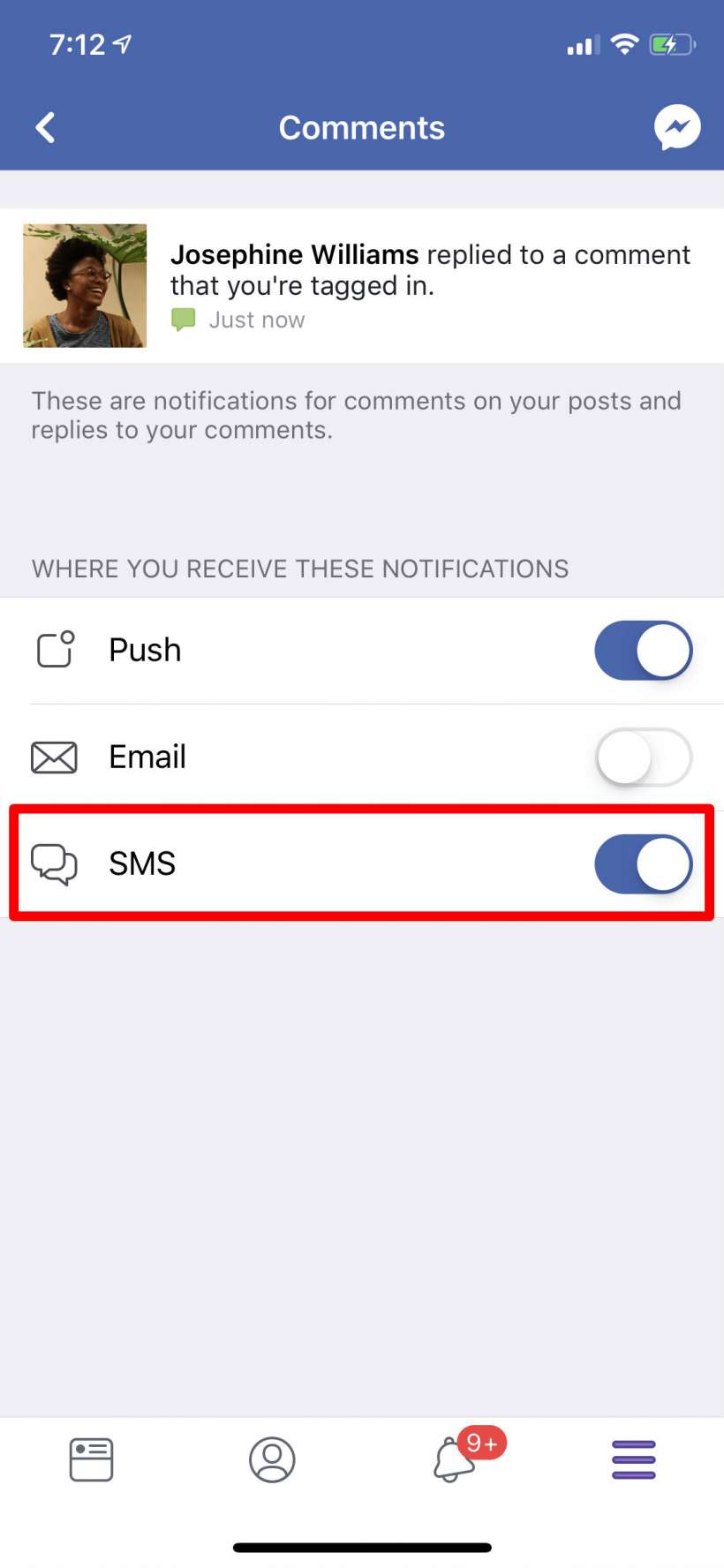
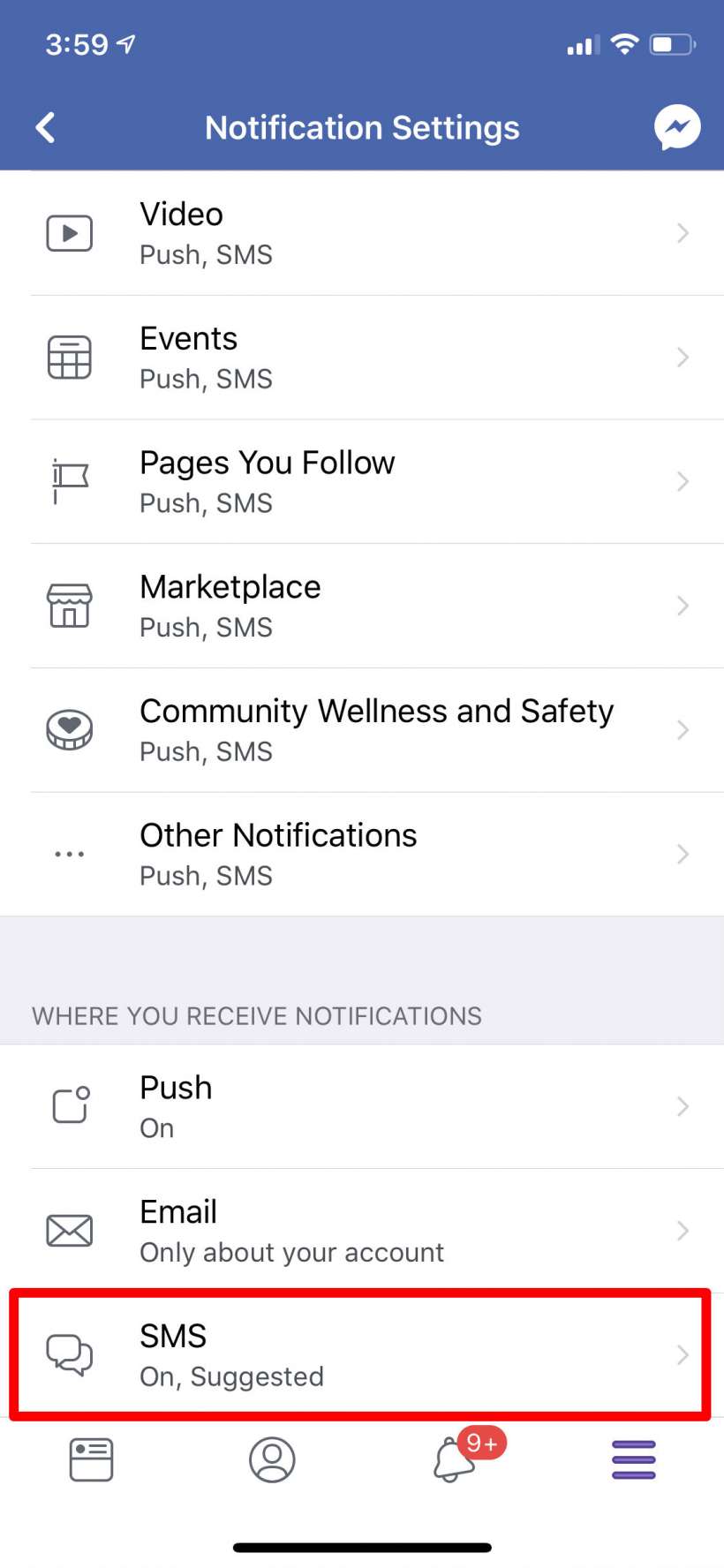
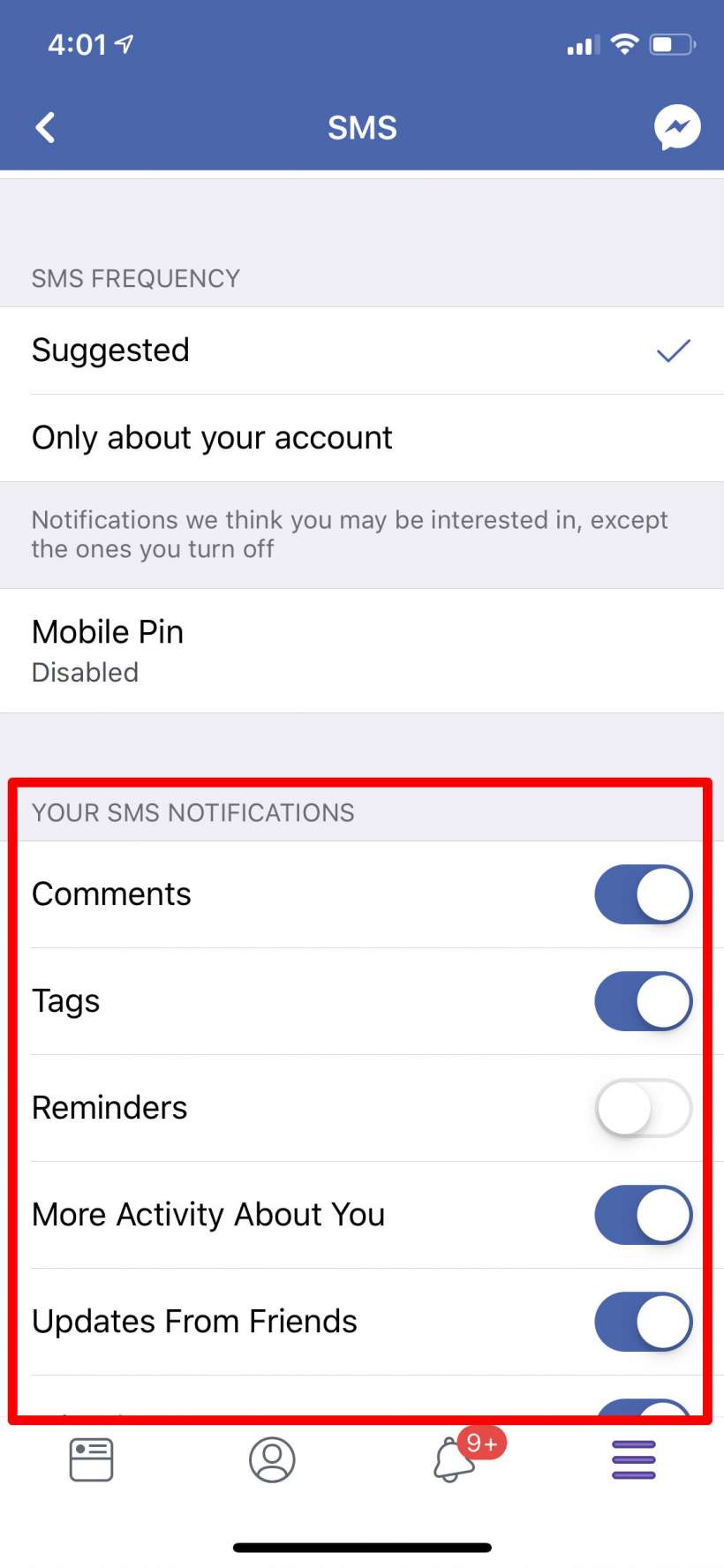
You can do the same thing for email and you can mute push notifications if you want to (push refers to notifications from the app itself, like badges).