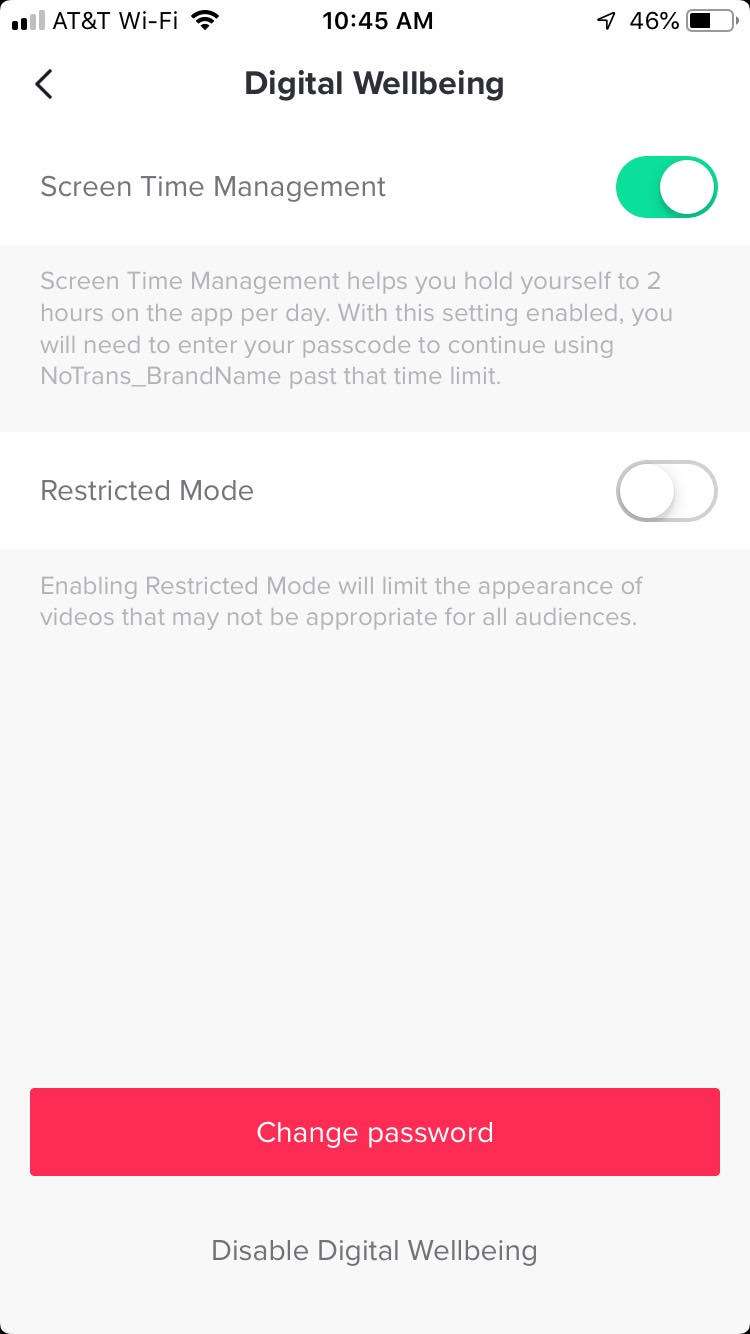Submitted by Anders Batten on
Trouble always seems to be around the corner when it comes to teens and technology, and musical.ly Inc. seems to know the powder keg it controls with its app TikTok. The developers of the video sharing service have provided parents with resources to battle bullying, harassment and even suicide, and they have built in a tool so users can keep their TikTok usage under control.
TikTok is a lot of fun, replacing Vine and musical.ly as the number one short video sharing service on the Apple App Store and Google Play. But like with any popular app geared towards teens it has its own issues such as harassment and addictive behavior.
It is easy to get lost in TikTok. The 15-60 second videos are simple to swipe through and can range from funny to educational, teaching you simple tricks and life hacks. There are also new trends and challenges to discover daily and keep you busy. In short, TikTok can be pretty addicting, especially to a teenager. Parents may find themselves wanting to limit their child's usage of the app, and they can, by following these simple steps:
- Open the TikTok app on the device you want to limit.
- Tap the person icon in the bottom right corner of the app.
- Tap the 3 dots in the upper right hand corner of the app.
- Tap "Digital Wellbeing."
- Tap the "Turn on" bar.
- Set you 4-digit password (x2).
- Make sure the Screen Time Management slider is ON/GREEN.
Enabling Screen Time Management will hold the user of the account to 2 hours on the app per day. You can bypass the time with the 4-digit password so make sure it is something your child will not be able to guess.
From this screen you can also enable Restricted Mode to "limit the appearance of videos that may not be appropriate for all audiences."