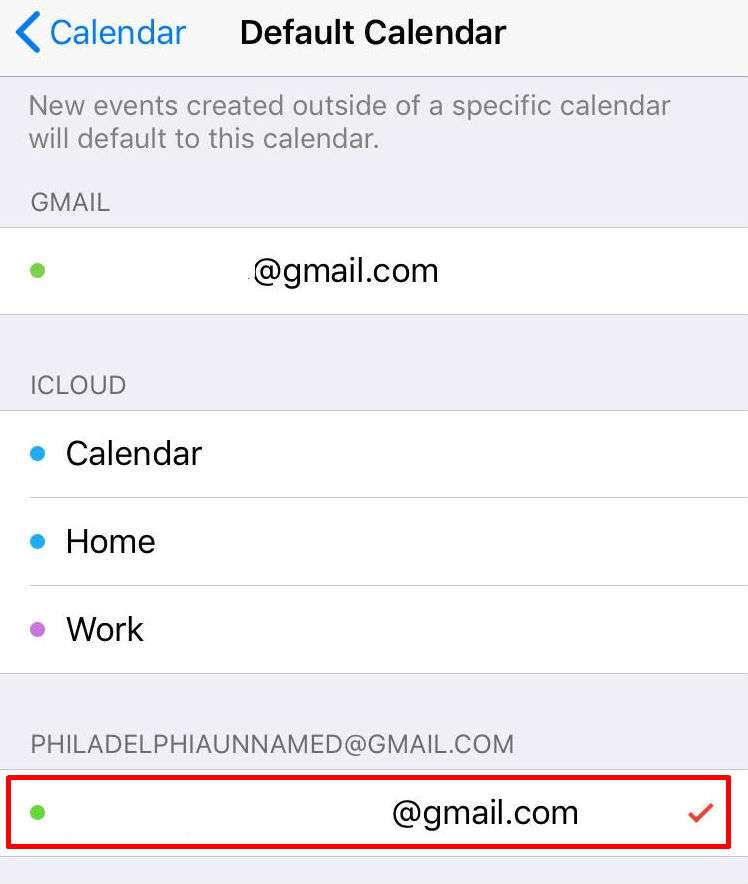Submitted by Marshall Walker on
For months I couldn't figure out why events would post to my iOS Calendar app when added from my Chromebook, but events would not post to my Chromebook when added from my iPhone. It hurt my head but I finally figured out that I was using two Gmail accounts. Let me explain. This is for anyone using Google Calendar on their Chromebook, and the stock Calendar app on their iOS device. You can sync your Google Calendar to your Calendar app on your iOS device by following following these steps.
If you have already done that, but can't get the app to play nice, check your fetch data by navigating to Settings > Passwords & Accounts > Fetch New Data. Make sure the "Automatically" tab has a blue check mark beside it.
Finally, navigate to Settings > Calendar > Default Calendar and make sure the actual Gmail account you want to synch is selected. For example, I was signed in on one account , but using a calendar assigned to a second work account. You can check which account you're using by glancing at the icon in the upper right hand corner of your Google Calendar, or by holding your cursor above the icon spot in the upper right hand corner. Make sure the account you want to sync has a red check mark next to it in the Default Calendar app section of your iOS device.