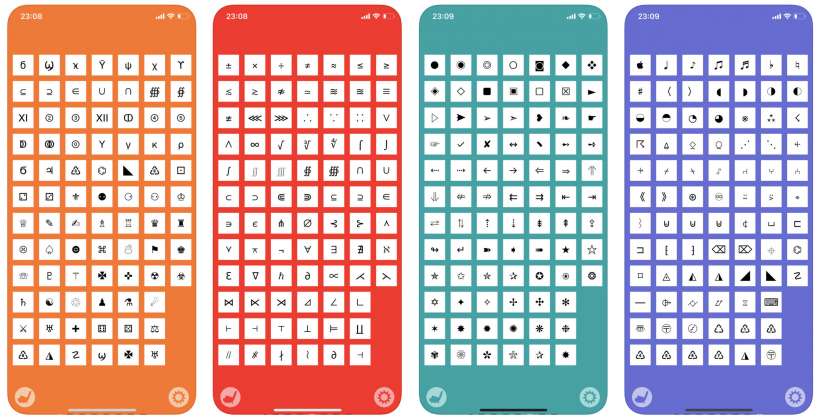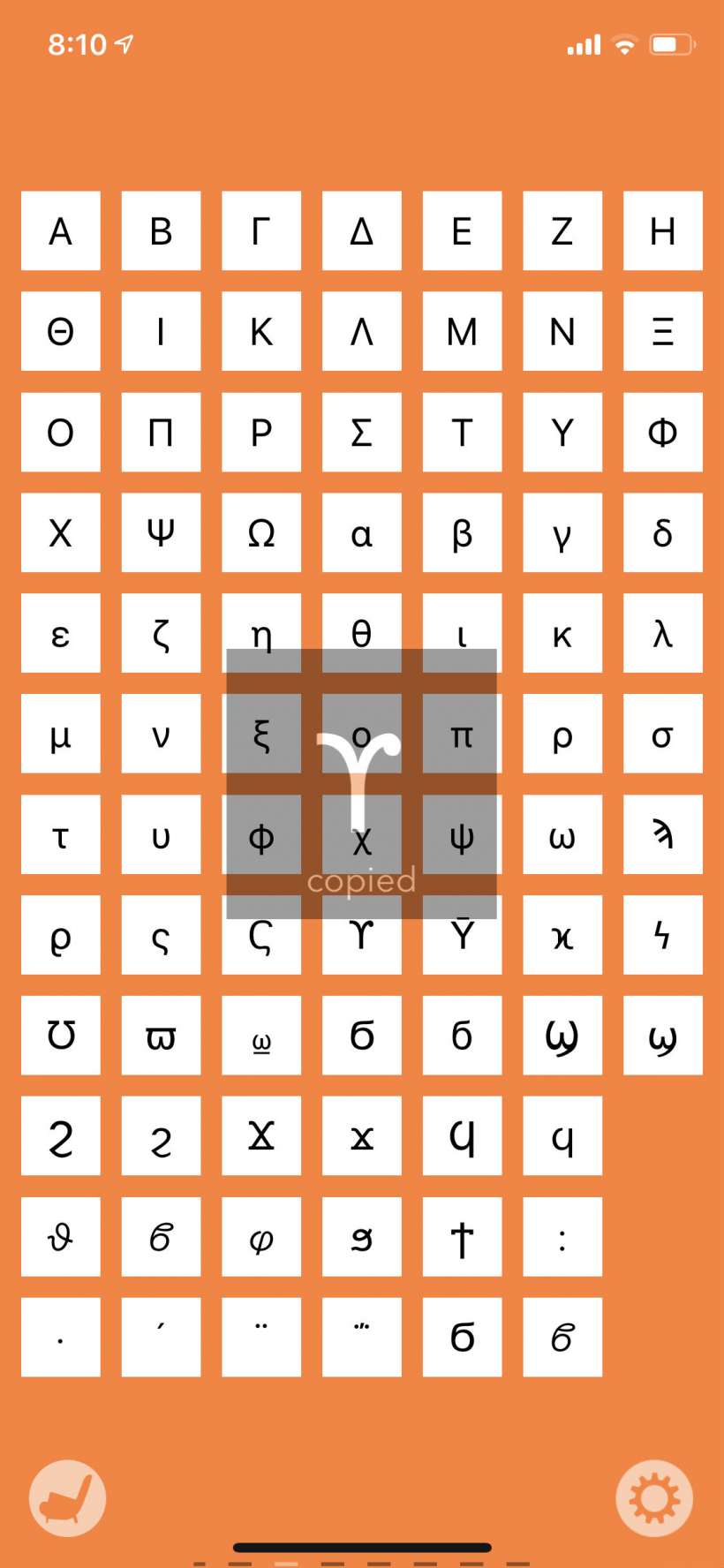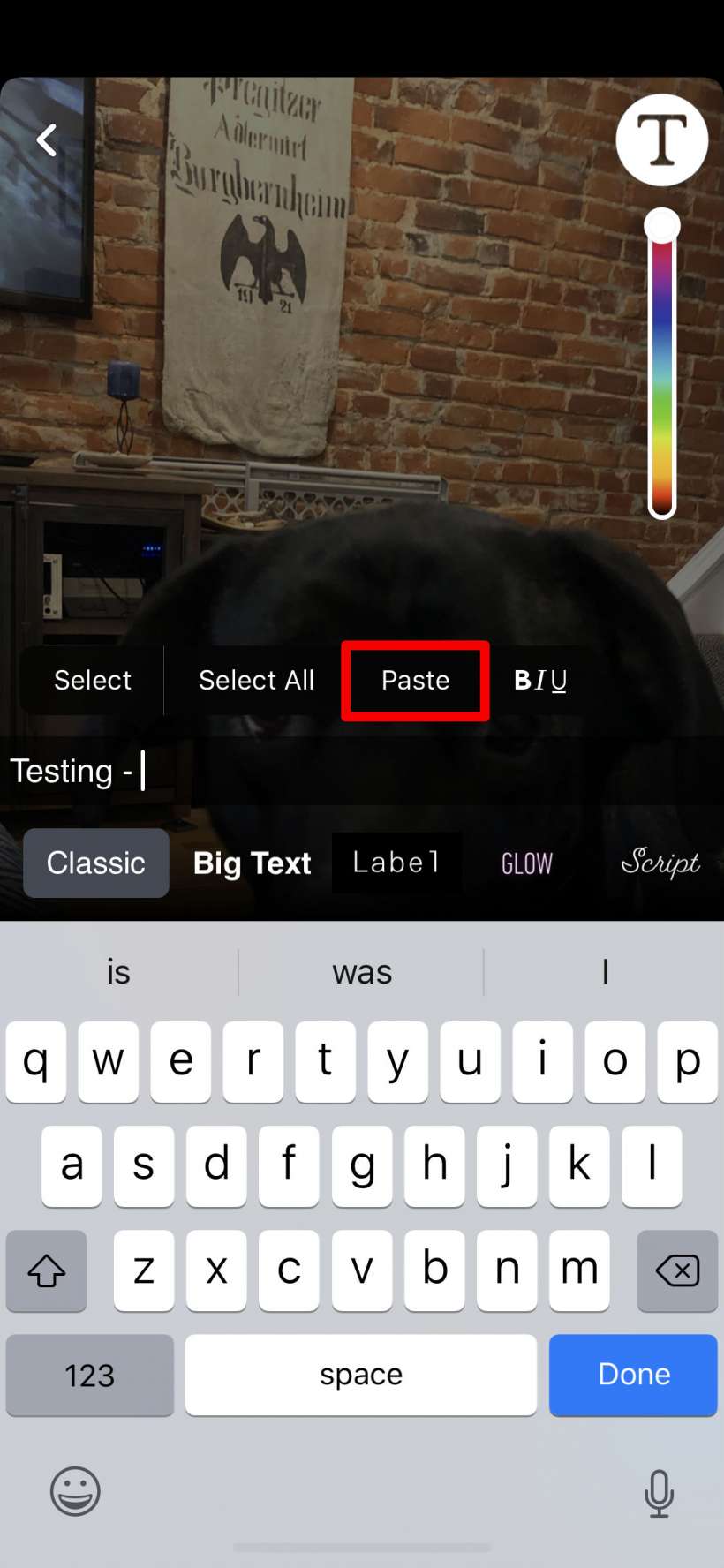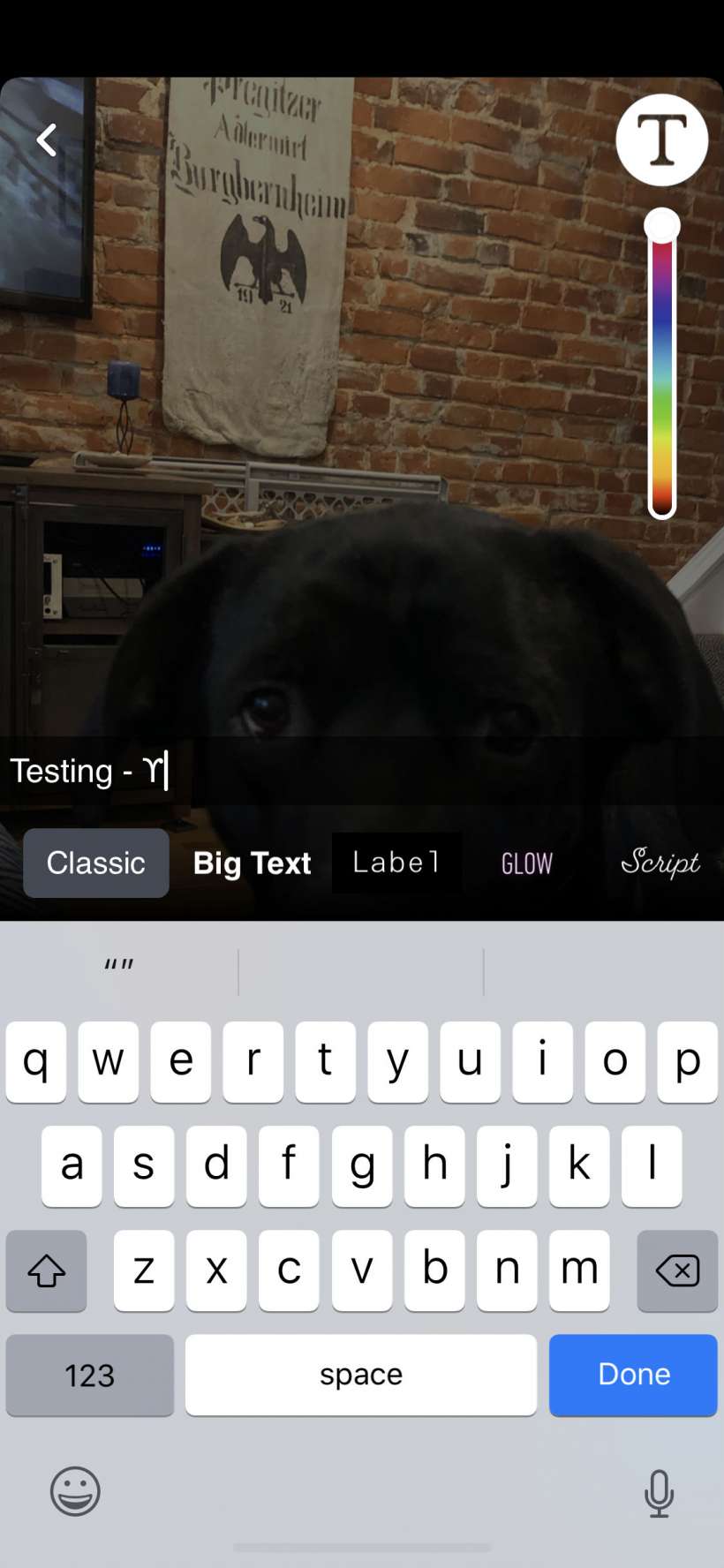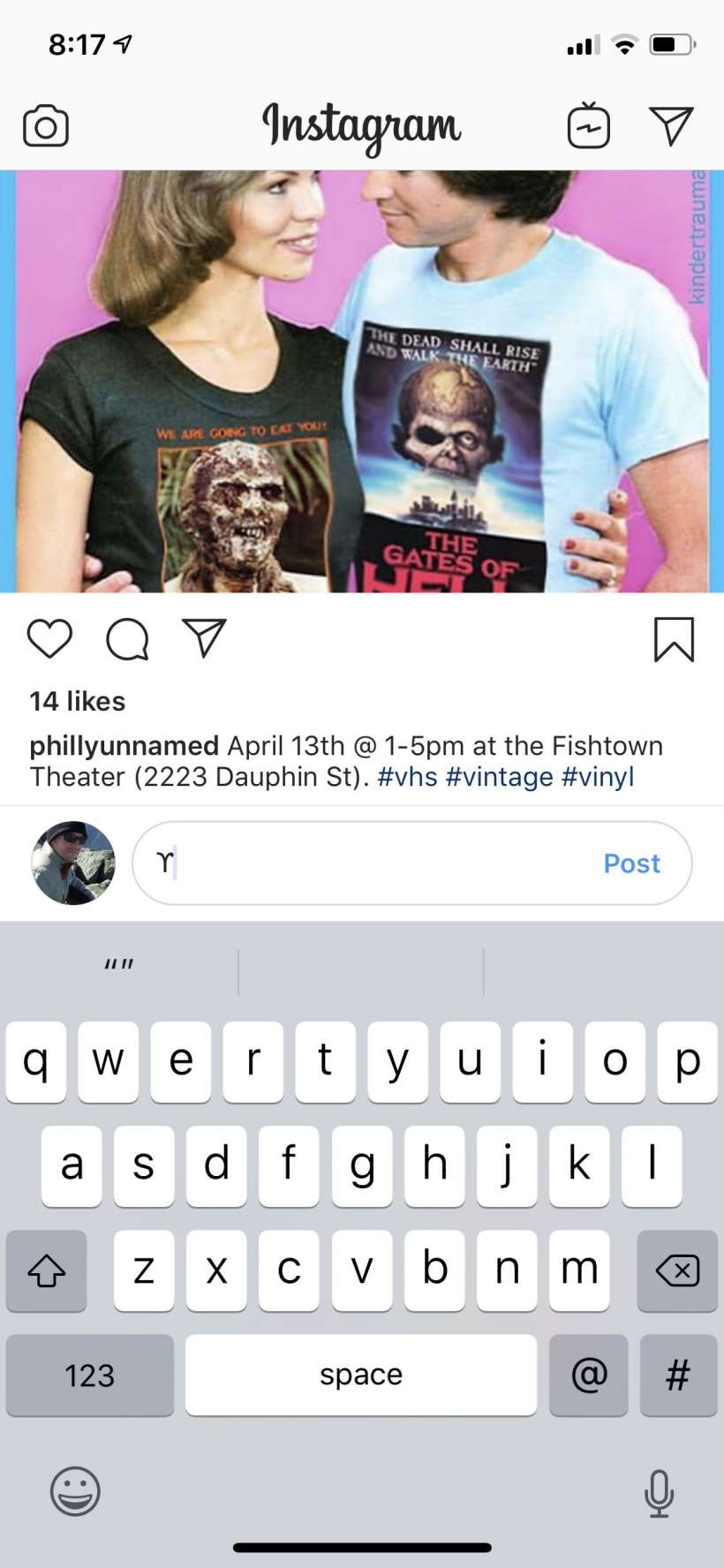Submitted by Jon Reed on
Whether you need specific symbols for a technical paper or are simply looking to add some flavor to your social media posts, the iPhone keyboard doesn't have a very extensive library of symbols. You can find a few extra symbols by long pressing on certain keys like the '$' which will reveal a few other currency symbols, and you can find some in the emoji library like the trademark and copyright symbols, but they aren't really ideal (they don't appear as superscripts). If you really want an extensive and easy-to-use symbol library, you'll want to download a third-party app like Character Pad.
Character Pad gives you a huge library of symbols that you can use in any app. Here's how to use it on iPhone and iPad:
- After downloading it for free, open up your Character Pad app. You have several pages offering 500+ symbols. A few of the pages are unavailable until you upgrade for $1.99. The free pages include the Greek alphabet, subscript and superscript numbers, fractions, degrees symbols and copyrights among others. The paid pages include advanced math and logic operators, music notes and more.
- To use a symbol, simply tap on it to copy it.
- Now go to wherever you want to use the symbol - Messages, Instagram, Reddit or elsewhere. Long press in the text box until you see the paste option, then select it. That's all there is to it.