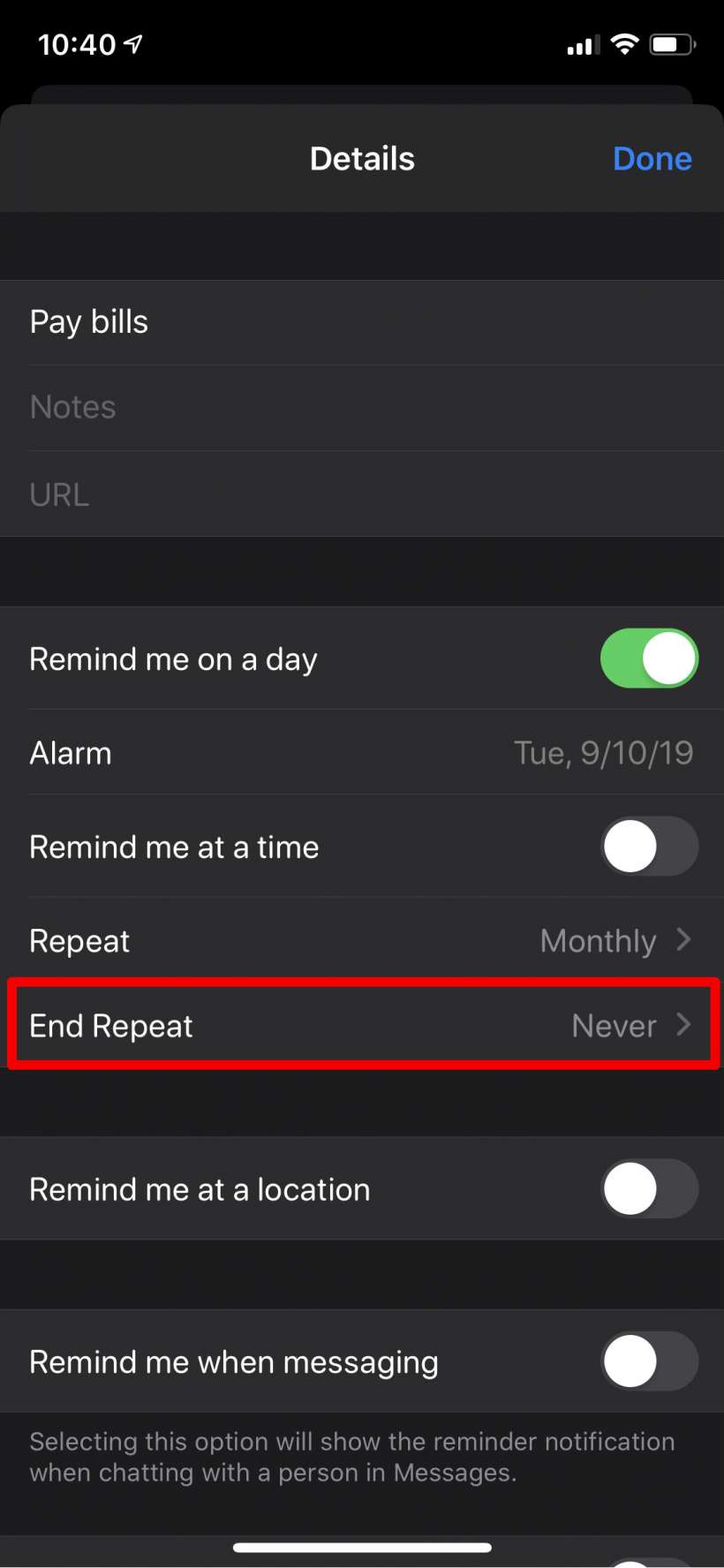I want a reminder to repeat on the same day every month or every year, how do I do that in the Reminders app on iPhone?
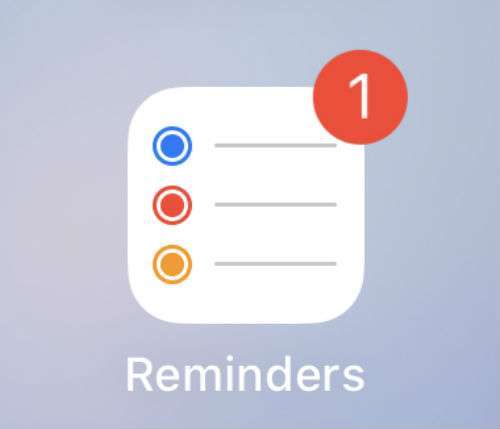
Everybody has weekly, monthly or yearly events that they might need reminders for - maybe to pay a certain bill each month, maybe an anniversary. As it should be, the Reminders app is capable of recurring reminders. To set a recurring reminder on your iPhone or iPad, after you create a reminder and set it for a date, simply tap on Repeat and choose whether you want it repeating daily, weekly, bi-weekly, monthly, every three months, every six months, yearly or a custom amount of time.
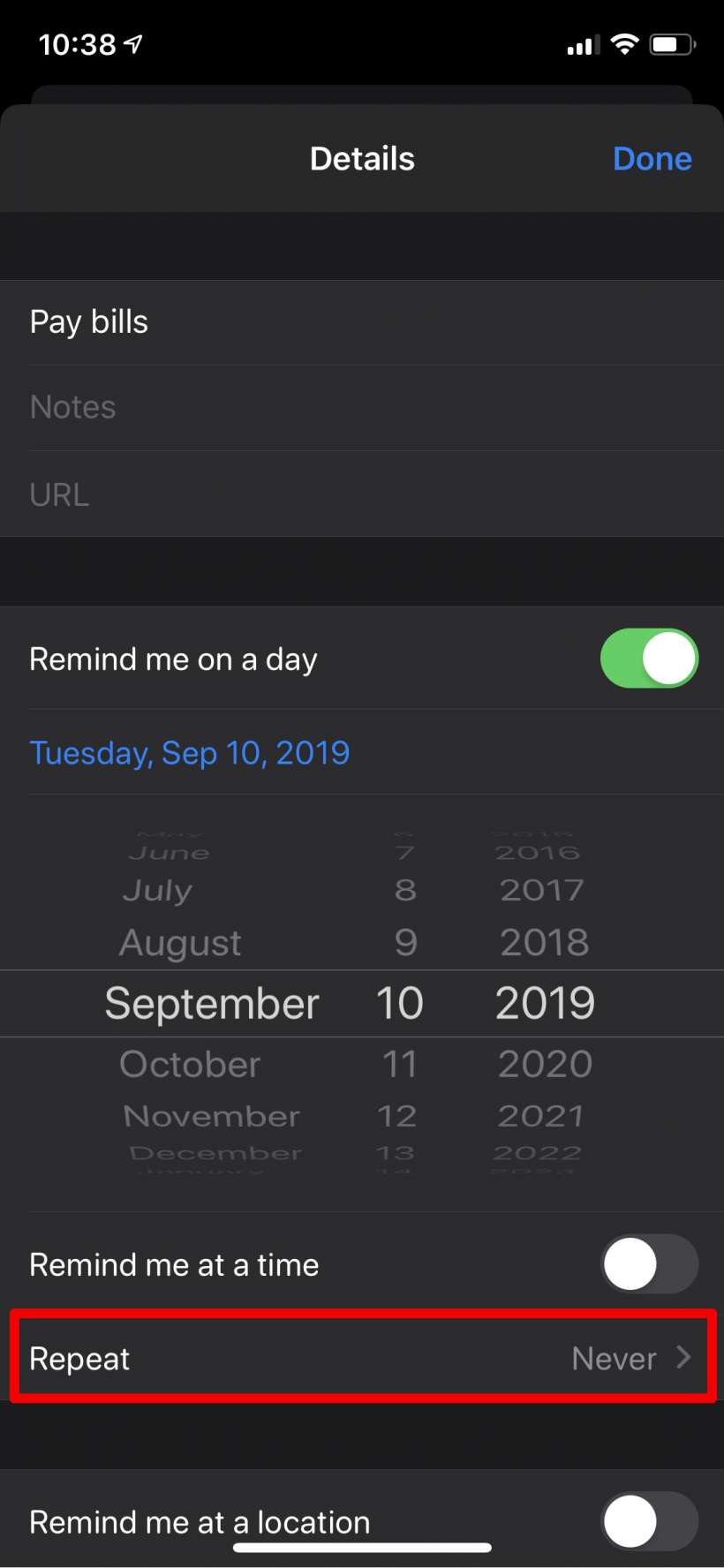
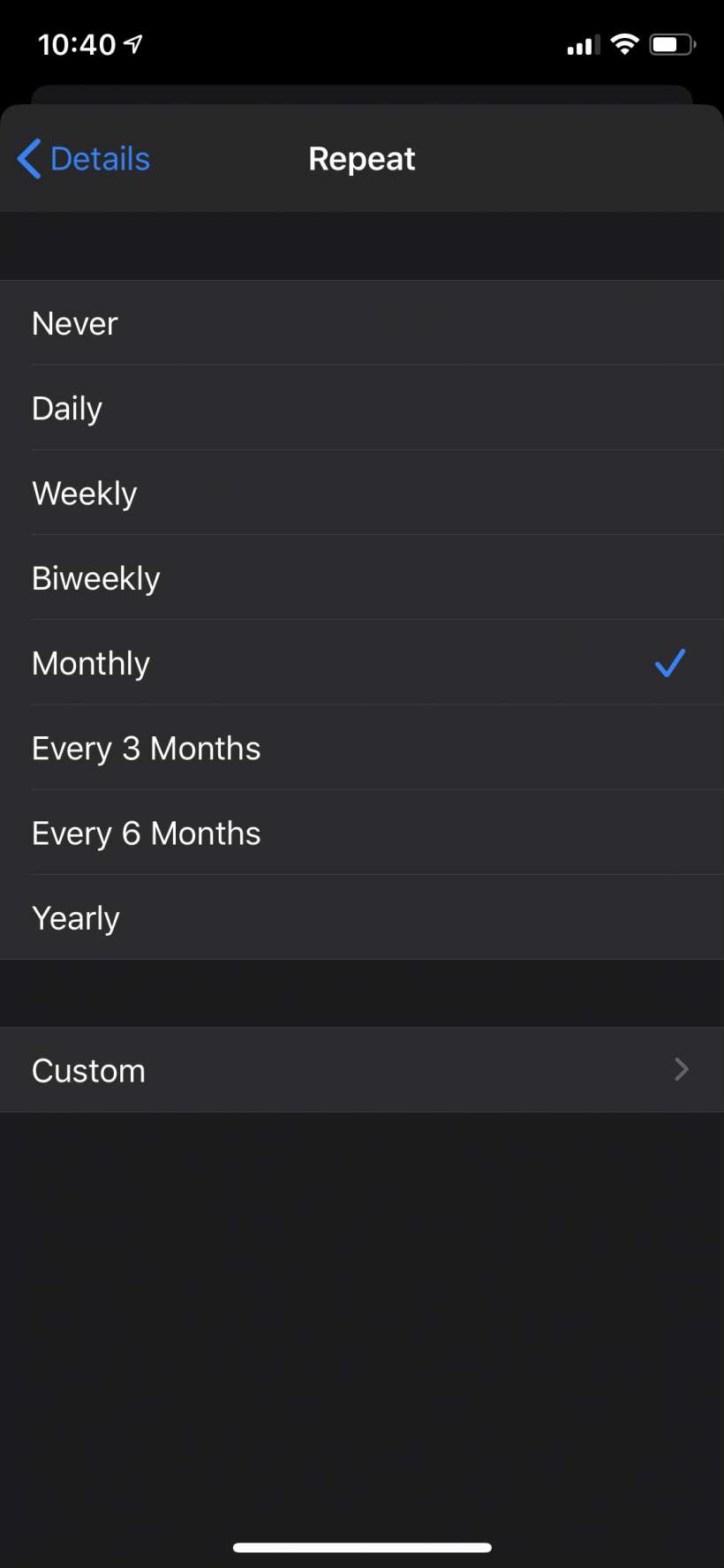
Once you have it repeating you can set a date for it to stop by tapping End Repeat, or you can just leave it repeating indefinitely.