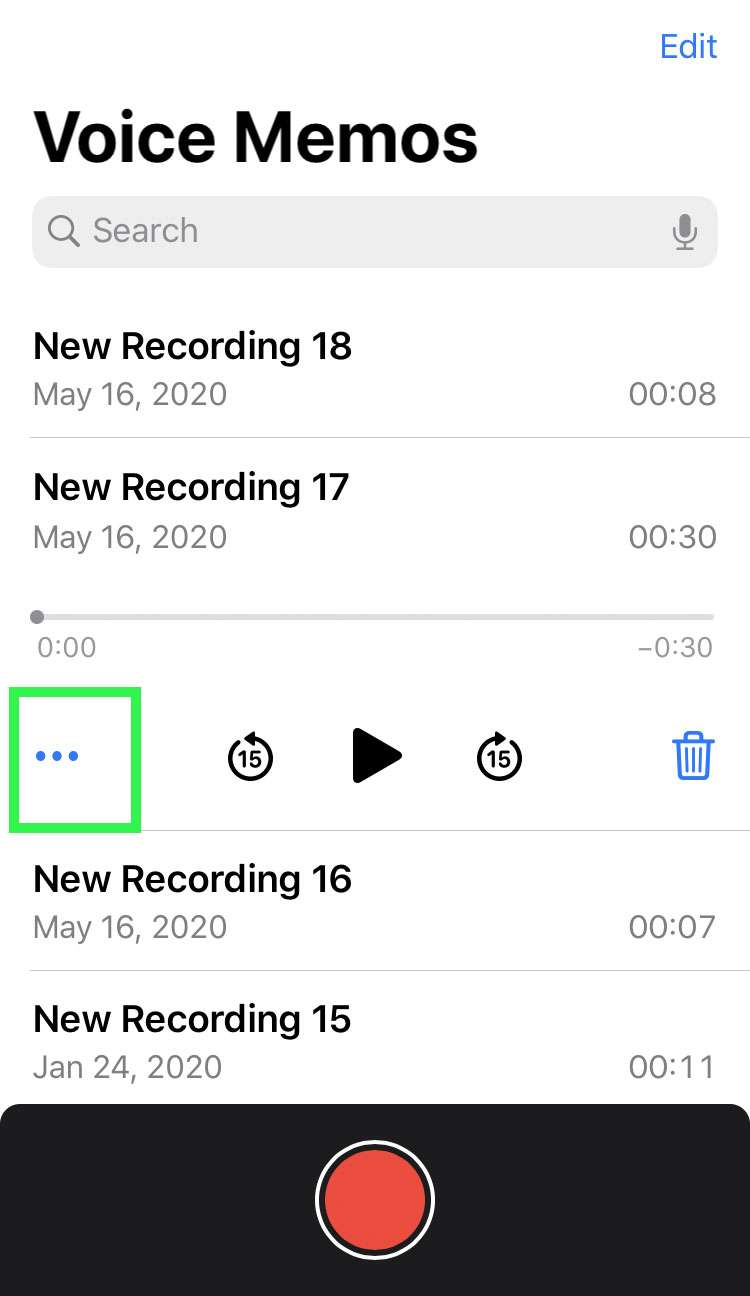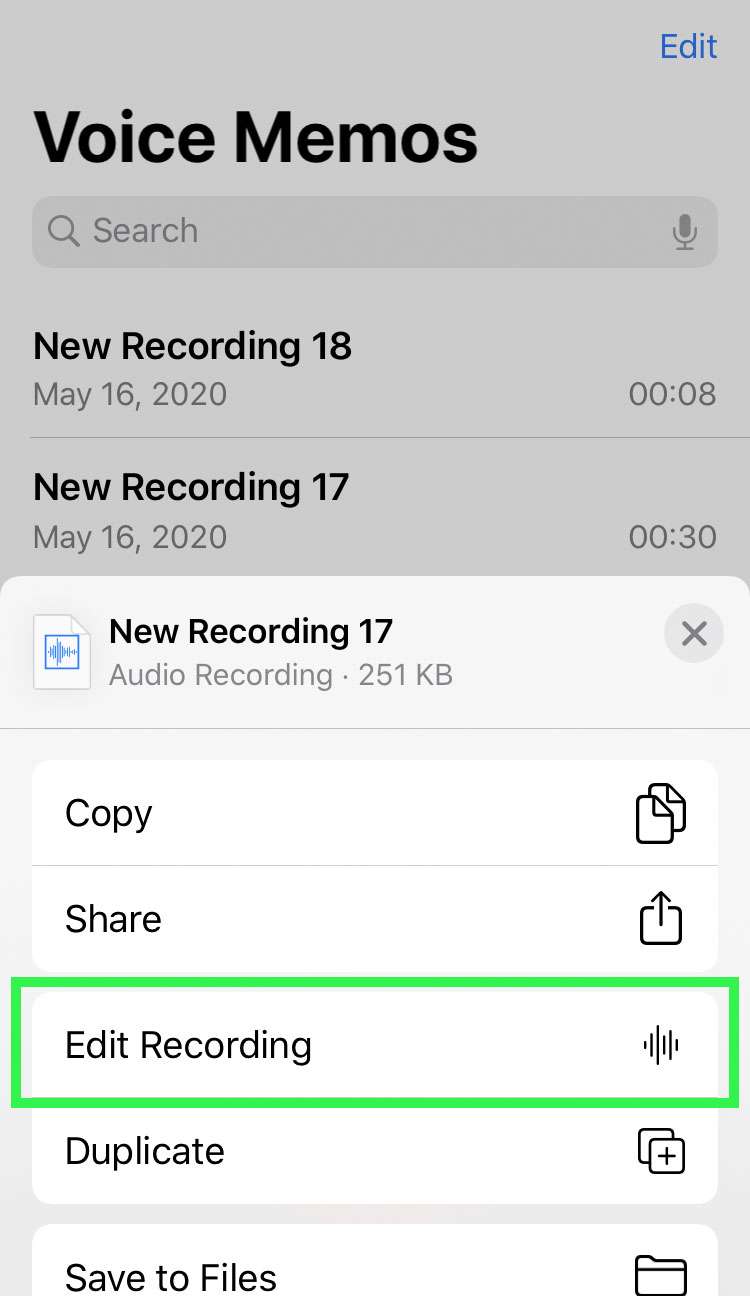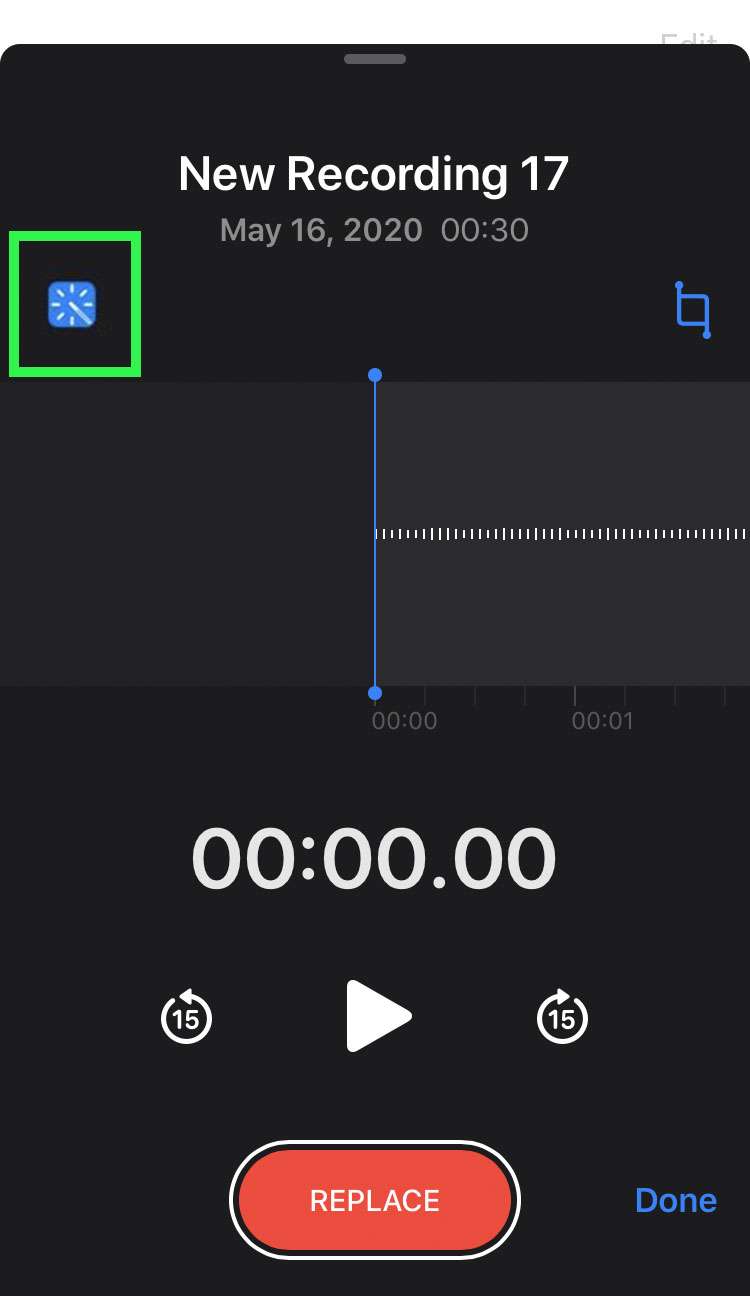Submitted by Fred Straker on
One of the most simple and useful apps on iPhone keeps getting better. Apple's Voice Memos has gained an audio enhancement feature with the launch of iOS 14. Much like the magic wand in Photos, with one tap the iPhone utilizes on-device processing to improve the quality of existing recordings. Enhance Recording will analyze the audio to reduce background noise and highlight important sounds, such as voices. If the results aren't to your liking, it takes one tap to undo the changes.
To use Enhance Recording in the Voice Memos app, your device must have iOS 14 or later installed. Follow the steps below to enhance any recording in the Voice Memos app:
- Launch the Voice Memos app
- Tap on the recording to enhance
- Choose the more (...) button
- Select Edit Recording
- Tap the magic wand button at top left
- When complete, tap Done to save the enhanced recording
- To undo the changes, tap the magic wand button again