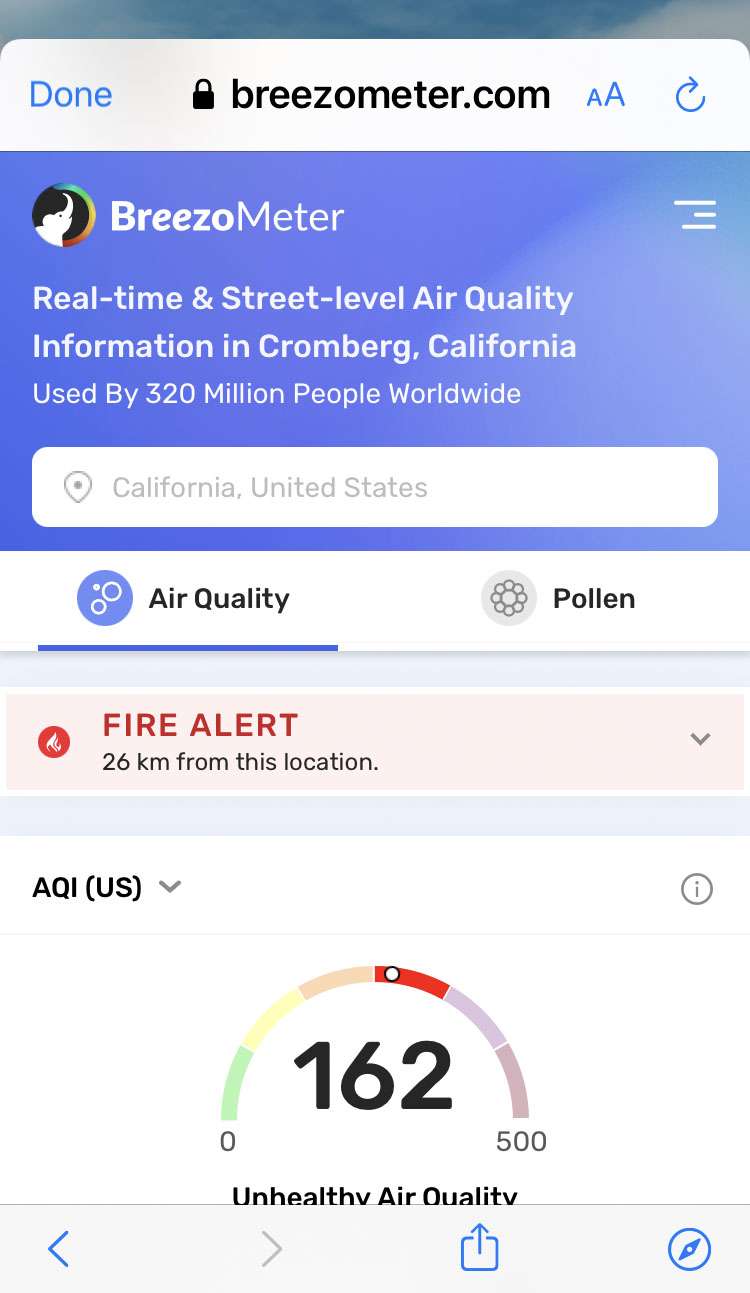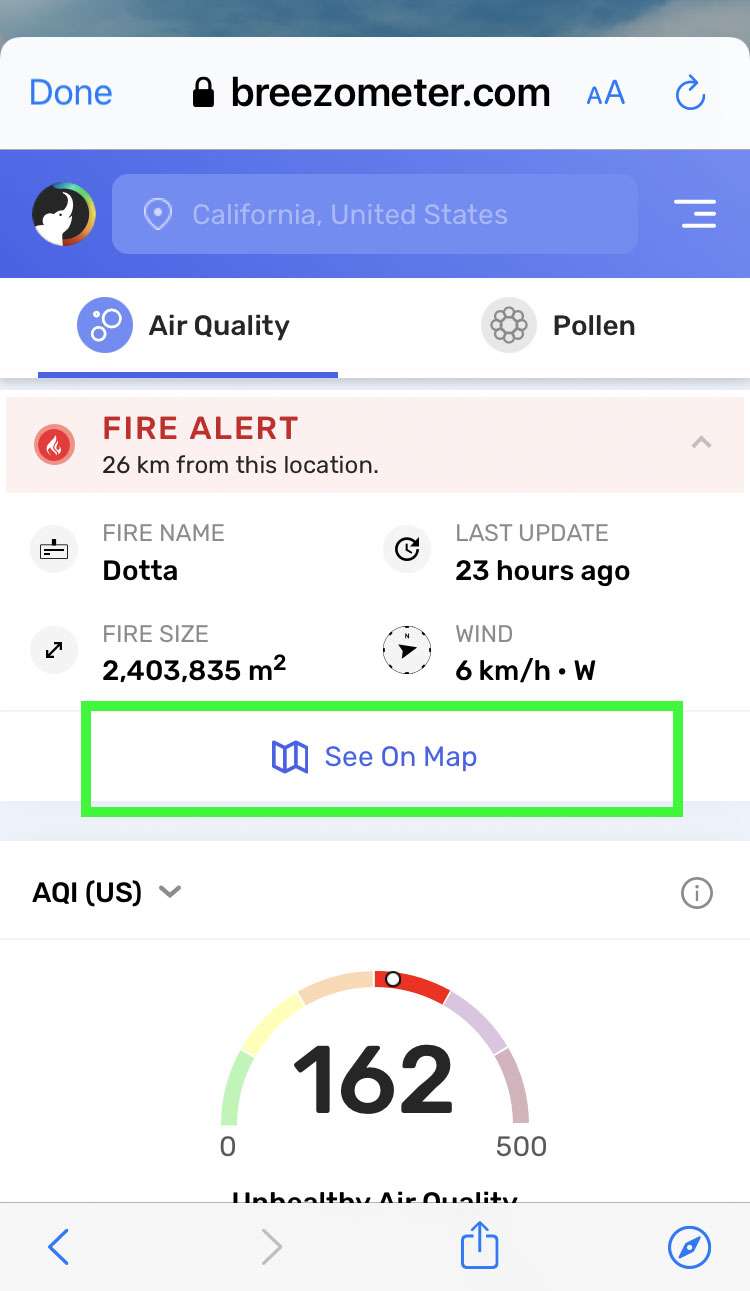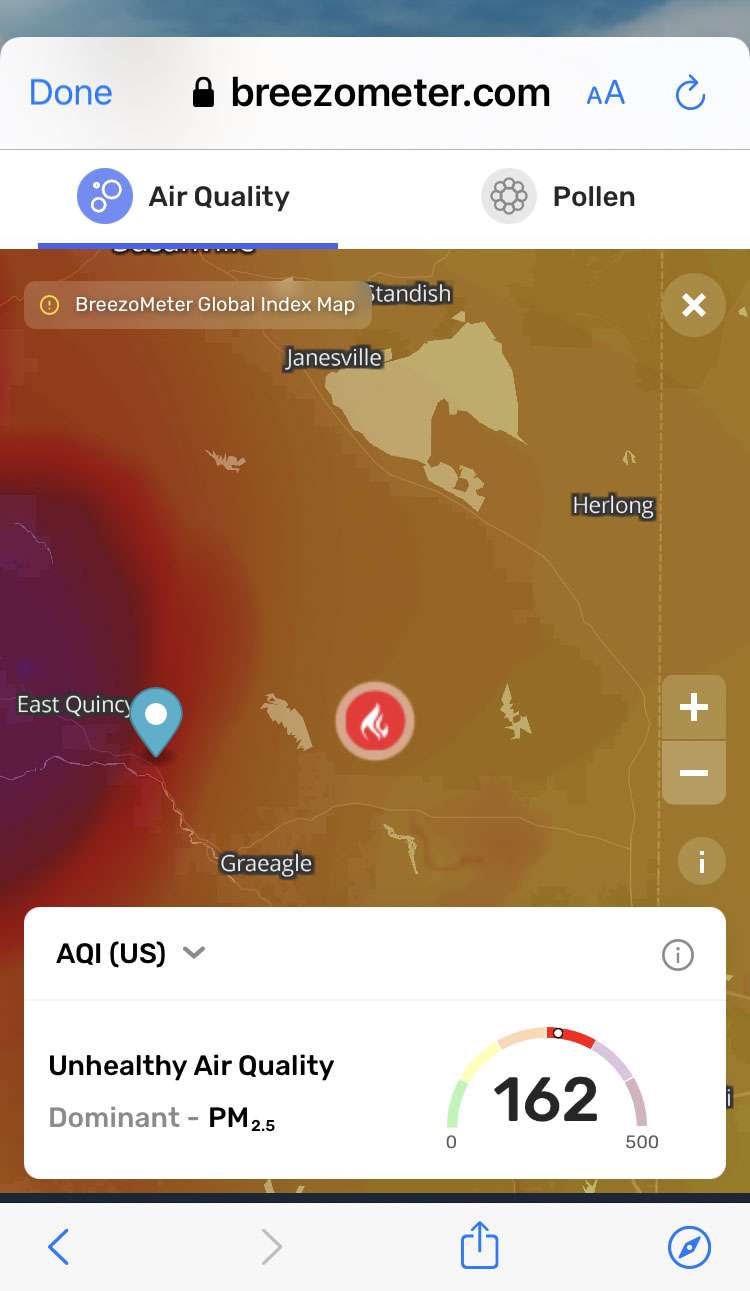Submitted by Fred Straker on
Air quality can be important to health, especially when there are persistent sources of pollution, allergens, and local events such as wildfires. While you can easily take a walk outside to check the air, the Air Quality Index (AQI) delivers a numerical reading of air quality from 0 to 500. The higher the number, the more dangerous the air can be for your health.
On the iPhone, the Weather app makes it possible to quickly see AQI data for your current location or anywhere else. Along with the current conditions and weather forecasts, the Air Quality Index is delivered with warnings, if applicable. Note that some regions do not have AQI information available.
To find the AQI before you step outside, follow these steps on your iPhone or iPad:
- Launch the weather app and choose a location
- If the Air Quality Index is bad, it will appear at the top
- Scroll down to find the AQI and tap More Data from BreezoMeter
- Details from BreezoMeter are displayed. Scroll down for a map
- You can also tap for more information or use the Safari icon to open the page in a web browser
- Tapping FIRE ALERT delivers more details and a See on Map button
- The location of the fire and surrounding AQI is displayed