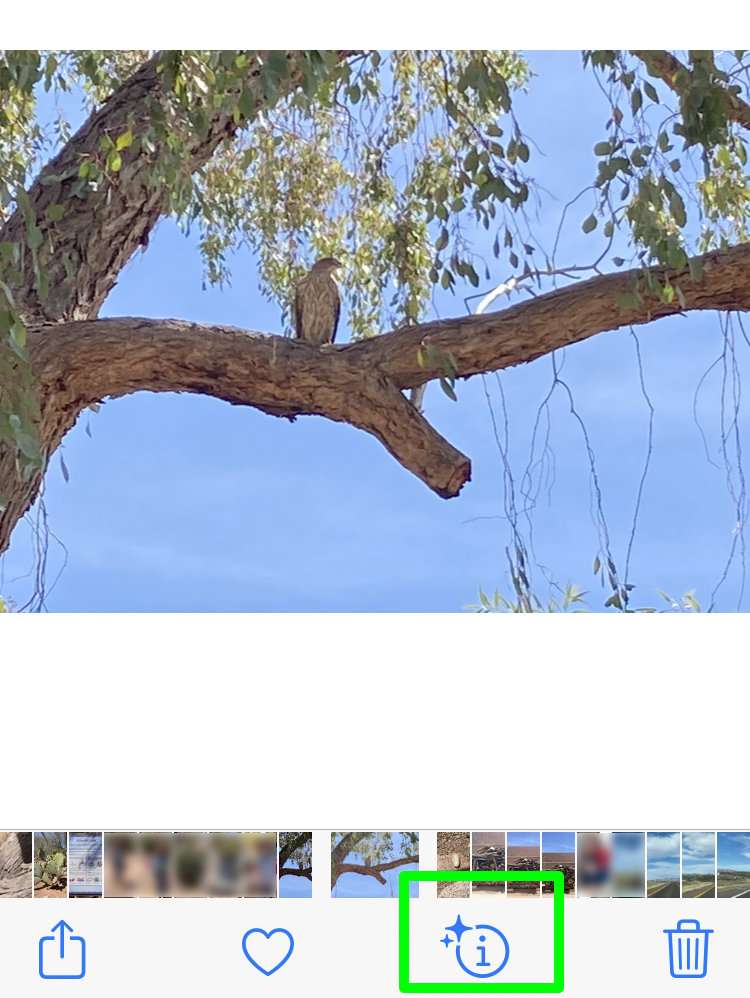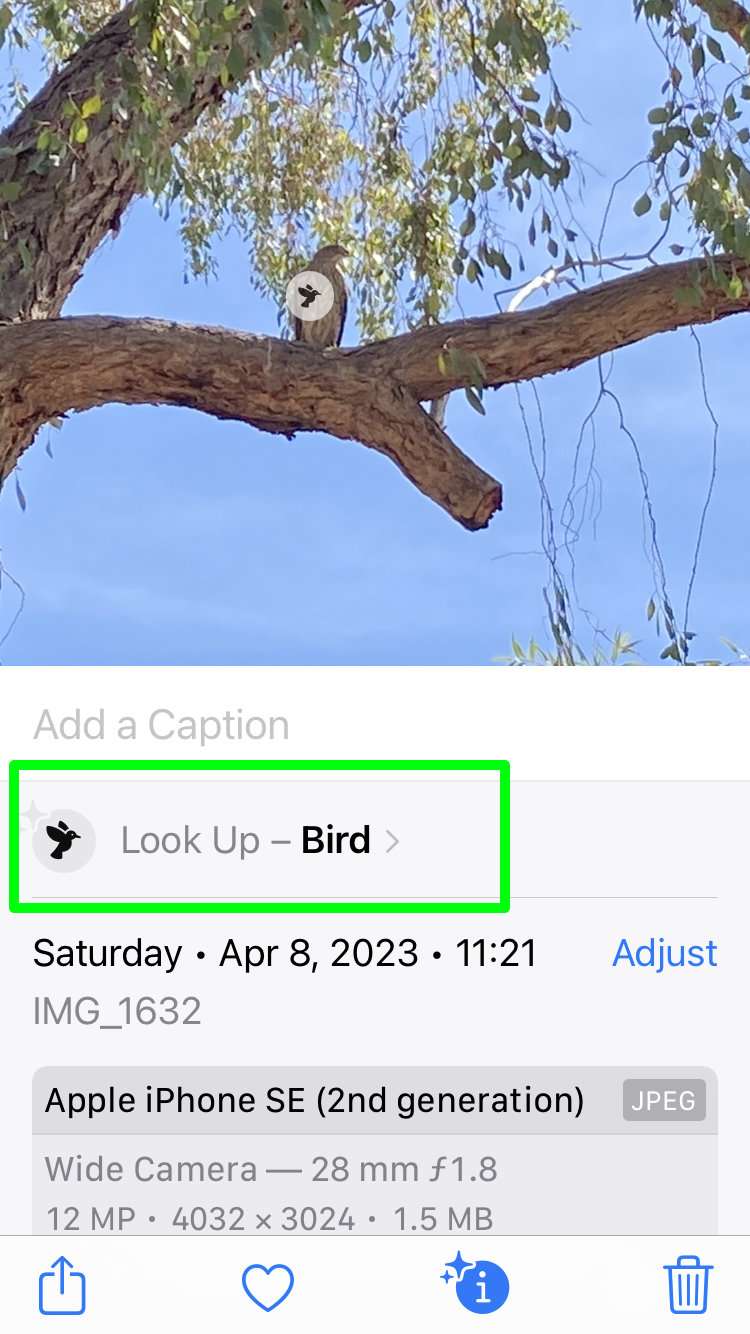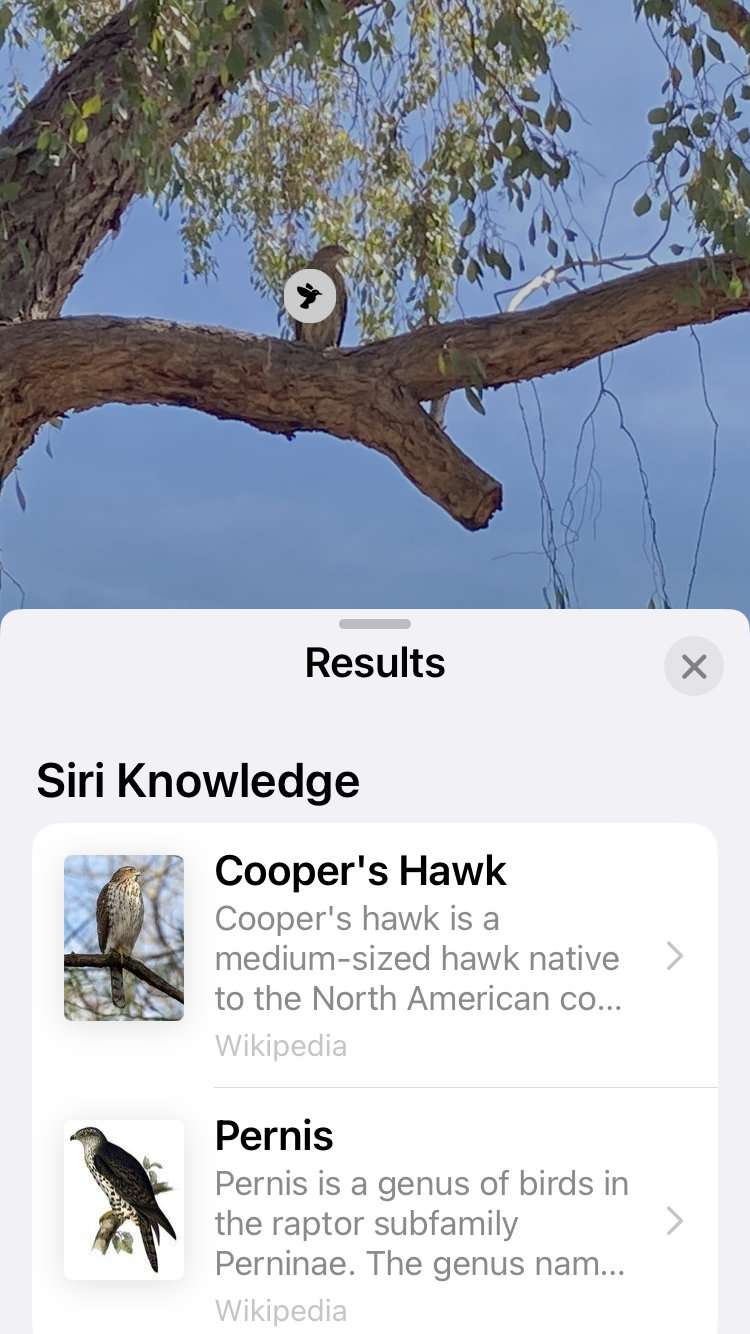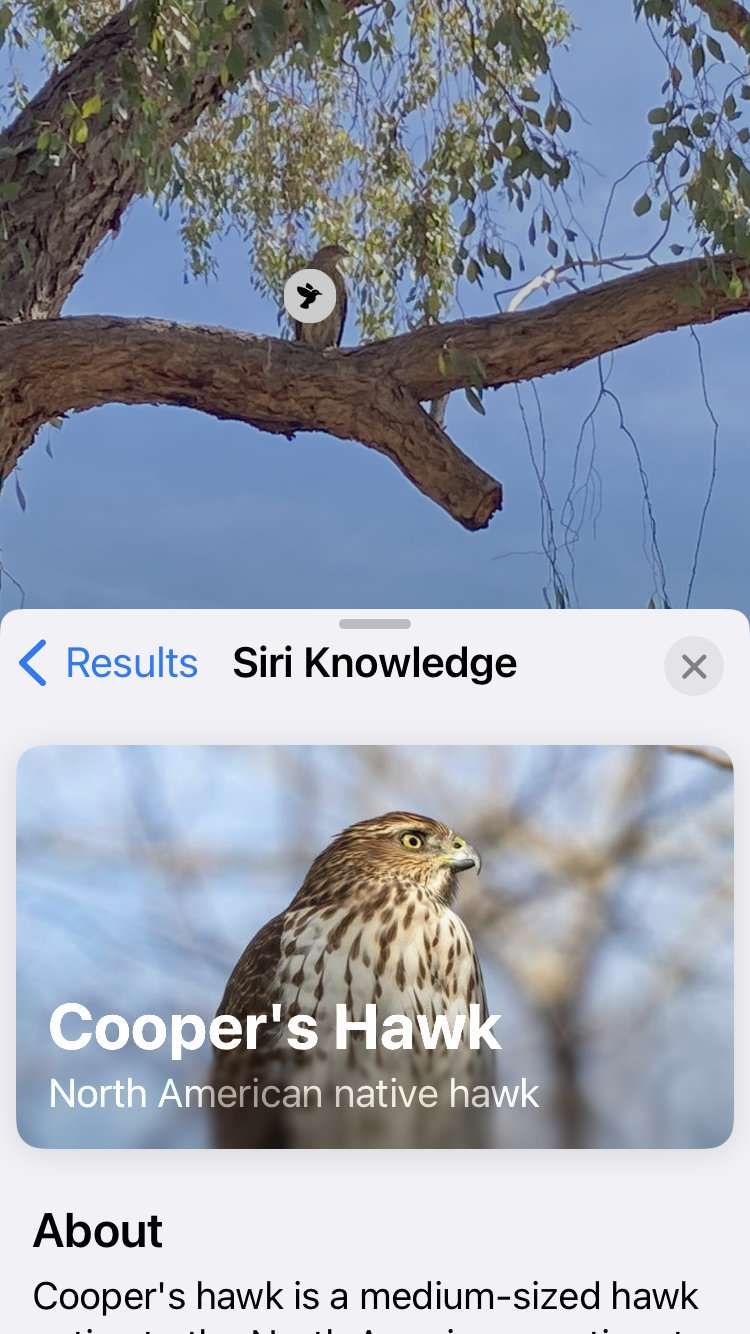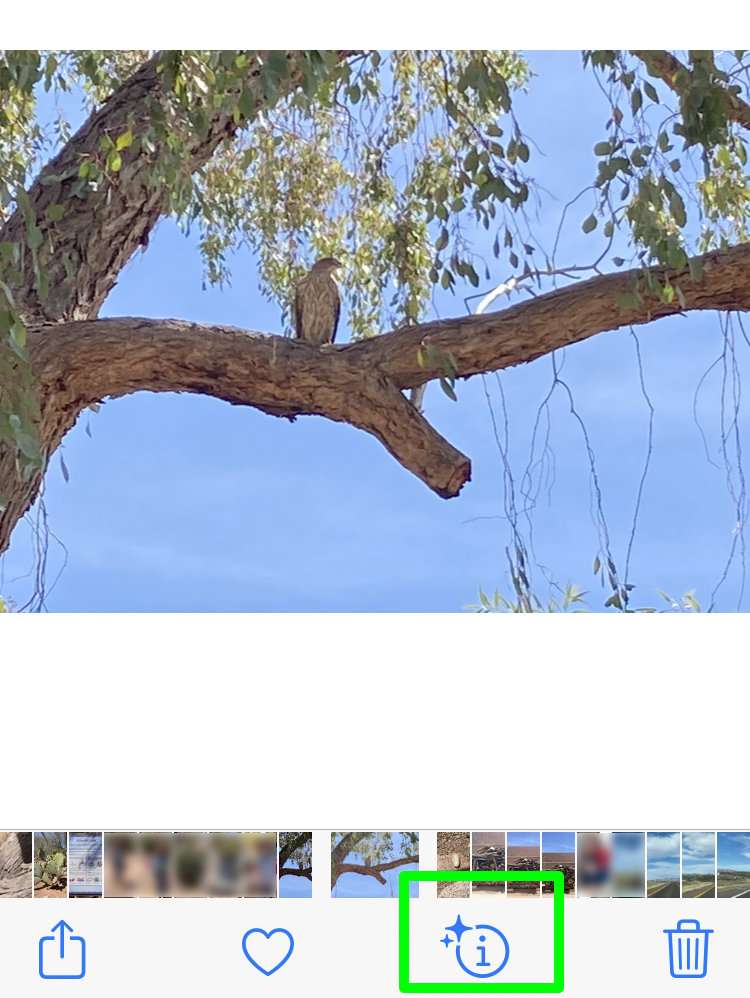Submitted by Fred Straker on
Visual Look Up is a feature in iOS that allows users to identify objects in photos using machine learning technology. By selecting an image in the Photos app, users can access the Visual Look Up tool, which provides information about objects, animals, plants, landmarks, and more. The tool uses computer vision to recognize objects and provide detailed descriptions, including common names, scientific names, and even Wikipedia links.
With Visual Look Up, users can quickly learn more about the content of their photos. Follow these steps to see details on any subject in your photos that has been identified on iPhone:
- Launch the Photos app and choose an image
- If stars appear on the Information (i) button, a subject in the photo has been identified
- Tap the Information (i) button
- If prompted, tap Continue
- Choose Look Up to see details
- Siri Knowledge lists possible matches to the subject in your photo
- Select a result to dig deeper
- The same trick works with photos directly in the Messages or Safari apps