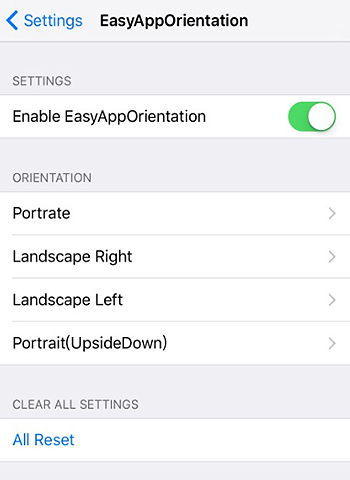How do I lock rotation in iOS?
iPhone rotation locking is located in the iOS Control Center. You can enable rotation lock and prevent the screen from automatically changing orientation when the iPhone is turned.
To access Control Center and lock rotation, follow these steps: