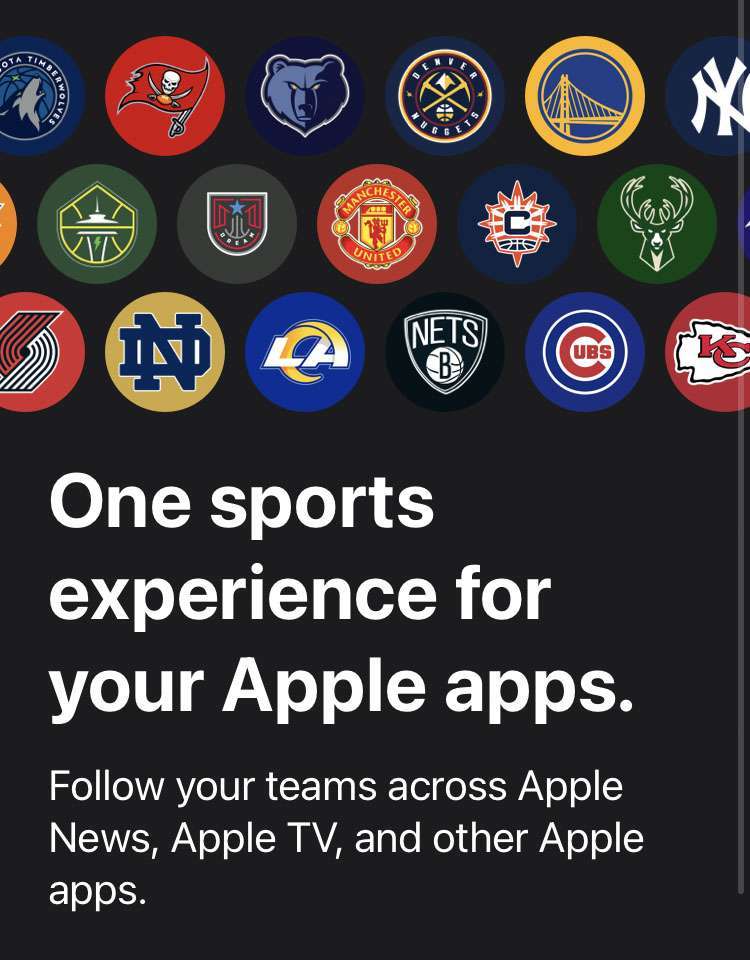How to see live play-by-play sports on iPhone
Submitted by Fred Straker on
Catching all the sports action without a cable subscription, or when you're on the go can be difficult. Now fans can set up their favorite teams with My Sports in the Apple News app. With real-time scores, schedules, and news the My Sports section goes a long way towards keeping iPhone users up-to-date.