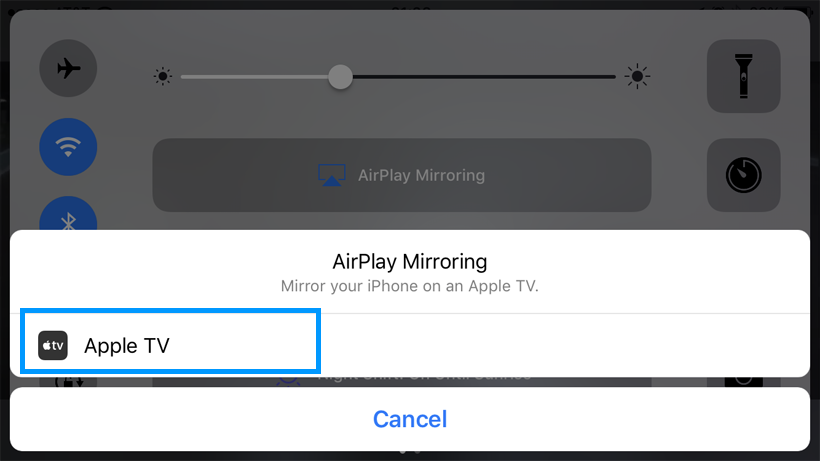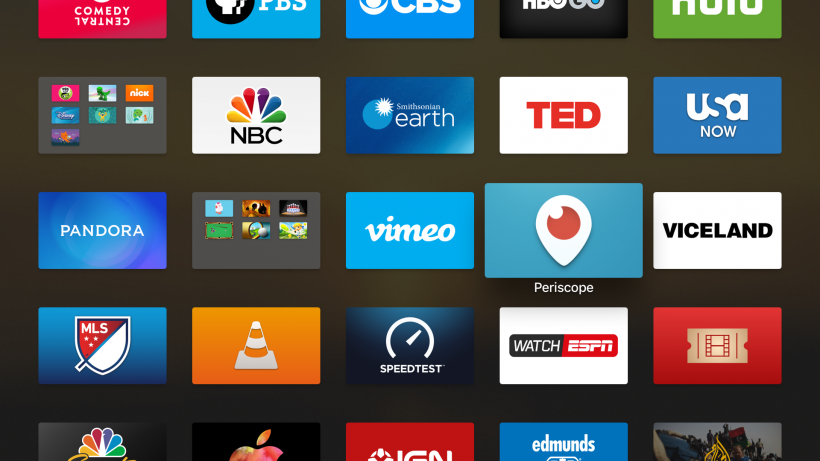Netflix and the TV app: Perfect together
Submitted by Frank Macey on
When Apple's TV app was announced it promised to unify the viewing experience for streaming content across the iPhone, iPad and Apple TV. Not only does TV make it possible to pick up a show exactly where you left off, but the app brings content from a variety of different apps and sources into a central place. Notably absent from TV at launch was Netflix, however this has all changed.