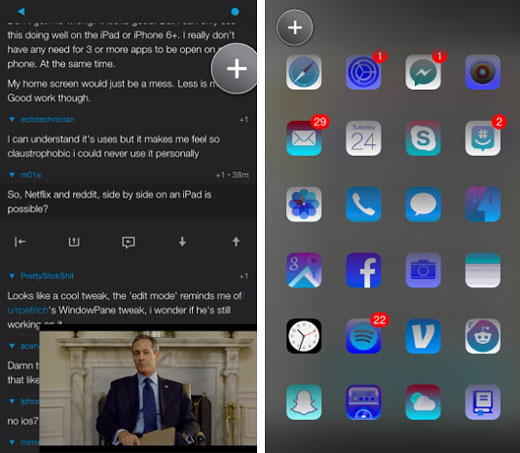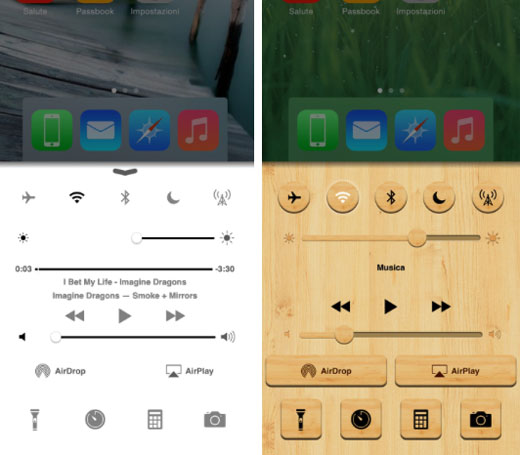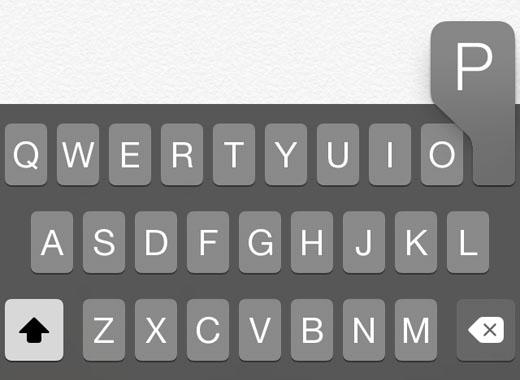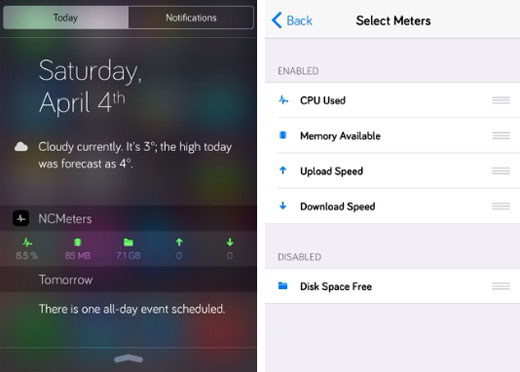Upgrade Reachability with this iPhone 6 Tweak
Submitted by Bob Bhatnagar on
The jailbreak tweak OneHandWizard replaces default Reachability behavior with a completely new interface. This interface is designed to knock the socks off of Reachability, providing robust features for those with larger devices like the iPhone 6 Plus. Once installed, OneHandWizard will appear using the same home button double tap used by Reachability.

What happens next is completely different. A full-screen interface of the iPhone screen is displayed, reduced in size to accommodate one-handed use. Swiping on the background moves this interface to the left or right side of the display, making it customizable for right or left handed usage. The interface can also be adjusted in size, by simply grabbing the corner of OneHandWizard.