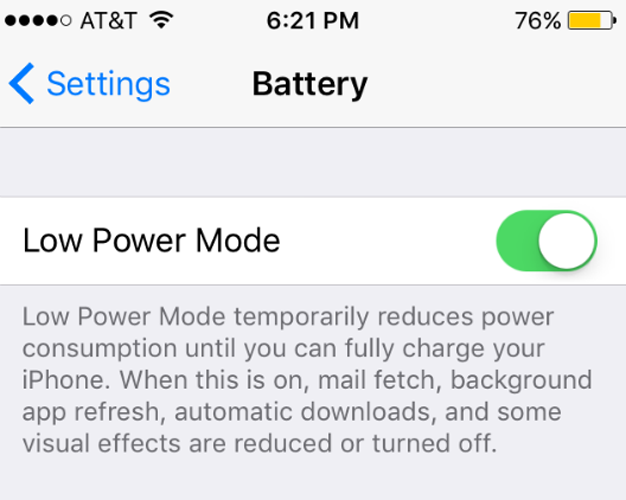How to save your iPhone battery with Low Power Mode
Submitted by Rex Chamberlain on
In iOS 9, Apple introduced a new feature called Low Power Mode which disables a number of battery draining background activities to save you hours of battery life.
Your iPhone will automatically ask you if you want to enter Low Power Mode when you hit 20 percent, but you can also enable it manually by going to Settings -> Battery. The problem is there may be some features you depend on which are disabled when Low Power Mode is active. Luckily, Apple has not left iPhone users in the dark regarding what features are disabled. Here are a few of those features you can manually disable to save battery instead of turning off the full fledged Low Power Mode.