How do I update all my apps at once?
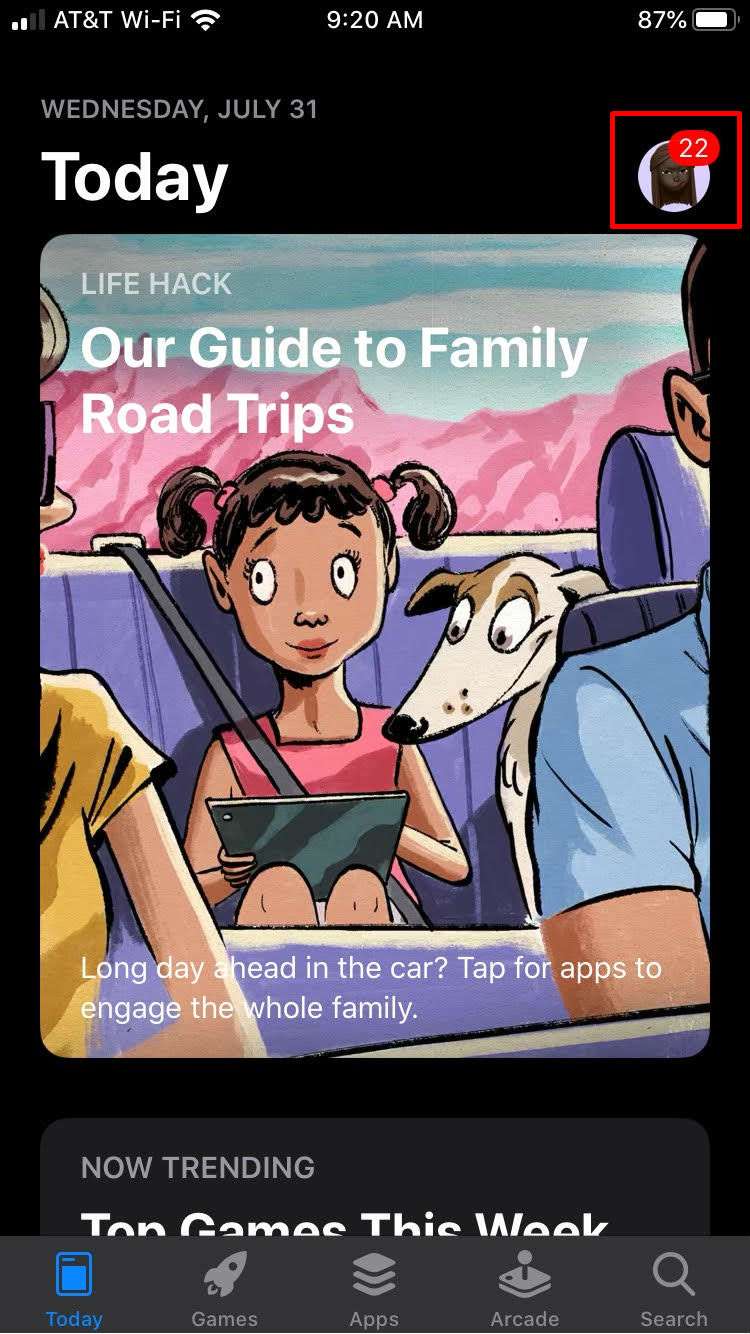
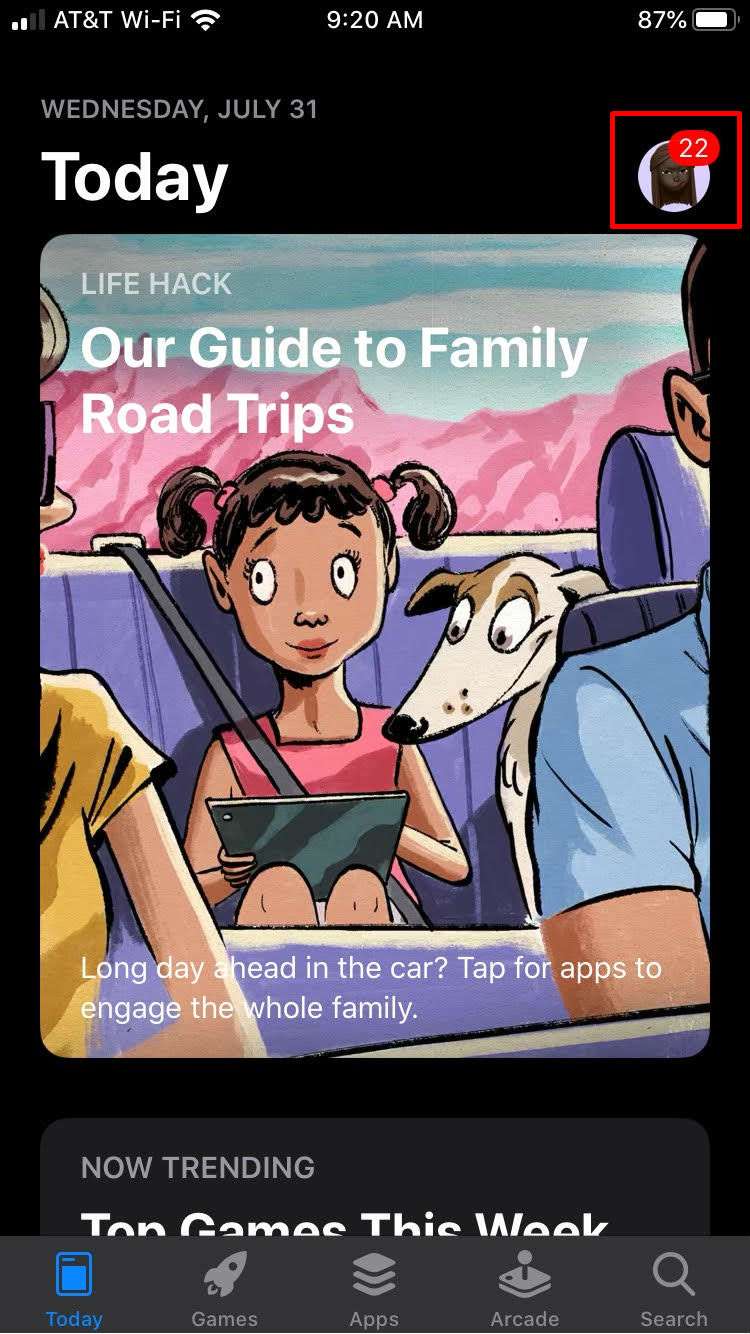

How to change the appearance of Dark Mode:
Submitted by Marshall Walker on
One of the most talked about features introduced in iOS 13 is system-wide Dark Mode. The inverted color scheme is no longer relegated to only third-party apps. It has been integrated throughout iOS including most stock apps, settings and system-level views. You can choose when to give your eyes a rest by manually enabling Dark Mode or schedule it like Night Shift to switch over at night. You can also create your own schedule and choose how dark you want your device to become.
Submitted by Fred Straker on
Some iPhone owners may be surprised to hear that a random subset of Siri activations are sent to Apple for human analysis. The Guardian reported that Apple logs these Siri requests to improve Siri responses and dictation.
Submitted by Jon Reed on
iOS 13 delivers a much needed overhaul to the Reminders app that includes a more intuitive interface, a daily morning notification of today's reminders (similar to your daily morning forecast summary), enhanced Siri suggestions and improved organizational tools. While reminder lists have been around for some time, the update not only allows you to group lists into categories (basically making a list of lists), but lets you assign subtasks to individual reminders as well.