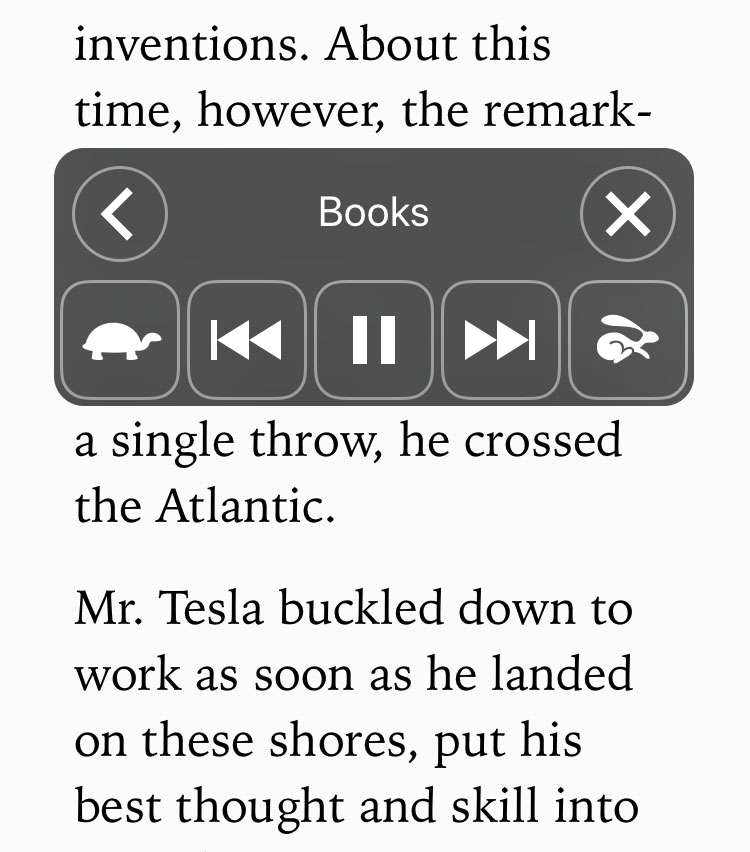iOS App of the Week: Venmo
Submitted by Marshall Walker on
Venmo is a money transfering app that allows users to send funds to others via a mobile device. It is a great way to transfer money person to person when you do not have cash. Venmo can be used to split the dinner bill, or for sending your roommate money for bills and more. It is also a great payment service for vendors who are not setup to accept credit cards.