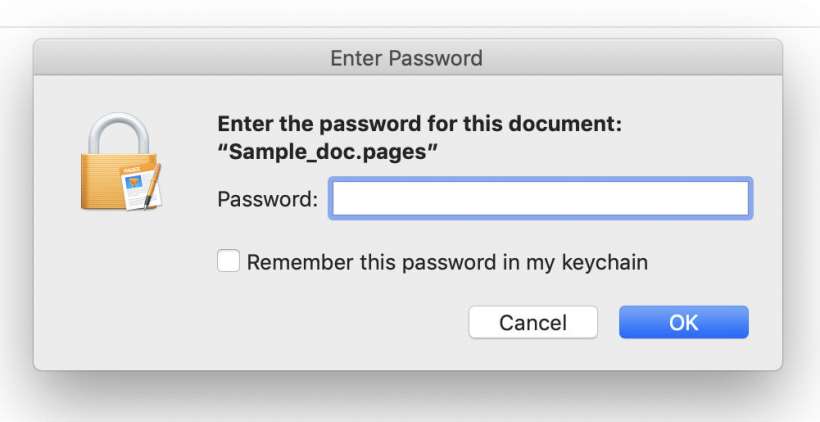How to use formulas for Numbers on iPhone and iPad
Submitted by Jon Reed on
Besides simply keeping large amounts of numerical data well organized, the true utility of a spreadsheet lies in its ability to easily manipulate the data to derive sums, averages, maximums and so on. To do this, you need to use formulas in certain spreadsheet cells. For a simple example, you could have the prices of all the items you've sold on Ebay in column A and their shipping costs in column B.