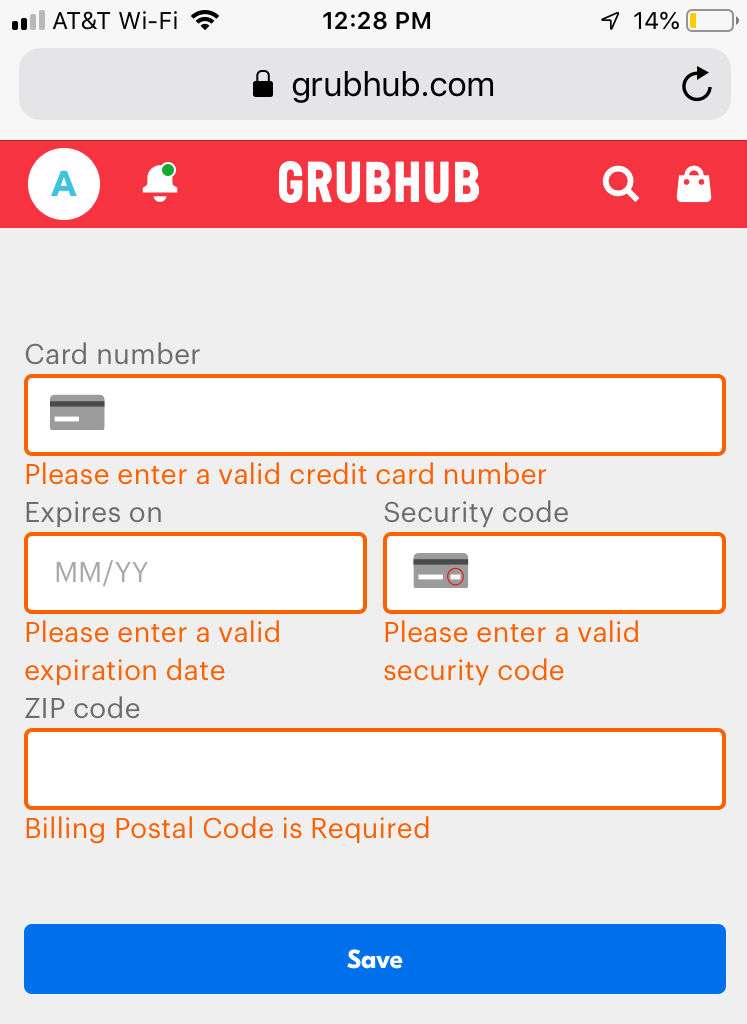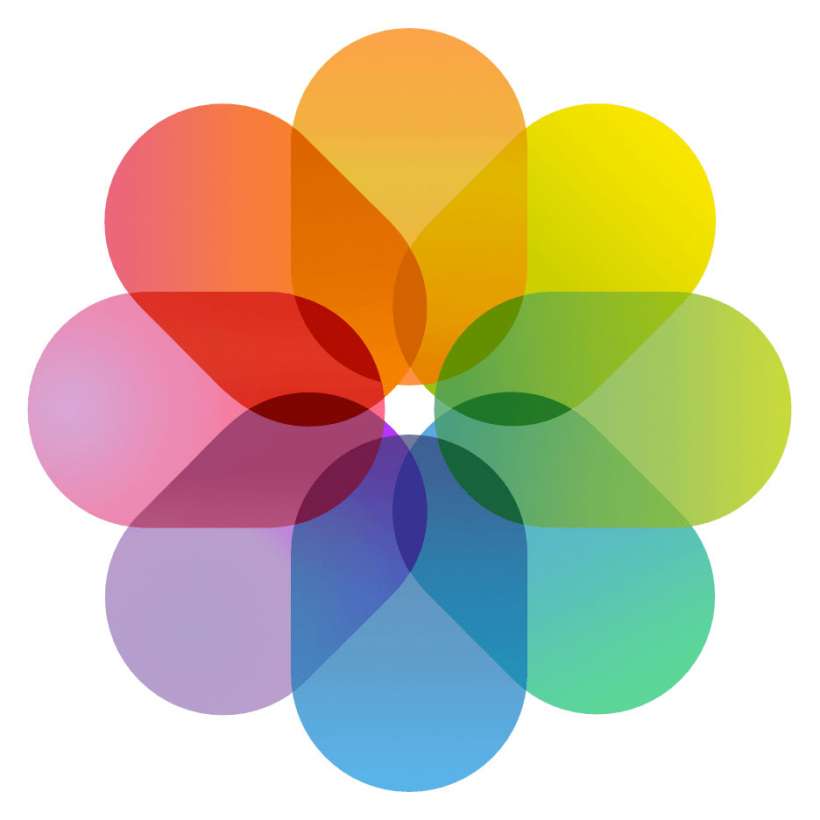How to save and use your credit card info on your iPhone
Submitted by Marshall Walker on
Shopping on your phone is one of humanity's greatest achievements until you have to enter your credit card information. Trying to correctly type 16 digits on your tiny iPhone keyboard can be rage inducing, and scanning your card was never much better. How many times did you try to scan your credit card using your device's camera only to give up and enter it manually? Apple introduced a much simpler and better way to save your credit card information and autofill your information when making online payments. Here's how: