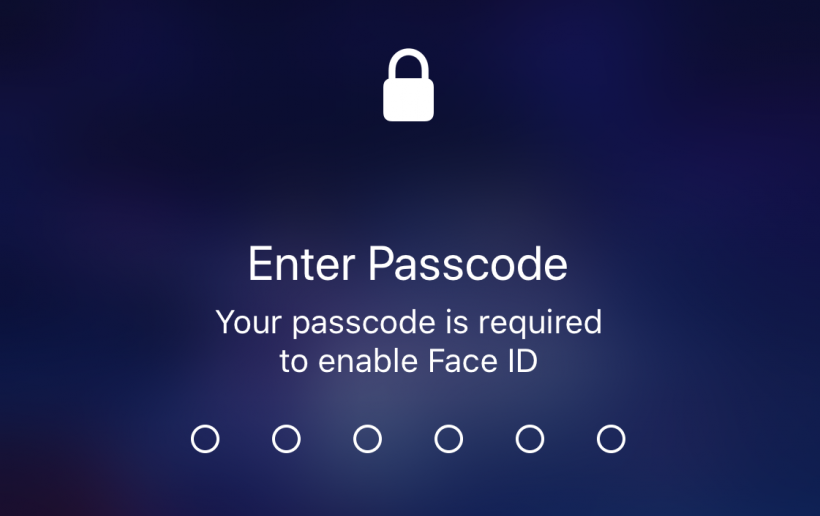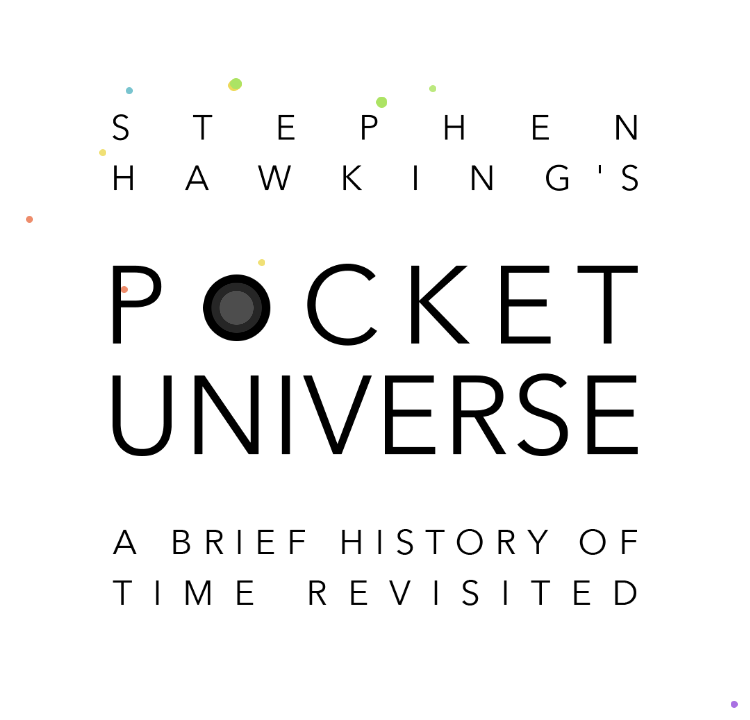iOS App of the Week: Fortnite Battle Royal
Submitted by Sammy Snyder on
Fortnite is the first App of the Week that's available to download on the App Store but you can't play. It is also currently the #1 free game on the App Store charts. Fortnite is being rolled out slowly by invitation only to handle the influx of gamers on its servers. This may be frustrating to people waiting to play the game, but it is not as frustrating as the game not working because it can't handle all the new players coming from mobile.