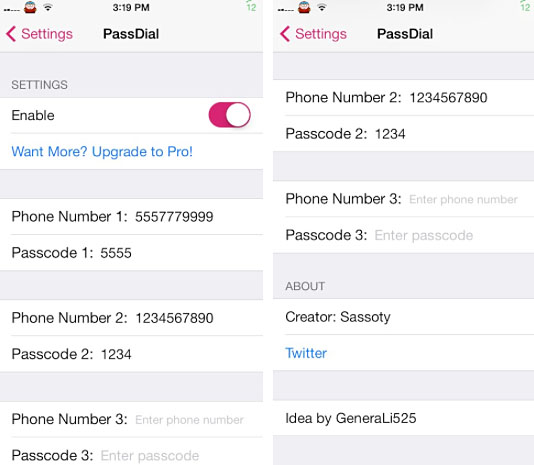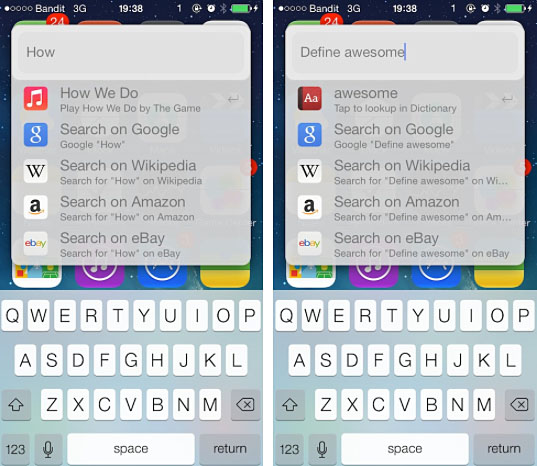New iOS Apps, Games and JB Tweaks of the Week: Adventure Time and More...
Submitted by Anders Batten on
Here's a quick look at some of the noteworthy apps and games not named Flappy Bird that were released to the Apple App Store this week (02/09/14 to 02/15/14). Max Axe is Apple's Free App of the Week. It will be free until Thursday, February 20, 2014.