How to fix Gmail incorrect password/user name error on iPhone?
Sometimes the iPhone mail app will intermittently stop getting Gmail and the dialog box below will appear. The message "The user name or password for imap.gmail.com is incorrect" can show up even if you have made no changes to your Gmail account settings on the iPhone.
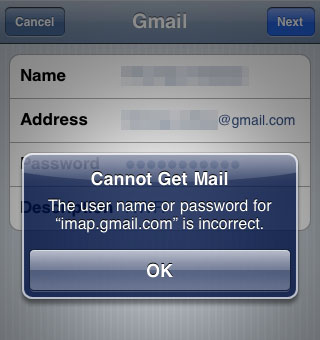
Here are instructions on how to fix this problem should it occur on your device:
1. Quit all mail clients that are accessing the affected Gmail account. This means the Mail app on the iPhone and any other place you are accessing your Gmail from such as a computer.
2. Open Safari on the affected iPhone and navigate to this page: http://www.google.com/accounts/DisplayUnlockCaptcha3. Enter your full Gmail address, password and type the characters you see in the picture. Touch the unlock button to verify your account.
Newest iPhone FAQs
4. Open the Mail app and your Gmail access should be restored.
Comments
Anonymous replied on Permalink
in "how to fix Gmail incorrect password/user name error on iphone?" the #1. instructions says 1. quit all mail clients that are accessing the affected Gmail account. What does quit mean? How do you quit?
Carlin replied on Permalink
Fantastic! This is a great tip
Anonymous replied on Permalink
Hi I've had the same issue with gmail on iphone and the captcha link does work to get gmail up & running again on iphone.
However I have privacy concerns as the problem comes back when I try to reset the password for gmail to maintain privacy. Basically it only seems to work if you use the given 16 letter password which isn't very reassuring.
Any thoughts?
N
Anonymous replied on Permalink
thanX mate it works
Anonymous replied on Permalink
Thanks a billion :)
Anonymous replied on Permalink
Thanks a billion
Metrocedes replied on Permalink
Thank you so much for the advise!! Litterally been pulling my hair out trying to get this to work.
just logged in, switched off two step verification, logged out on my computer, then my phone and followed the link. clicked continue and it said try and log in from your device(iphone)
clicked the mail button on the phone and way to go! epic!
Anonymous replied on Permalink
Thanks! This worked!
Anonymous replied on Permalink
Great - it works...thanks GRACIAS!!!
Anonymous replied on Permalink
It didn't work for me. Keeps showing the same thing as the picture above! Help! I'm really starting not to like iPhones anymore! Never had a problem until now!
Anonymous replied on Permalink
very helpful.... thank u so much !
Anonymous replied on Permalink
thank you thank you!!!!
Anonymous replied on Permalink
I followed steps but doesn't work
Anonymous replied on Permalink
TO ANYONE USING "2 Step Verification"!! USING SOME APPS/DEVICES WILL NO LONGER RECEIVE MAIL RIGHT and will trick you into thinking you have gone crazy!! (EXAMPLES: iPhone Mail, clients like Outlook, Apple Mail & Thunderbird, Gmail/Calendar over non-smartphone)
iPHONE'S native "MAIL" APP WON'T WORK UNTIL YOU DO THIS!!:
After literally being locked out of my ability to get mail away from my desktop for months(& no help from friends/family), I have stumbled upon the solution and just wanted to share it. You will need to ask for an "application-specific password, or ASP" Go to account (click on profile picture) then to the right of "Account Management" click Manage Security, which is a link under Password heading. Then scoll to 2-Step Verification and under that click Manage Appllication-Specific passwords. Make a note about what it is for, then Generate! Get back to your application's/Phones settings and in the usual spot you add your regular password, enter that one-time passcode! Yep, it WAS that simple.....Funny how it takes months to find a simple answer like that! Well that is my contribution to society for today, THANKS GOOGLE FOR BEING AN ASS
Anonymous replied on Permalink
This worked! Thank you so much :)
Hoang replied on Permalink
It worked. Thank you very much.
Anonymous replied on Permalink
does not work.
I can send but not receive from my gmail account on my Iphone
Anonymous replied on Permalink
this worked - thank you!
Marianne Kipper replied on Permalink
Please try this
http://www.youtube.com/watch?v=zMabEyrtPRg&t=2m13s
jules replied on Permalink
you can also read about gmail setup here http://www.iphonestop.net/gmail-on-iphone/
Anonymous weeve replied on Permalink
hi, in your directions, step #1 , you say "quit" - does that mean delete because nowhere on my ipod can i find a quit function.
tx!
Anonymous replied on Permalink
on further inspection another commenter from months ago had a question exactly like mine and they never received a reply...so the hell with it, i just installed the google mail app on my ipod and now it works brilliantly
Anonymous replied on Permalink
Nice! Thanks a lot!
Ian replied on Permalink
Tried it. Does not work. As of today I cannot access gmail on macbook mail, iphone mail or ipad mail.
Anonymous replied on Permalink
Same here. No gmail on my iPhone, iPad, rMBP as of yesterday. Same for my wife. Is it maybe a problem on Google's end?
Anonymous replied on Permalink
Same for me, as of today I can no longer access gmail on my phone... Haven't changed anything and non of the above steps work :(
Anonymous replied on Permalink
Yeah me too. Just will not work.
Anonymous replied on Permalink
Yeah, same sh*t, different place... :-(
Anonymous replied on Permalink
This was a good cure to a frustrating problem with a new iPad. All the settings were correct and my logon was blocked.
Robert
Anonymous replied on Permalink
Is there an actual solution to this problem yet? The problem goes away on its own after some time, so its not clear that anything I am seeing here is any better than just waiting, and waiting is much less of a hassle than any of these suggestions. Installing the gmail app only solves the problem (if at all) on the ipad, so that's not really a solution either. It looks like the only real solution is for google to fix the problem. Is there any indication that that is ever going to happen?
Pages