How to fix Gmail incorrect password/user name error on iPhone?
Sometimes the iPhone mail app will intermittently stop getting Gmail and the dialog box below will appear. The message "The user name or password for imap.gmail.com is incorrect" can show up even if you have made no changes to your Gmail account settings on the iPhone.
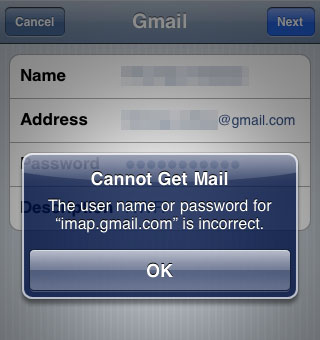
Here are instructions on how to fix this problem should it occur on your device:
1. Quit all mail clients that are accessing the affected Gmail account. This means the Mail app on the iPhone and any other place you are accessing your Gmail from such as a computer.
2. Open Safari on the affected iPhone and navigate to this page: http://www.google.com/accounts/DisplayUnlockCaptcha3. Enter your full Gmail address, password and type the characters you see in the picture. Touch the unlock button to verify your account.
Newest iPhone FAQs
4. Open the Mail app and your Gmail access should be restored.
Comments
Anonymous replied on Permalink
Worked great! Thank you. You need to turn off your phone after doing this and then turn back on.
Jane replied on Permalink
Thank you, thank you, thank you!!! I've been searching and searching trying to find out how to resolve this issue and get Gmail back on my iPhone. Turning off the 2 step security did it. I think it's terrible that Google doesn't provide live support - even by Chat. Just think how many people could be employed to address all the issues.
Frank Hayward replied on Permalink
Thanks, that worked. Turned out to be the new google authenticator app. iPhone mail cannot yet send an authentication request. I had to create an app-specific password in my gmail security settings on my pc.
Magnus replied on Permalink
http://www.youtube.com/watch?v=zMabEyrtPRg&t=2m13s
Anonymous replied on Permalink
OMG! Thank you so much! I actually scrolled down the comments and after reading a comment about the "two step verification" I immediately disabled it and added the new account on my iPhone and presto! It worked!!!!! Thank you thank you thank you!
glen replied on Permalink
Please avoid entering your info on links. A clever scam could rip your account.
Instead try you own app password security within your own gmail account.
How to generate an application-specific password
Visit your Google Account settings page.
At the top, click Security.
In the 2-Step Verification box, click Settings.
Click the tab for App-specific passwords.
Click Manage your application specific passwords.
Under the Application-specific passwords section, enter a descriptive name for the application (label 1) you want to authorize, such as "AdWords Editor – Desktop," then click “Generate application-specific password" (label 2).
You don't need to do anything outside of your secure gmail account.
BlondAlto replied on Permalink
I have had a little different prob, and am wondering if anyone else is? will preface this by saying I HAVE changed mu password but wonder if there's anything else I need to do. I DID call Google's # twice but it says call can't go through. How I discovered prob: I started to check my iPhone gmail, and had to sign in (unusual). THEN I got a pop-up window saying "added to account" and it was a screename I had never seen before. I did NOT authorize this and did NOT get a message from google as I do when a pw is changed etc. Checked recent activity, and it said that at 4:05 a.m., someone signed in from Missouri. i'm in GA. Any ideas, anyone?? I'm glad I couldn't sleep tonight and got up!! Again, DID change PW but am concerned that the phone said the person was added to my account. Have searched settings 3 times, but can't find the name listed, nor how to delete it. : ( Thanks for ANY info.
BlondAlto replied on Permalink
I have had a little different prob, and am wondering if anyone else is? will preface this by saying I HAVE changed mu password but wonder if there's anything else I need to do. I DID call Google's # twice but it says call can't go through. How I discovered prob: I started to check my iPhone gmail, and had to sign in (unusual). THEN I got a pop-up window saying "added to account" and it was a screename I had never seen before. I did NOT authorize this and did NOT get a message from google as I do when a pw is changed etc. Checked recent activity, and it said that at 4:05 a.m., someone signed in from Missouri. i'm in GA. Any ideas, anyone?? I'm glad I couldn't sleep tonight and got up!! Again, DID change PW but am concerned that the phone said the person was added to my account. Have searched settings 3 times, but can't find the name listed, nor how to delete it. : ( Thanks for ANY info.
PMC2010 replied on Permalink
Worked for me! The first time I forgot to go into iPhone settings and update the password in there as well but once I did that I was all good. Thanks!
table46 replied on Permalink
great fix. After 3 hours trying to correct this worked great. One note though... it 2 or 3 tries using a new application specific password for it to work for me. I received IMAP error message at least 2x when "verifying". Pasted in new app specific password field again 5 mins later and voila!, it worked. Thanks!
Anonymous replied on Permalink
Thank you! That 2 step verification process was more trouble than it was worth. Turning it off has resolved the issue.
Anonymous replied on Permalink
Thank you - this works!!!!
jb replied on Permalink
awsome! after changing my gmail password, i was getting no calendar updates in iOS 7, but deleting and recreating the gmail account gave me the error message. the captcha fix fixed it, thanks!
Anonymous replied on Permalink
yes! this is what worked. thank you!
Anonymous replied on Permalink
Thanks - it worked, though I also had to set up an application specific password as I am using 2 step verification. Instructions are on googles confirmation page...
Anonymous replied on Permalink
thank u alot ... ur post was very helpful :)
Anonymous replied on Permalink
Disabling the 2-step verification process on my Gmail account, then reinstalled my Gmail on my phone and it worked perfectly. Thanks for the great suggestion.
Anonymous replied on Permalink
For me the issue was the 2-step security verification. We don't need to turn off this 2-step security verification to fix the issue. I logged in my gmail account from a computer and click on settings, accounts, security, and looked on Account Permissions. There click on View All account permissions. Then add the name you want for your phone and get the "password" and type that one in your phone instead of the regular password. Then all is fixed. I hope it helps.
Shiane replied on Permalink
omg thank you so much i was worried
Matthew your savior replied on Permalink
I had this problem but the 2 step verification was not even enabled. The cause of the problem has to do with the fetch settings. Here's how to fix it:
The Problem is that the Gmail "fetch new data" setting needs to be on "fetch" and not "manual"
if you want it to fetch manually.
- Go to - Settings>Mail, Contacts, Calenders>Fetch new data
- turn push off
- set fetch to Manually(global setting)
- Click - Advanced
- Click - yourusername@gmail.com
- Make sure this is set to fetch. (it won't fetch because you have set the global fetch setting to manual)
It should now recognize your username/password
IF THIS STILL DOESN'T FIX IT, HERE IS YOUR WORKAROUND: Delete your account. Reenter it but instead of selecting a Google type account, chose "other". You'll have to enter some smtp info, but you will be good.
Mimi S. replied on Permalink
This did not work for me, but I found the fix @ https://support.google.com/, looking for "Sign in using App Passwords", How to generate an App Password. Clicked the hyperlink to find how to visit the Apps password page and followed the instructions. Done!
Heather replied on Permalink
THANK YOU! It was the two-step verification process that was the problem. Your information was SO HELPFUL.
Anonymous replied on Permalink
Just tried this-here's what happened.
Google takes you through a few steps to "add your iPhone" to acceptable devices
Selecting "Mail" to my "iPhone", you are generated a 16 character password that is DIFFERENT FROM YOUR GMAIL PASSWORD
This is what you need to enter as your "password" into Settings: Mail: accountname: Password: xxxx xxxx xxxx xxxx
Then it will update and allow you to see your mail again
Anonymous replied on Permalink
i have been trying the 16 digit and has still not worked--i revoked it and got another 16 digit and that did not work either-- stupid error messages about Incorrect password and IMAP not working
Anonymous replied on Permalink
What do you mean by "Type the letters you see in the picture"?
Anonymous replied on Permalink
Did what was suggested and got the following: Google
404. That's an error.
The requested URL /DisplayUnlockCaptcha was not found on this server. That's all we know.
Now what?
Anonymous replied on Permalink
Did what was suggested and got the following: Google
404. That's an error.
The requested URL /DisplayUnlockCaptcha was not found on this server. That's all we know.
Now what?
Anonymous replied on Permalink
My Gmail suddenly wouldn't connect through iPhone mail app to receive email two days ago, but I could send email. I never had 2-Step verification on but had the same incorrect username or password imap message. I hadn't made any changes to any settings and email worked via web and laptop mail app.
I finally figured out by the time and date listed as last updated for incoming messages that was when I never finished sending a video by email. This email was in my draft folder on the phone. I sent the video out, and the problem instantly went away. I'm back to being able to receive and send emails from the iPhone email app via my Gmail account.
Check your draft folder for any unsent emails that may be of large size and get rid of them. Good luck.
Lucien replied on Permalink
Thank you! I don't know about the above solution but TURNING OFF THE 2 STEP VERIFICATION PROCESS worked like a charm! Of course, the iphone app wont be able to recieve a verification code from Gmail so it WORKED! Thank you for all who commented below and cheers!
Anonymous replied on Permalink
Total genius!! Really!
Pages