Submitted by Marshall Walker on
Sometimes having to unlock your iPhone to access your Messages app can be a pain, so Apple has added a quick reply feature as part of its "interactive notifications" feature in iOS 8. This allows users to quickly reply to a message from the Lock Screen without having to unlock their iPhone. Here's how it works.
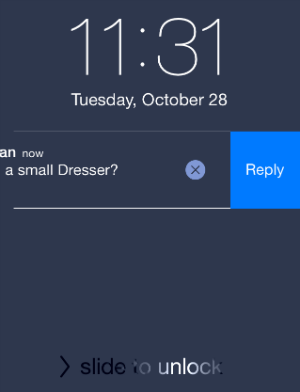
When you receive a notification on your Lock Screen swipe left on the message to reveal the blue Reply button. Tap the button then type your message in message box and hit Send. Your response will then be sent without having to unlock your phone.
To disable this feature navigate to Settings > Notifications > Messages and scroll down to Message Options. Tap the Show Previews slider so it appears White.
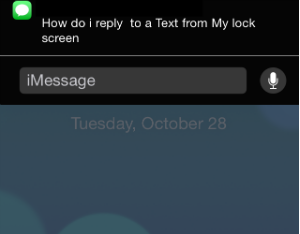
You can also pull down on a notification to reply to a message from anywhere on your phone. This will also open a message box that you can use to quickly respond to a text message without opening your Messages app.
Comments
Anonymous replied on Permalink
Isn't it really swiping left that activates the reply/discard function? I put my thumb on the screen then swipe to the left to get the quick reply.
Marshall Walker replied on Permalink
Yes. I fixed the mistake. Thanks!
Jessica replied on Permalink
Thank you! I lost my phone and sent a text to it, and someone replied back. It has a passcode, so I was kind of freaked out about how they did that. No worries now.
Jan Villaganas replied on Permalink
It's not working.
Ray replied on Permalink
I have the iphone 7 plus, and i cant reply to a message from the lock screen all settings are right, as i used to do this on my iphone 6
Preston replied on Permalink
Same here I have the iPhone 7 + and I'm not able to reply to a message on the lock screen. I checked all settings and I don't know what's wrong. Does anyone have advice?
alibro991 replied on Permalink
You have to swipe right not left to reply. It was left on the iphone6.