Submitted by Fred Straker on
Spotify recently announced it has surpassed 100 million paid subscribers. How many of these music listeners know there's a built-in audio equalizer right in the Spotify app? iPhone, iPad and iPod touch owners can choose from a selection of presets for different sound content, or customize audio frequencies manually.
The Spotify equalizer can be enabled or disabled with a single toggle. Once activated, changes to the equalizer are applied in real time.
To use the Spotify equalizer and fine tune sound output follow these steps:
- Launch Spotify and tap the Settings gear
- Select Playback
- Tap Equalizer
- Toggle the Equalizer ON (green switch)
- Choose an equalizer preset or tap and drag to manually adjust each frequency
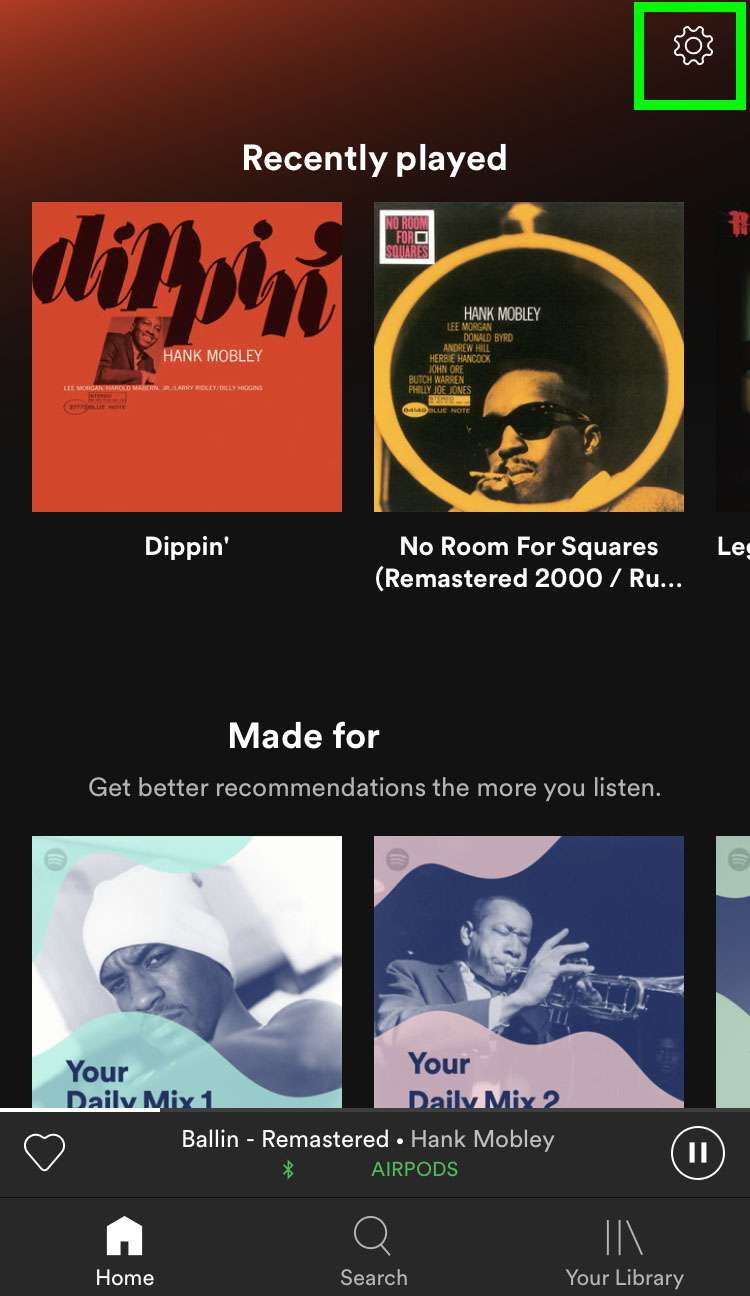
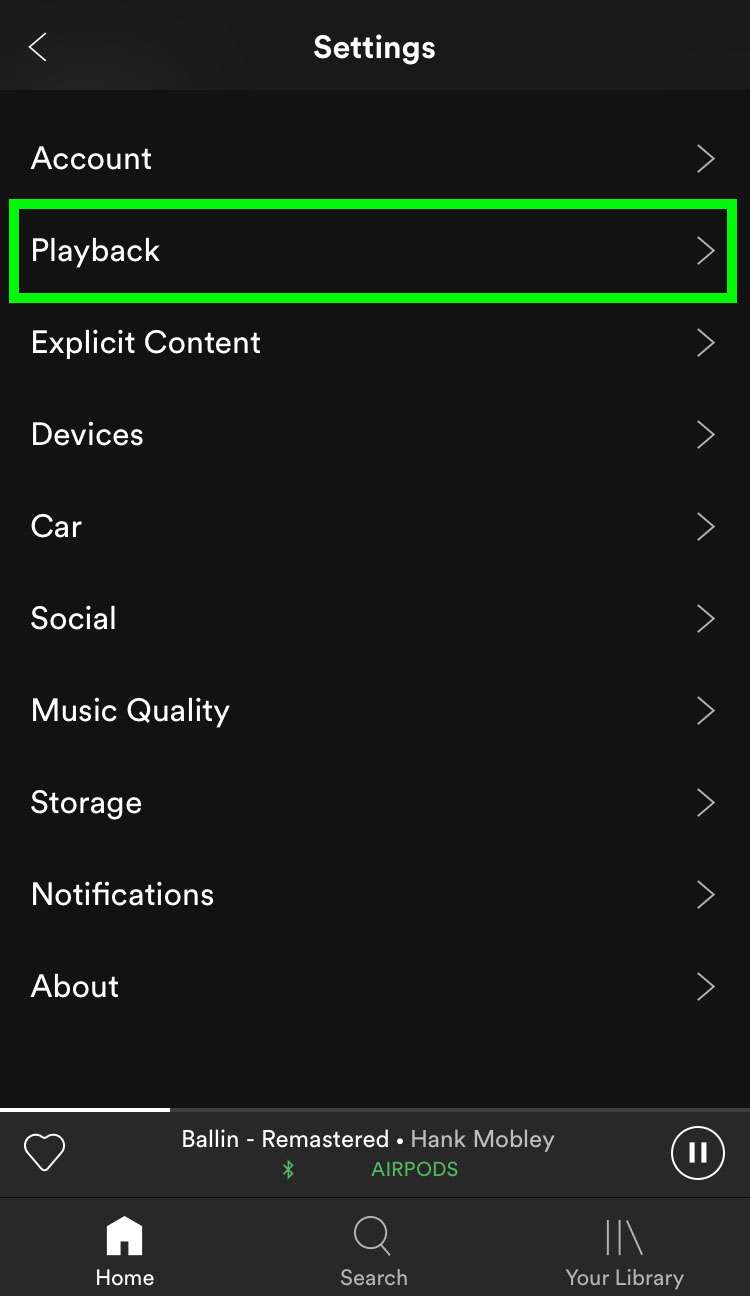
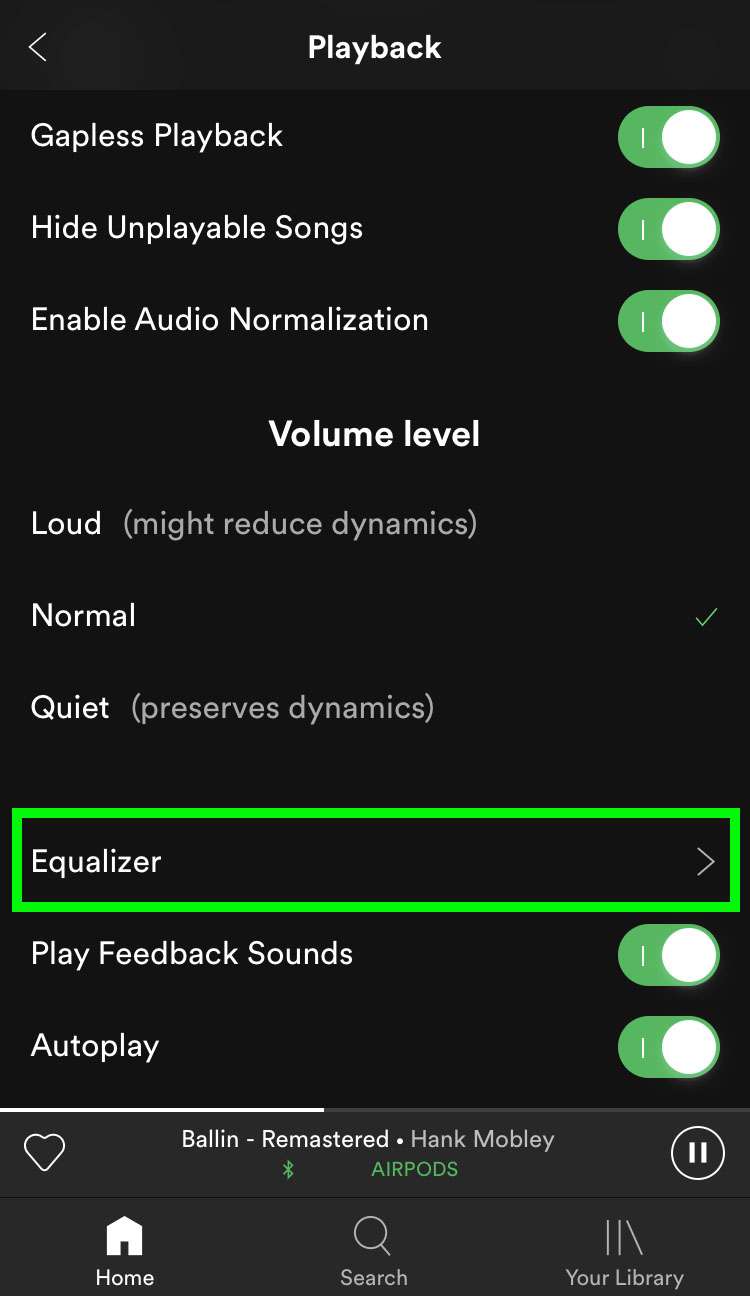
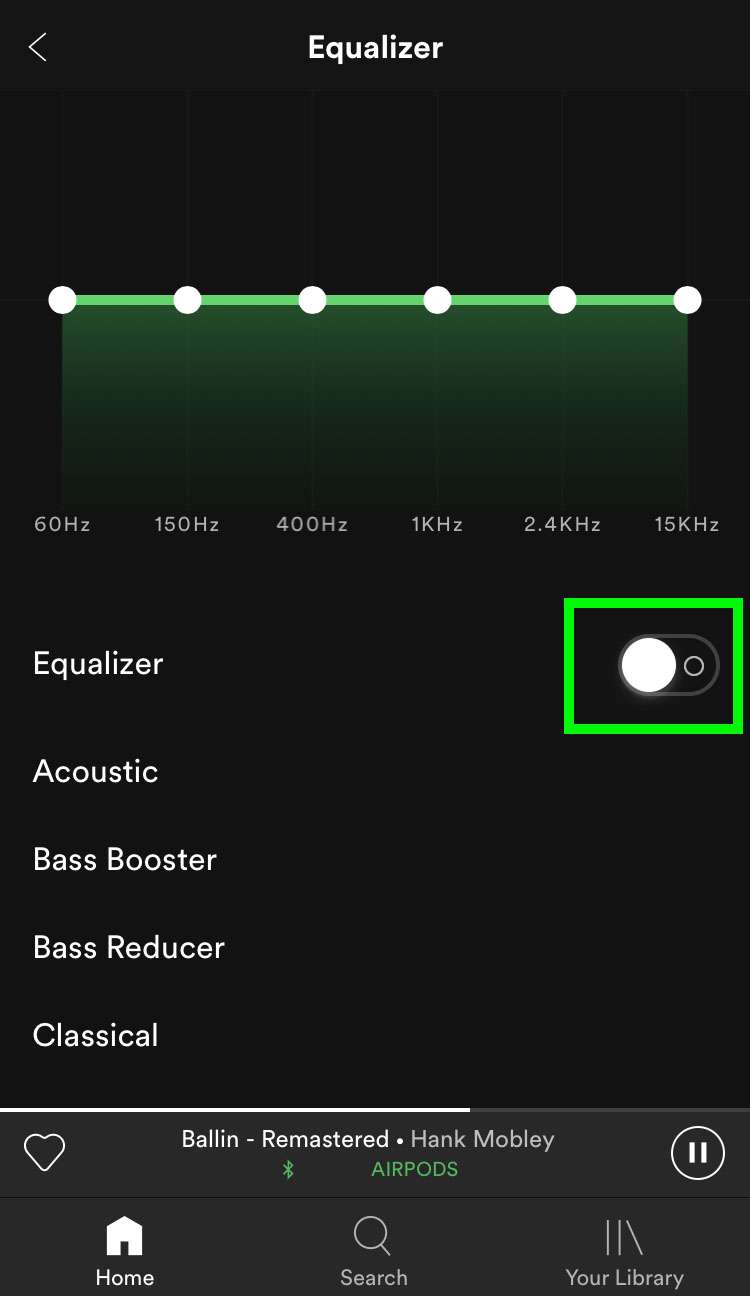

When audio content is playing in Spotify and the equalizer is enabled, changes to the frequency levels or presets will be heard immediately.
