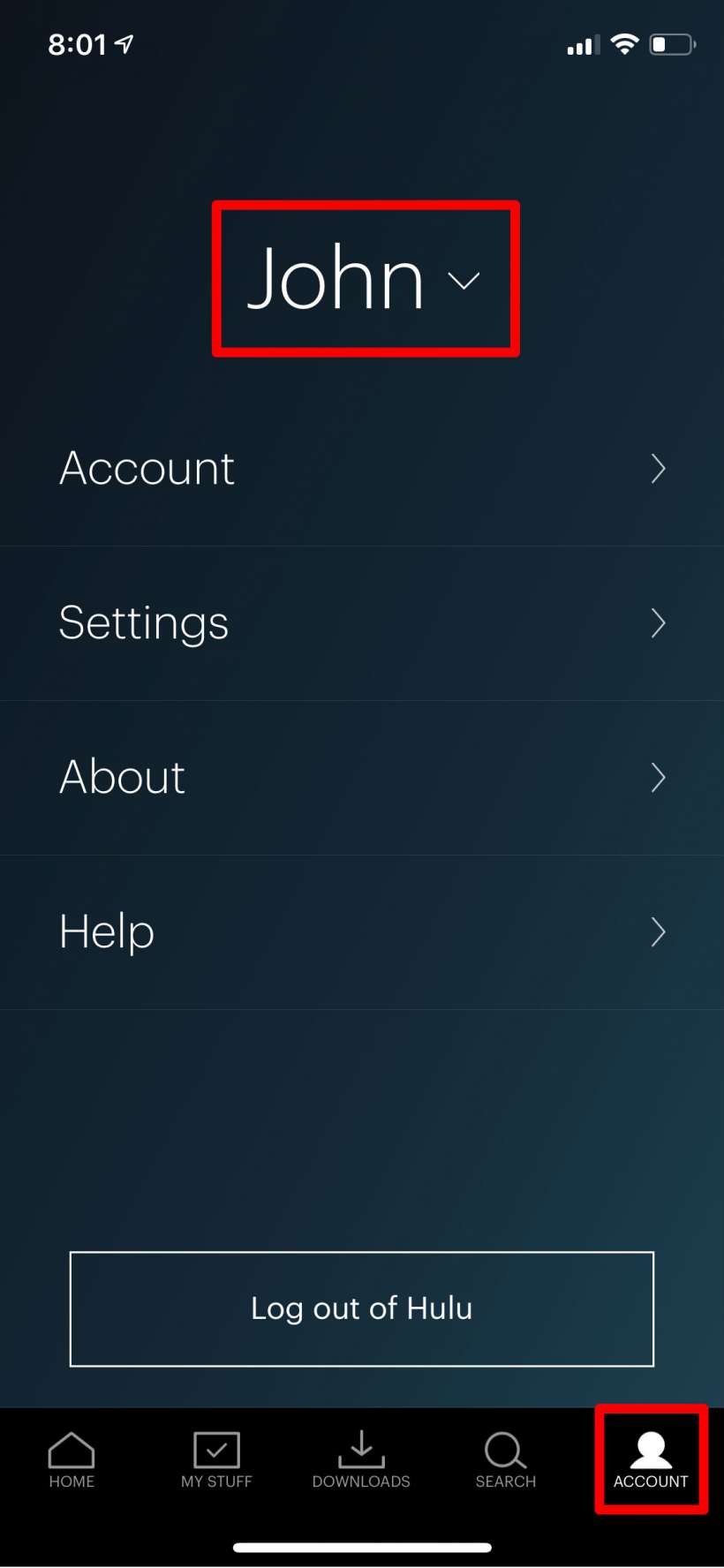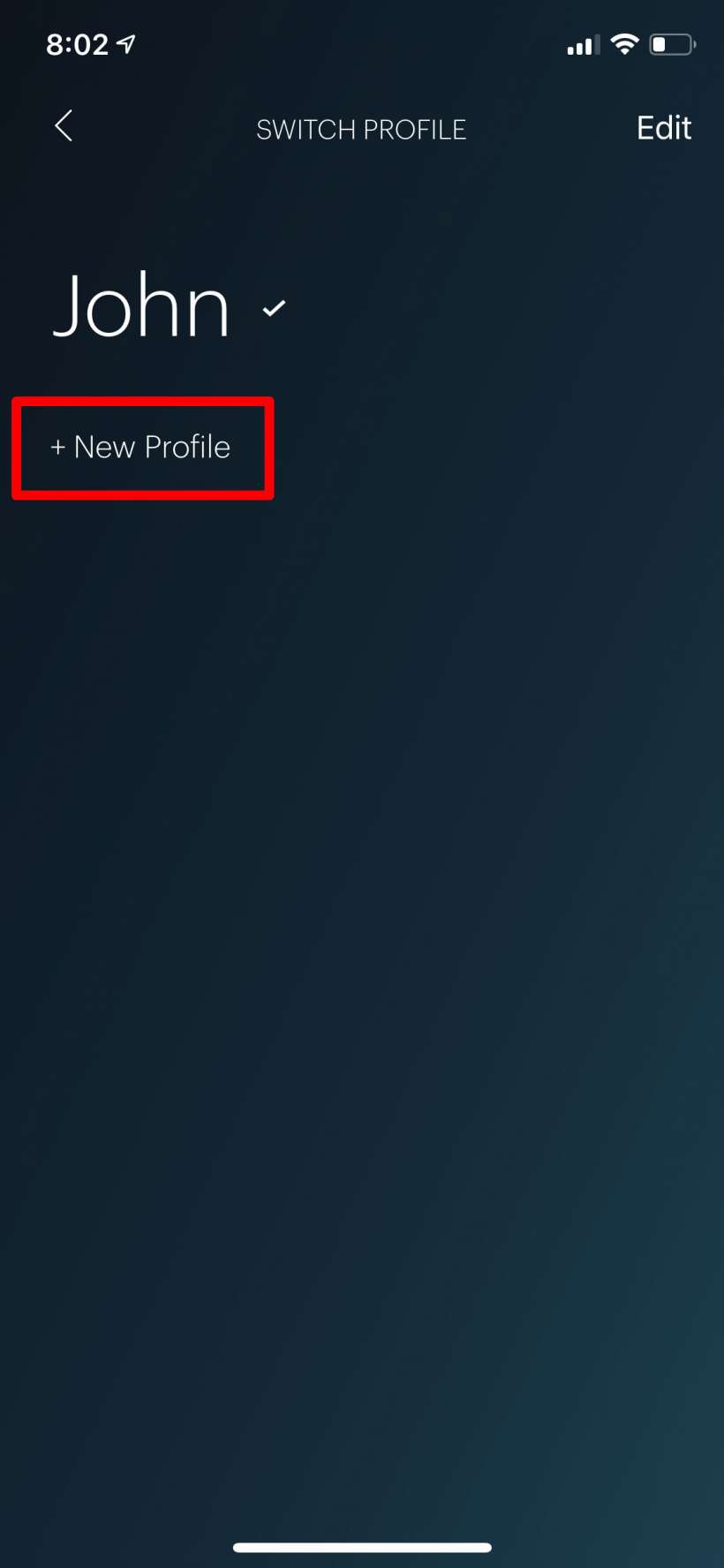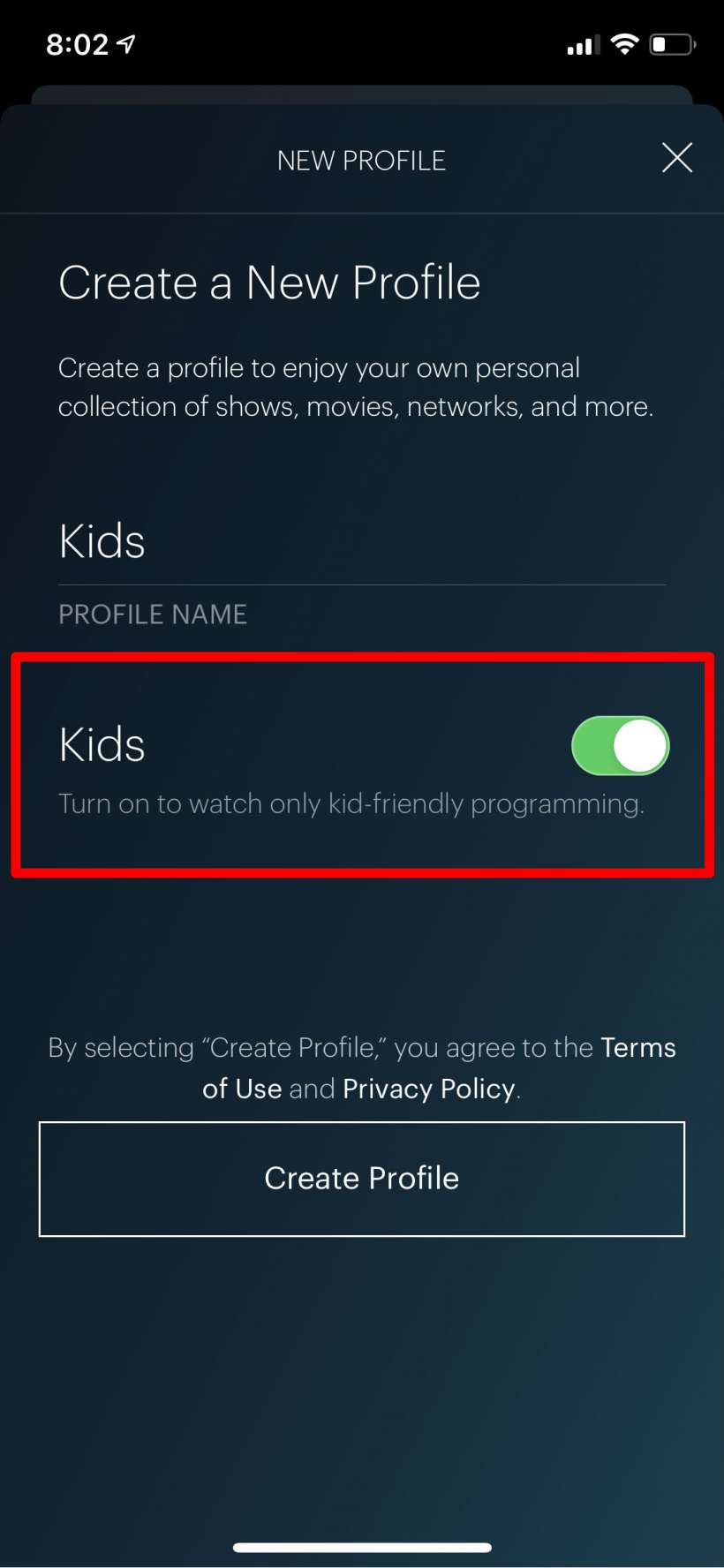Submitted by Jon Reed on
If you have children that you don't want watching mature content on your iPhone, iPad, Mac or Apple TV, you'll have to block it on each individual provider - there is no catchall setting that does the trick. That means you have to go into Netflix, Amazon Prime Video, Hulu, YouTube, HBO and any other content provider you might have a subscription to and set up restrictions in one form or another. In Hulu's case, you can restrict viewing material by creating a profile specifically for children. This isn't foolproof however, as your kids could simply use your profile instead, but it should at least work for younger kids who haven't figured that out yet. Here's how to do it on your iPhone:
- Open the Hulu app, tap on the Account tab in the bottom right, then tap on your profile name.
- Tap on +New Profile.
- Enter a name for your new profile and toggle Kids on. This will ensure that this profile can only view kid-friendly content found in Hulu's "Kids Hub."