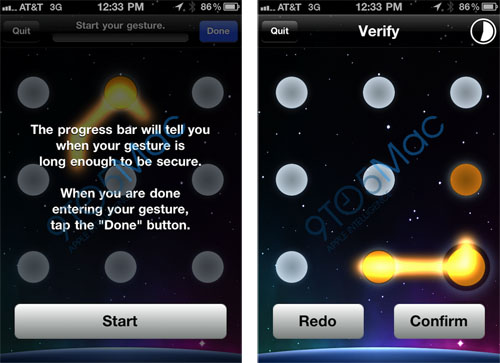Is Siri an iPhone 4S Security Threat?
Submitted by Bob Bhatnagar on
Some of you may be wondering if Siri is too good to be true. After all, the technology offers to solve many of your problems via real-time speech interaction. Voice dictation of texts and search parameters is convenient, but at what price? Battery power is not the only thing sacrificed using Siri on the iPhone 4S, that is unless you check your security settings.
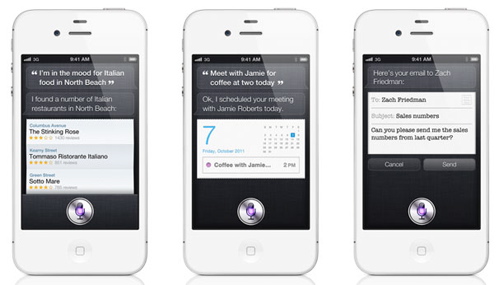
Turns out that Siri (much like Voice Control before its time) can access a whole range of functions without ever entering the passcode lock number that protects your iPhone. Reports have indicated that Siri is capable of changing calendar appointments, writing text messages and sending emails, all without ever entering the passcode that normally protects your iPhone 4S.