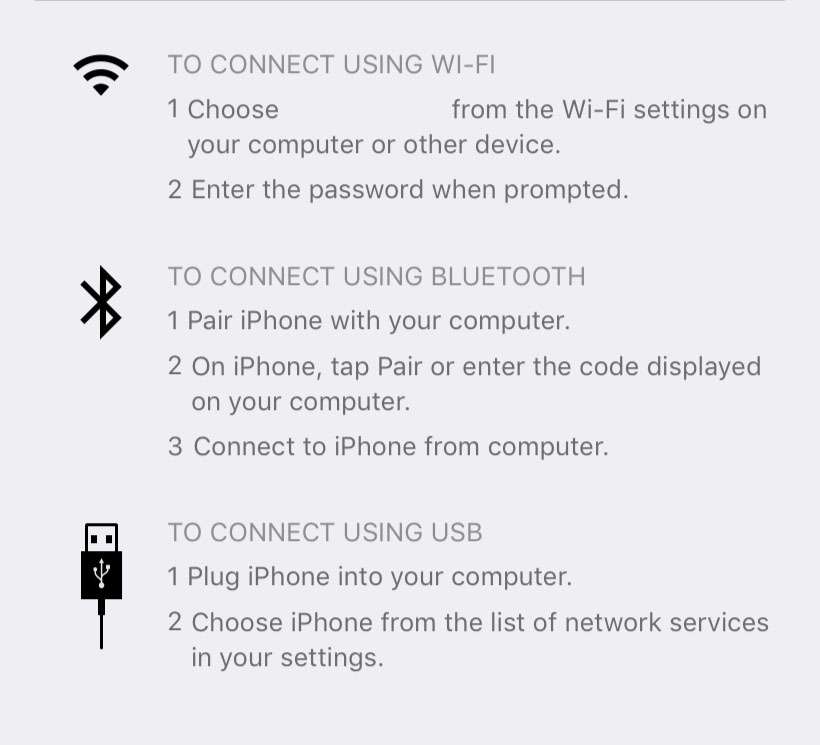AT&T has thrown down the gauntlet, sending a limited number of subscribers warnings via email and SMS to stop unauthorized tethering. The wireless carrier plans to automatically sign up users for its DataPro and Personal Hotspot plans if they continue to tether their devices without contacting the company.
The move is a first for AT&T since they launched official Personal Hotspot support on March 11 with the release of iOS 4.3. Prior to this, iPhone users could only connect one computer to the iPhone. The new service makes it possible to share your 3G data connection with 3 devices at the same time via WI-Fi, and connect to others with Bluetooth and USB.