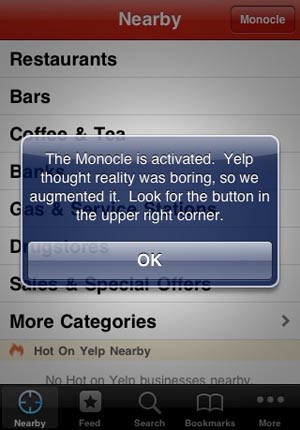iPhone Jailbreak and Snow Leopard OS
Submitted by Bob Bhatnagar on
Worried that upgrading your shiny Mac to Snow Leopard (OS X 10.6) for $29 will screw up your iPhone? No worries. Dev-Team has announced the Snow Leopard upgrade does not affect the redsn0w jailbreak or the ultrasn0w unlock.
Next on the horizon from Apple is the iPhone 3.1 update, possibly coming our way this month. AT&T is expected to release an MMS update on September 25 using iTunes.