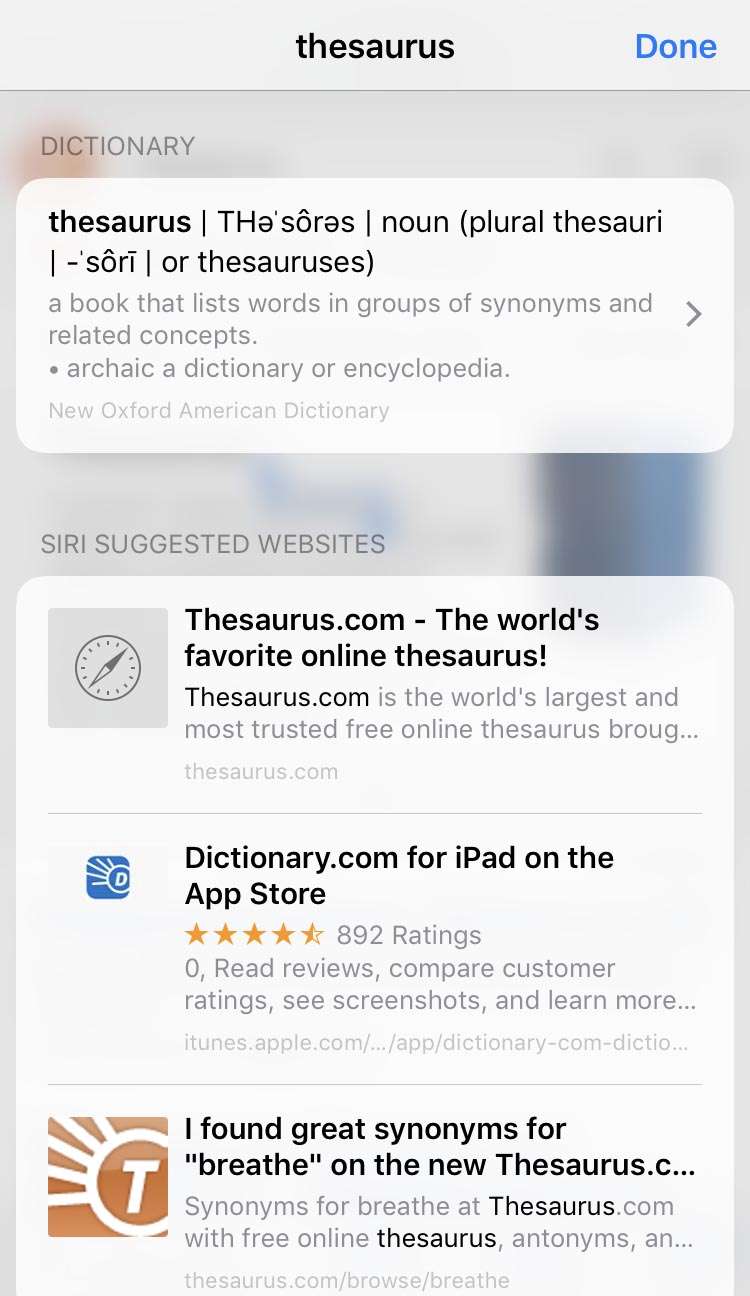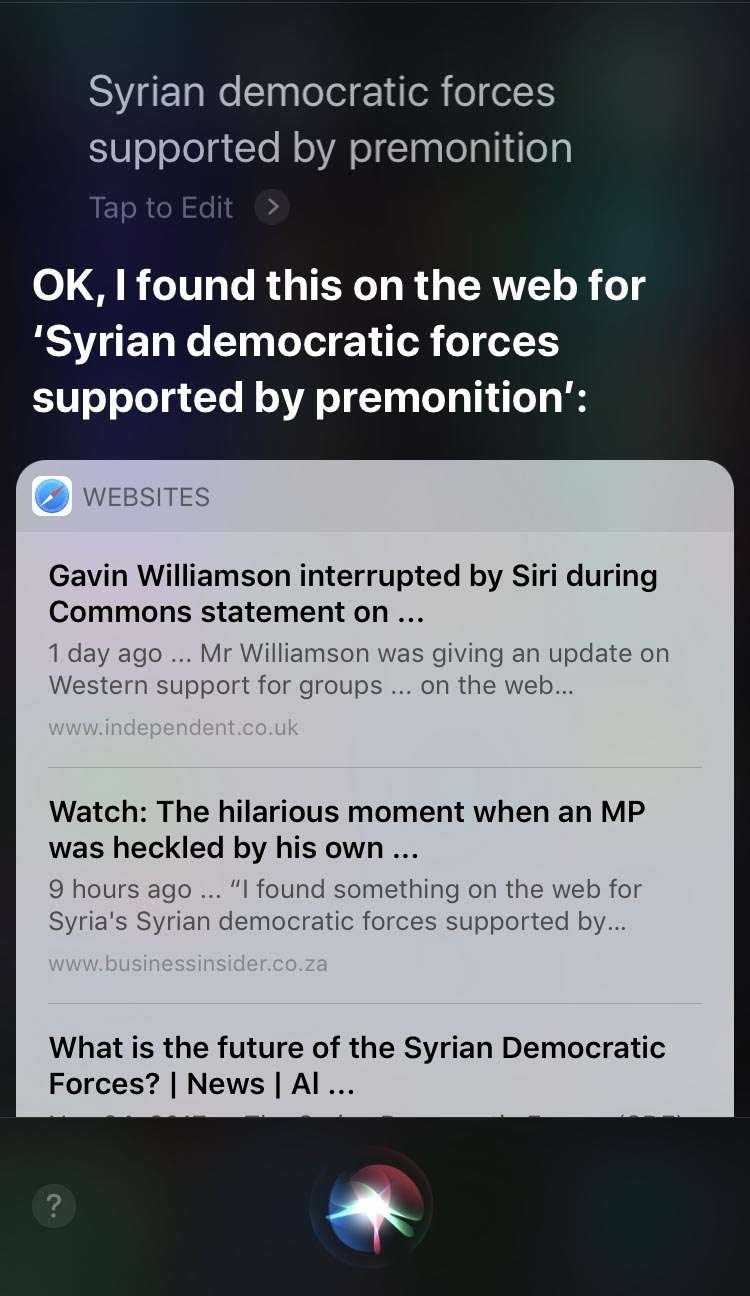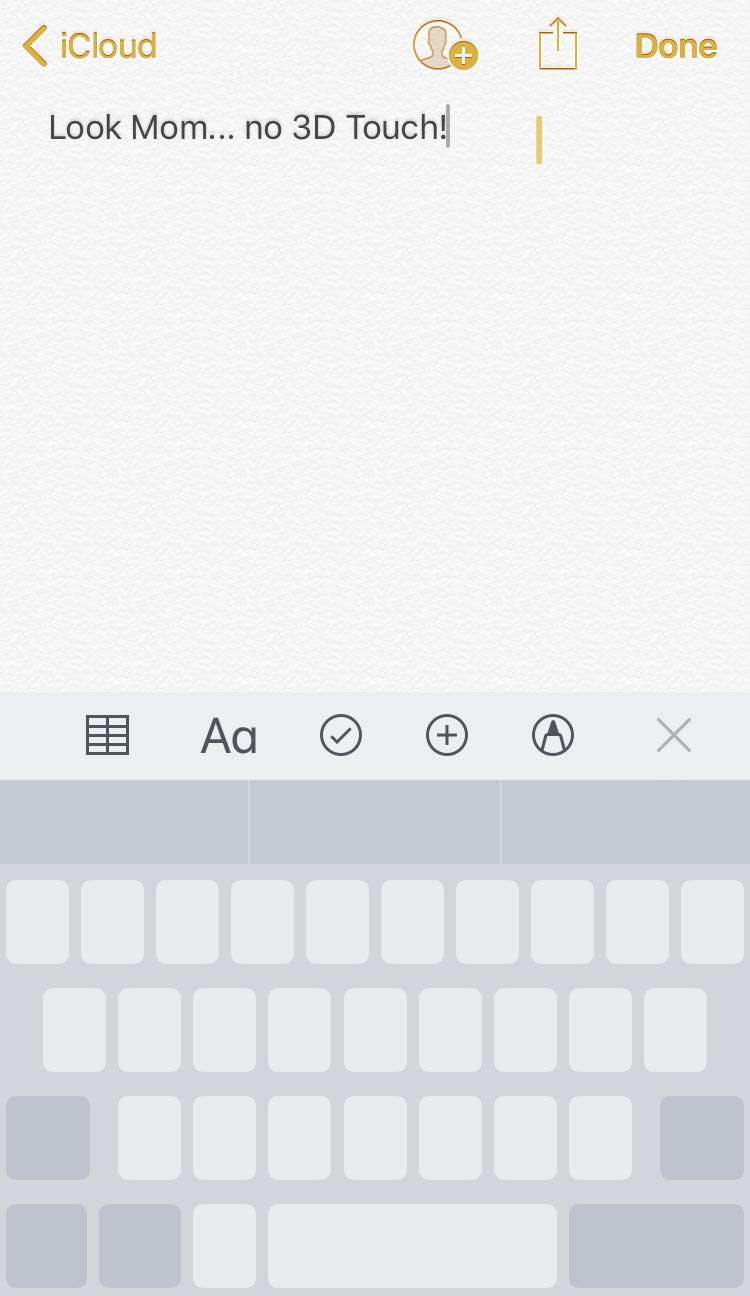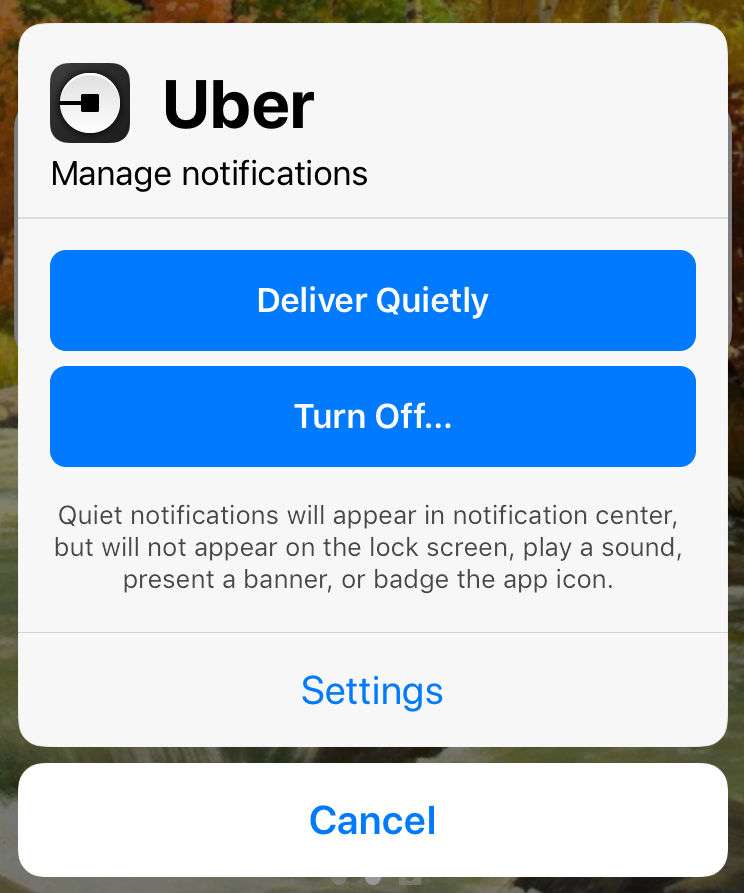How to use USB Restricted Mode on iPhone
Submitted by Fred Straker on
iPhone security is an ongoing concern, and Apple continues to double down on protecting its users' personal data. Devices such as the GreyKey have prompted calls for iOS device owners to protect their iPhone passcode. Now thanks to the release of iOS 11.4.1, there's a fresh defense against intrusion known as USB Restricted Mode.