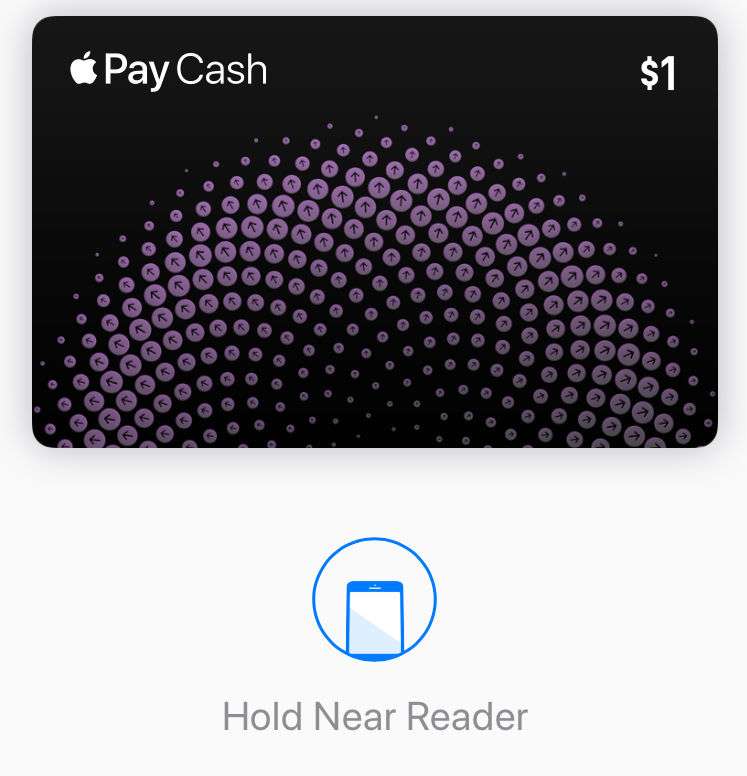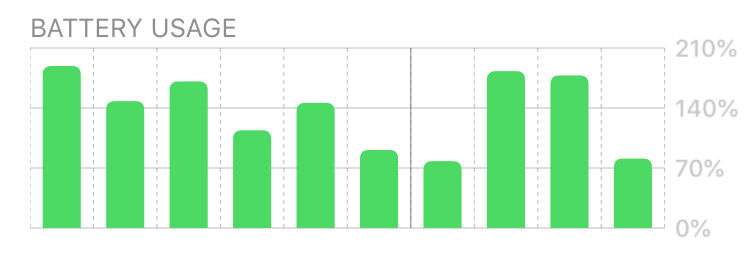How to stop in-app rating requests on iPhone
Submitted by Fred Straker on
App ratings on iTunes can be helpful when shopping for an app. But it's easy to forget this when an app nags you for a rating with a pop-up window. Not only does it interrupt what you're doing, but these in-app rating requests can repeat in the same app. Although Apple limits rating requests to three times per 365-day period for each app, there's an easy way to abolish them once and for all.